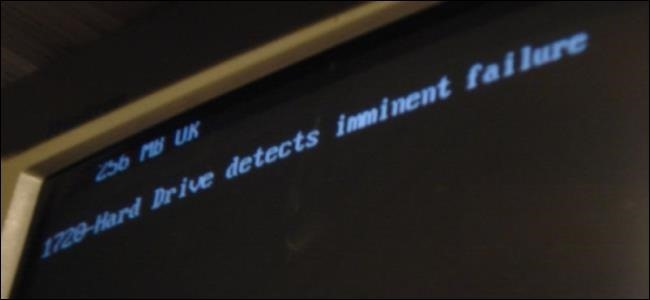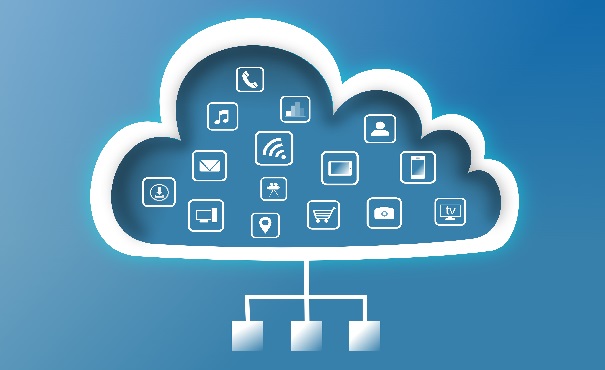
Cloud services are one of the hottest trends when it comes to IT and business. But it’s a new form of technology. And this means it comes loaded with risk.
The headlines regarding the boom in cloud computing have been plentiful and the future remains bright. Therefore, it’s an area of IT that your organization has to get on board with. After all, the benefits associated with the cloud are numerous. And they have the capacity to transform your organization into a stronger, more functional and more competitive business. So, it sounds pretty enticing, right?
But migrating your services to the cloud is a big step. There are many risks and factors to take into consideration. And that’s why we’ve put together this guide on how to avoid cloud migration risks.
What are the Risks?
There are a number of risks to consider when migrating to the cloud and these include:
- Unauthorized Use of Services: One of the major risks of cloud computing is that cloud service providers allow additional services to be installed by default. And this is down to the self-service nature of the cloud. Therefore, employees with access with the cloud have the option to install unauthorized software. And this could soon led to malware being installed.
- Increase in Complexity: The complexity of the cloud can have a major impact on your IT resources. IT staff will be required to learn an entire new model of IT, so this will add extra strain to their workload. Perhaps most concerning is the lack of knowledge regarding cloud security. This weakness in security could pose a massive threat to your network.
- Data is Always at Risk: No cloud service provider is perfect. And your data will always be at some form of risk on their platform. The backup servers, for example, of a cloud based platform are just as vulnerable to acts of God and hackers. Data loss, therefore, cannot be eliminated and requires additional solutions.
How Do You Avoid these Risks?
Thankfully, all of these risks can be minimized. The key to success is planning in every aspect of the migration. So, make sure that your organization does the following:
- Configure Slowly and Carefully: Migrating to the cloud is not something that can be rushed. You need to proceed slowly and ensure that everything is set up correctly. And this is most important when it comes to privileges. These need to be managed correctly to minimize the risk of unauthorized access causing major problems for your security.
- Establish Prior Training: Cloud technology is relatively new and this has resulted in a lack of available skills being available. But this does not have to be a definitive situation for your business. So, the first step of your cloud migration should be to establish a training program. By proceeding in this manner you will ensure a hassle free migration.
- Work with Multiple Backup Methods: You should never rely on just one form of data storage. And the cloud is no different. To minimize the risk of any data disasters it’s crucial that you work with multiple backup methods. It could be the difference between your data being available and your organization remaining functional.
For more ways to secure and optimize your business technology, contact your local IT professionals.
Read More