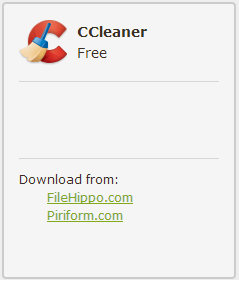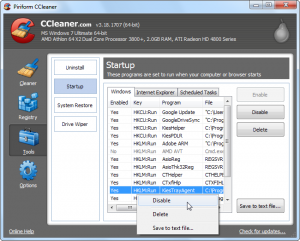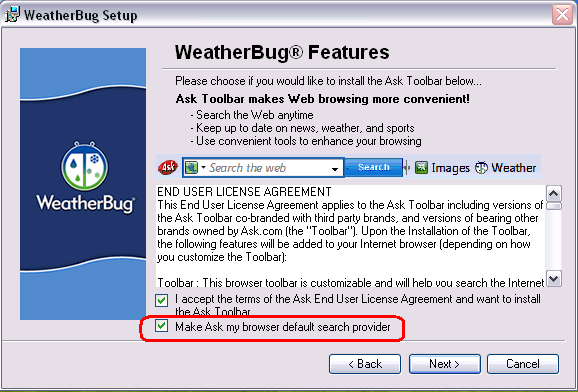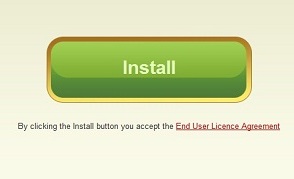In the never ending battle to keep your computer running quickly and smoothly, one of the less obvious culprits are the programs that start each time you start your computer. Most if not all programs load in the background so you don’t actually see them starting up. They are however taking up resources and slowing your computer down not just when they are running, but especially when they are starting up.
Here’s how you can use the free program CCleaner to manage your startup programs, spare your computer’s memory and keep it running fast.
1. Download and install CCleaner free
2. Open CCleaner
3. Click on Tools and Right click on any startup programs that are not 100% needed and disable them from starting up
If you are not sure which programs are necessary and which are not, consult with your office or home IT support.