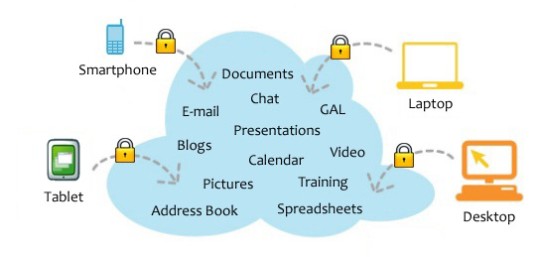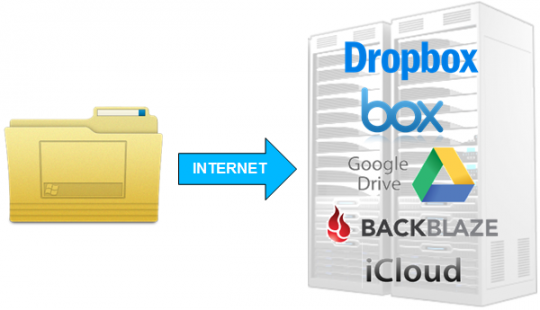With plenty of claims floating around about “the Cloud”, it’s no wonder many people find it somewhat confusing. Here are 8 misconceptions about the cloud.
The Cloud; a buzzword that has been tossed around for many years into the vocabulary of businesses and individuals alike. We’ve written this article to address some myths regarding cloud computing. According to Wikipedia, the Cloud is a “metaphor” for the Internet. One could say that the Cloud is a modern way to describe how the Internet is used to store and access data files in large data centers. Like any other physical system, data centers run physical disks to store data that and could be thought of as the Cloud. Despite the latter, the files accessed by cloud users appear as “virtual” when accessed from their systems or devices.
How confusing can all this be?
According to many circles of IT professionals and businesses alike, the cloud concept has deviated from being a solution for accessing files on the Internet, to many other outrageous things we hear about. Here are some examples of popular misconceptions:
“The cloud will solve all of your organization’s problems”
The Cloud still isn’t entirely secure and there are other aspects to running a business that the cloud has not yet reached, there’s still a way to go for this.
“Is always available with no down time”
The Cloud solution of choice is just as susceptible to downtime as any other system on earth. This ranges from a genuine outage to scheduled maintenance. Anyone and everyone’s files on the cloud are stored virtually on a company’s physical disk. This means that the Cloud Company is also susceptible to down-time like any other business.
“Needs no backups or disaster recovery plans as the data cannot be lost, deleted, or is never down”
Even files on the Cloud should be backup up (ideally offline ). The Cloud is not 100% guaranteed to hold your files. Cloud servers could go down or even ransom-ware could reach file shares to encrypt or wipe them altogether. For instance Dropbox has been known to be susceptible to ransom-ware attacks.
“I’ve never used the cloud”
Many claim to have never used the cloud despite having used the internet before, a lack of understanding perhaps? If you’ve accessed email online, social media sites, online banking, shopped online, you’ve definitely accessed the cloud.
“The Cloud gets affected by the weather”
Many believe the literal meaning of the word “cloud”, and associate it with the “fluffy white thing” that is seen over the skies. Of course, we know that this is complete nonsense!
“It’s a backup”
The Cloud is not a backup; however third party services over the cloud like Amazon AWS can be used as a service to form part of a backup strategy.
“With cloud computing you’ll never need to buy hardware again”
Not true. You still need to purchase systems and devices to access the cloud.
“Our Virtual machine environment at our business is the Cloud”
Not entirely wrong. Virtual machines will form the company’s private Cloud which is different to a public cloud.
To help clear up the mental fog about the broad use of the term “Cloud” for many individuals or businesses, it’s best to understand the difference. In reality, the cloud can mean many different things to different people. In essence, the difference for many businesses will mean choosing between an in-house solution or the “cloud” solution “. Of course, they can have both if they wanted to.
For more ways to safeguard your data, contact your local IT professionals.
Read More