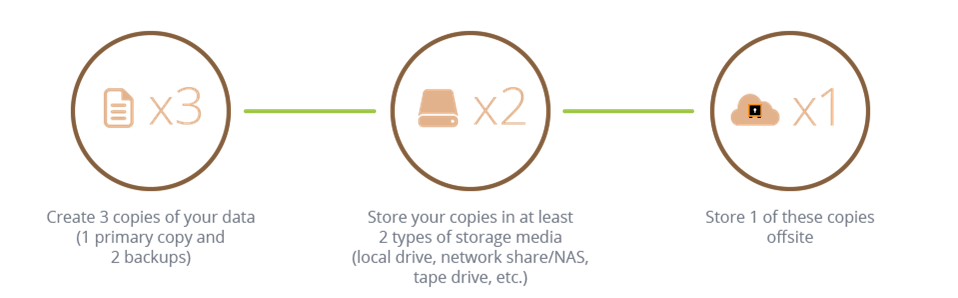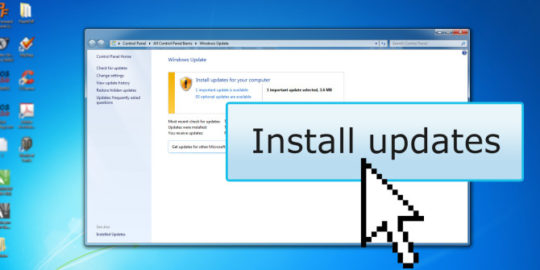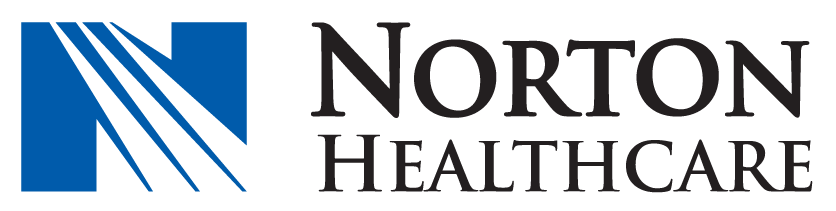
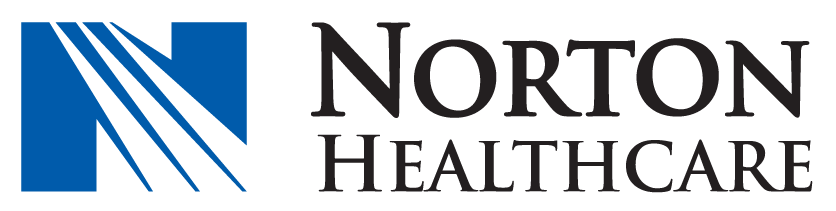
Healthcare data is some of the most sensitive and confidential data to exist in IT systems, so the ransomware attack at Norton Healthcare is a big deal.
Based in Kentucky, Norton Healthcare is a provider who delivers health services to adults and children in over 40 clinics. Their objective, as with all healthcare providers, is to improve the lives of their patients. However, a recent data breach has done little to inspire a sense of wellness in their patients. The breach, which occurred in May this year but is only just being reported, was part of a ransomware attack. Norton Healthcare’s network was breached for two days, but there appeared to be no evidence that their medical record system had been accessed.
Nonetheless, healthcare data should always be secure, and breaches in local networks represent a major cause for concern.
The Norton Healthcare Attack
The exact nature of the attack has, at present, not been released. But we do know what the impact of the breach was. After discovering that an attack was taking place, Norton was forced into turning its network off, the last thing a healthcare provider wants to do. As the attack was unfolding, Norton received, in a novel twist, a faxed ransom note featuring threats and demands. Later that month, a ransomware group known as ALPHV claimed responsibility for the attack.
ALPHV released a statement to the dark web which claimed that they had managed to compromise 4.7TB worth of data from Norton Healthcare’s servers. As proof, ALPHV uploaded numerous files – containing patients’ bank statements and Social Security numbers – to backup their claims. Norton’s official line is that only some network storage devices were breached, and these only contained identifying information rather than any medical data.
How Can Healthcare Providers Protect Themselves?
With more and more healthcare providers coming under attack from threat actors, it’s important that they understand how to minimize their risk. In fact, these lessons are valuable for any business running an IT network, so it’s time to find out how. So, to stay safe from ransomware attacks, make sure you follow this best guidance:
- Regular backups: it’s vital that you perform regular backups of your data to ensure, if it becomes encrypted by ransomware, you still have access to it. Ideally, these backups should be completed daily at the very least, and they should always be saved to secure locations. It’s important to keep copies of your backups offline as well, this will allow you to access your data even if you need to take your network down.
- Partition your hard drives: to minimize the impact of a breach, it’s a good idea to partition you hard drives and data storage. By separating these from your main network, and from each other, you’re limiting the files and data that malware can access. This minimizes the risk of data loss and allows you to keep important systems online.
- Employee training: educating your staff about the dangers of social engineering and phishing emails is one of the most important steps you can take. Ransomware, such as the strain encountered by Norton Healthcare, is often spread through emails and your employees need to be able to identify these threats before clicking on them.
For more ways to secure and optimize your business technology, contact your local IT professionals.
Read More