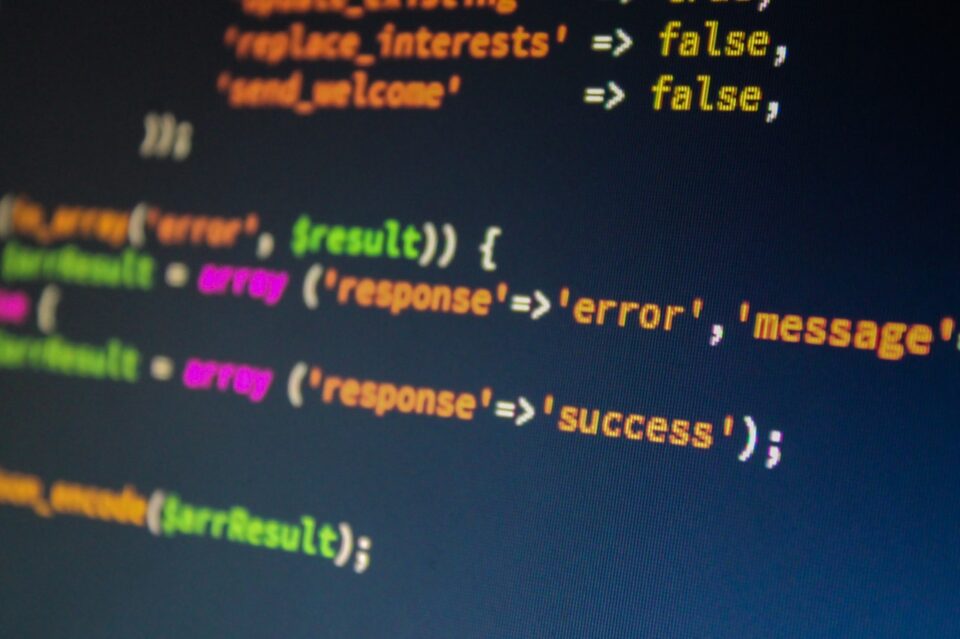No IT infrastructure is 100% secure, but you can maximize your defenses and reduce your risk. All you need to do is complete an IT vulnerability assessment.
It’s important to understand exactly what your cybersecurity procedures can and can’t protect against. After all, assuming that your security measures are perfect is a sure-fire way to become complacent. And if there’s one thing that threatens the safety of your IT systems, it’s complacency. Therefore, it’s essential you understand why you need to complete an IT vulnerability assessment. And, more importantly, that you know how to complete one.
Understanding the Purpose of a Vulnerability Assessment
A vulnerability assessment looks at your IT infrastructure and reviews each and every security procedure, as well as highlighting any potential weaknesses. This pre-emptive approach is critical for reducing risk and protecting your systems. Its main objective is to evaluate your existing procedures and deliver suggestions for future improvements.
Preparing an Assessment
There are several steps when it comes to preparing an IT vulnerability assessment, and these include:
- Identifying assets: if you’re evaluating the security procedures which protect your IT equipment, you need to start by identifying the assets which comprise your infrastructure. This means you will have a foundation to start your assessment from. So, for example, if you know that you have 20 laptops within your organization, you will need to evaluate all of these for upgrades, existing infections etc.
- Determining the scope: it’s important for your vulnerability assessment to have a focus, so make sure you establish this early on. It may be that you simply want to carry out an assessment on your internal email systems, or it could be a more in-depth look at all your internet safety measures. Either way, with this scope established, you can conduct a targeted assessment with clearer objectives.
- Select your tools: completing a vulnerability assessment requires numerous tools such as human labor, software, and new IT equipment. Accordingly, you need to make sure this is all available and can be budgeted for. This will allow you to complete a comprehensive assessment to the required standard and leave no shortfall e.g. IT systems which need to be upgraded will require funds to be available.
Analyzing Your Assessment
Once all your preparation is in place, you can complete your assessment as per your plan and guidelines. You then need to analyze the results of your assessment. As previously stated, no IT system is 100% secure, and your assessment will likely raise several concerns and vulnerabilities. Therefore, you will need to categorize these vulnerabilities both by area and severity e.g. weak firewall defenses (major) and staff writing passwords down (medium). This will allow you to begin planning a mitigation strategy to nullify these threats.
Implementing a Mitigation Strategy
With the information gleaned from your vulnerability assessment, it’s vital that you begin communicating this with the stakeholders within your organization. Ensure that your IT staff, department managers and executives are all aware of the vulnerabilities. Most importantly, also communicate how these will be mitigated, this will keep everyone on the same page and generate discussion on any potential implementation problems.
Finally, you need to put your mitigation strategy into place. These steps will vary, depending on your vulnerabilities, but common examples include additional training sessions for employees, updating software and upgrading legacy equipment. Whatever the plan, speed is of the essence to prevent these vulnerabilities turning into a catastrophe.
For more ways to secure and optimize your business technology, contact your local IT professionals.
Read More