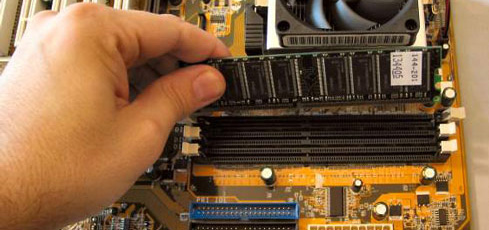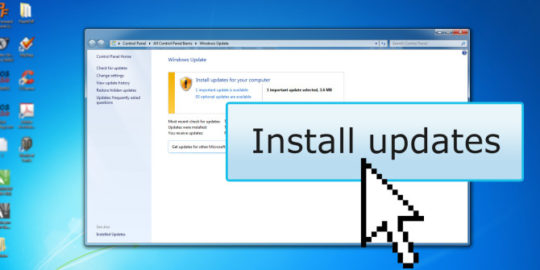A printer may seem like a fairly innocuous piece of hardware, but it’s this assumption that makes it a major security risk. Therefore, it needs securing.
In a business, it’s likely that every single printer is networked. And, if something’s networked, then it represents a way into your network. Printers have been being hacked for decades, but it’s not as common as other threats such as malware and viruses. Accordingly, the average PC user in your organization is likely to be unaware of any security risks relating to that printer in the corner of the office.
However, there are plenty of risks and you need to understand what these are and how you can secure your printer and protect your network.
What are the Security Risks Associated with Printers?
When you’re working with printers, you need to be aware of the following security risks:
- Back Door Access: Any piece of hardware on your network presents an opportunity for hackers to get a foothold in your network; printers are no different.
- Print Data is Stored: A significant amount of print data is stored on internal memory within the printer and this can compromise the security of confidential data.
- Susceptible Settings: Print settings can easily be manipulated to print to different locations and alter content during transmission to the printer.
- Unsecure Documents: Printed documents can easily sit on printer trays for hours in a busy office and this is a major security risk as anyone can access them.
As you can see, there are myriad security issues related to printers, but how do you go about solving these threats?
Making Your Printer More Secure
Thankfully, there are simple and easy to action steps you can take to make your printer more secure:
- Always Install Updates: As with all hardware, installing updates is one of the most crucial steps to take when it comes to securing hardware. All it takes is for one update to be missed for your printer to suddenly become vulnerable to new threats. It may seem fiddly and time consuming to install security patches, but it’s a lot easier to deal with than a compromised network.
- Use Swipe Cards to Print: The best way to ensure that the correct people are picking up the correct documents from the printer tray is to employ swipe card authorization. For example, if one person in the office sends a spreadsheet to the printer, then it will only be printed once their card is swiped at the printer. This ensures that documents will not sit on the print tray for long periods.
- Decommission Printers Correctly: When it comes to decommissioning printers, it’s vital that internal memory and hard drives are wiped. Once wiped, they should be destroyed to maximize the security of any data stored on them.
- Limit Access to Settings: Access to printer properties and access settings should be tightly restricted to minimize disruption to the print network. A receptionist, for example, should have no need to install new drivers or disconnect printers from the network. All they’re likely to need access to is whether something is printed in color or black and white. Only IT professionals should have access to more complex, operational settings.
For more ways to secure and optimize your business technology, contact your local IT professionals.
Read More