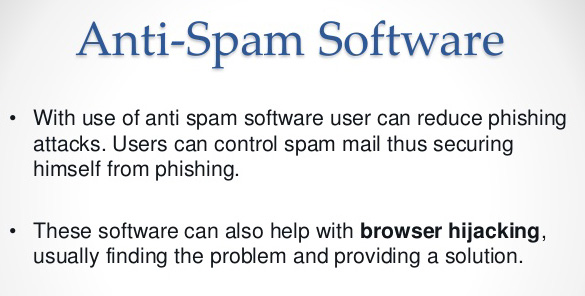We all use passwords on a daily basis, but do we know how they work? And how do you go about creating the best and most secure passwords?
Every day, in our home and business lives, we use an assortment of passwords to gain access to systems that are important to us. Entering passwords is such a regular occurrence that it soon becomes automatic. This regularity means that we pay little attention to the process. But we should. Passwords, after all, are what protect our data. And, in an age of huge data breaches, it needs protecting.
This protection can be enhanced with good passwords. For a good password to provide security, however, you need to understand how a password works.
What is a Password?
Passwords have been used since the dawn of time to gain access to secure areas. In ancient times, a visitor to a king’s palace would have gained access in exchange for a password. Fast forward several hundred years and very little has changed. Accessing a king’s palace may not be a major requirement in your life, but passwords are crucial in the digital age. Using a series of numbers, letters and symbols, a password helps you to gain access to computer networks, databases and social media.
How Does a Password Work?
It’s easy to enter passwords all day long, but understanding the process is another matter. What is it that allows a series of characters to grant you access to shielded content? Let’s take a look.
When you set up a password it’s not stored in the same form as it’s typed. Instead it’s stored as a hash. Using advanced cryptography, a hash takes your password and converts it into a number. These hashes tend to be 128 or 256 digits long depending on the encryption method. Either way they’re more complex than a 10-character password. These hashes are then stored in a file as a reference guide to verify the password entered. If the password matches the corresponding hash then access is approved. Otherwise, access is denied.
What Makes a Good Password?
Now you know how a password works you need to make sure you have a good password. The stronger your password is the less chance there is of a hack taking place. To strengthen your passwords make sure you:
- Keep it Long: A longer password adds complexity. Hackers tend to target passwords through brute force attacks, so a longer password is more time consuming. Aim for around 15 characters as this isn’t too difficult to remember, but it also provides complexity.
- Avoid Obvious Passwords: Many IT users go for simple passwords such as PASSWORD. And when that expires they add a number on the end. While these passwords are very easy to remember they’re as easy to guess. These types of passwords will be the first ones that hackers try. More often than not they’ll pay off. And that’s why you need to create a unique password.
- Don’t Use Personal Information: Another common mistake with passwords is to use personal information such as your name or date of birth. This may feel unique, but it’s information that is researchable. Hackers are cunning and it won’t take them more than a few minutes to get this data. So, make sure that nothing contained within your password can be connected to yourself.
For more ways to secure and optimize your business technology, contact your local IT professionals.
Read More