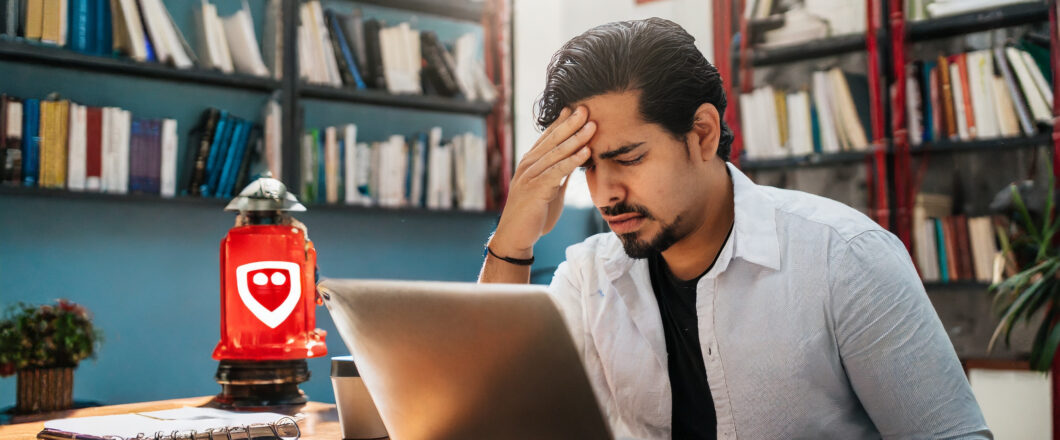
Back in 2020, a new banking trojan by the name of BBTok emerged into the digital landscape and was responsible for numerous attacks. And now it’s back.
Banks in Brazil and Mexico appear to be the main targets of BBTok’s new campaign, and it’s a variant which is far more powerful than any of its previous incarnations. Its main deceptive threat is that it is able to spoof the interfaces of 40 different banks in Brazil and Mexico. This means that it’s perfectly placed to harvest sensitive data. In particular, this new strain of BBTok is deceiving victims into disclosing their credit card details and authentication codes. This gives the campaign a financial angle and highlights the serious threat it poses.
How Does BBTok Launch Its Attacks?
BBTok’s latest strategy begins with a phishing email, one that contains a malicious link which kickstarts the attack by launching the malware alongside a dummy document. BBTok is particularly successful as it has been coded to deal with multiple versions of Windows, and it also tailors the content of the attack to both the victim’s country and operating system. BBTok also allows the threat actors behind it to execute remote commands and steal data without the victim being aware.
Most notably, however, is the way in which BBTok replicates the interface of numerous banking websites – such as Citibank and HSBC – to truly deceive the victim. Appearing to be genuine at first glance, these interfaces are used to trick victims into entering security codes and passwords associated with their accounts. This gives the threat actors full access to their financial data and, more disturbingly, full control over their finances. This means that unauthorized payments and bank transfers can quickly land the victim in severe financial trouble.
How to Stay Safe from Banking Malware
In an increasingly digital world, where we all make numerous financial transactions online every week, it’s important to remain guarded against banking malware. As well as the financial damage that malware such as BBTok can cause, it can also create a foothold for threat actors to delve deep into your networks. And this represents a major threat to the security of both your data and your customer’s data. Accordingly, you need to stay safe, and here are some crucial tips to help you:
- Beware of phishing emails: your employees should always be cautious when opening emails or clicking on links from unknown sources. As with BBTok, many banking trojans spread through phishing emails which trick you in to visiting fake banking websites. This provides threat actors with the perfect opportunity to harvest your credentials. Therefore, make sure that your employees know how to quickly identify a phishing email and what to do with them.
- Install a firewall: putting a firewall in front of your network is a vital step in strengthening your digital defenses. Firewalls act as keen-eyed gatekeepers who scrutinize incoming and outgoing traffic, this allows them to determine whether traffic is trusted and whether any alarms need to be raised. Banking trojans, of course, often transmit stolen data out of your network, so a firewall is the perfect way to identify and prevent this activity.
- Strong endpoint security: to protect your network against malware, it’s essential that you employ robust cybersecurity measures throughout your business. In particular, employee workstations and mobile devices are most at risk, so installing advanced antivirus and anti-malware software here should be a priority.
For more ways to secure and optimize your business technology, contact your local IT professionals.
Read More
















