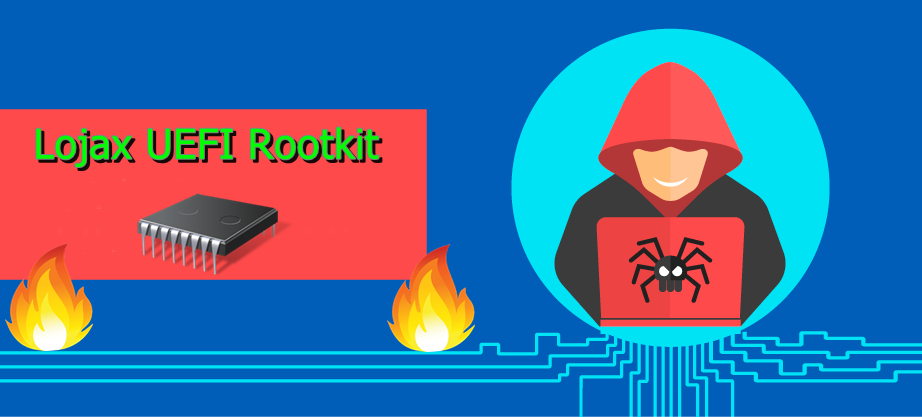Most organizations are on board with reducing their carbon footprint, but when it comes to dealing with e-waste then there’s real proof this is an issue.
E-waste is, as the name suggests, any electronic product with a power lead or battery that needs disposing of. And, unfortunately, almost every example of e-waste poses a significant threat to the environment. Accordingly, e-waste should be treated and disposed of correctly, but the truth is that many business owners are failing to act responsibly in this area.
A recent report by PACE has revealed that e-waste is one of the world’s fastest growing waste streams with around 48.5 million tons of e-waste reported in 2018. IT equipment contributes significantly towards e-waste, so it’s important you understand a little more about the issue.
Why is E-Waste Such a Problem?
The age of the microchip has brought an exponential turnover in new technology. No sooner is a new electronic product released, it’s been superseded by faster and more powerful technology. Mobile devices are the perfect example of this and, when it comes to IT, these are crucial pieces of technology required to keep pace with the modern business landscape. As technology finds itself becoming redundant quicker than ever before, the amount of e-waste in the environment is building up.
The main problem with e-waste is the toxic chemicals and substances contained within electronic equipment. IT technology, for example, can easily contain a wide range of chemicals such as lead, chromium and beryllium. All three of these chemicals, which are only a handful of those found within a PC, can be dangerous to human health and equally devastating on the wider environment. Evidence of this health risk can easily be found, as PACE report, in the levels of toxic elements recorded in the blood streams of workers employed at waste disposal sites.
Combating the Problem of E-Waste
With levels of e-waste estimated to reach 120 million tons by 2050 without any affirmative action being taken, the time to act is now. And for organizations this is much simpler than you might think.
Naturally, the need to replace technology is vital to remain competitive, but this doesn’t mean you need to turn your old tech into waste. The simplest solution here is to sell the equipment as you can bet your bottom dollar that there’s someone out there who will find a use for it. And, of course, there’s also the option for donating your unwanted technology to charities or local organizations such as schools.
Faulty equipment is slightly different to redundant technology, but is also a significant contributor towards e-waste. However, rather than just leaving this equipment out with the trash and purchasing new equipment, the responsible approach is to repair the equipment. Not only does this bring a new lease of life to your equipment, but it also reduces the build-up of e-waste. Unfortunately, repairing electronic equipment isn’t always straightforward due to a reluctance on manufacturers’ parts to support repair and refurbishment, but it should always be considered.
Final Thoughts
In the fast-paced world of technology, e-waste is rapidly becoming a global problem. However, organizations can make a concerted effort to reverse this trend by facilitating the recycling and refurbishment of technology that would otherwise be disposed of. And if we make simple changes to our handling of e-waste now, the benefits in the future will be significant.
For more ways to secure and optimize your business technology, contact your local IT professionals.
Read More