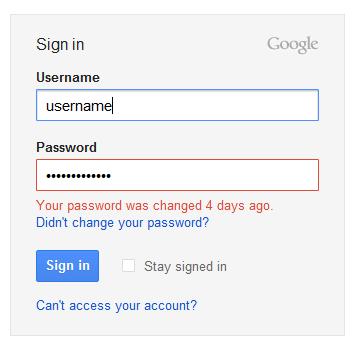We’re all used to creating and remember passwords when working with sensitive data, but could Google make the password a thing of the past?
Passwords are essential when it comes to working with PCs due to the amount of confidential data that they may contain and process. When it comes to business usage, it’s likely that you’re going to need several different passwords to access all your software and hardware needs.
Google, keen as ever to re-invent the digital wheel, has decided that perhaps it’s time to approach data security in a different manner. That’s why they’re trying to implement smartphones as the key factor in accessing data.
Let’s take a look at why Google are doing this and how they plan to achieve it.
The Problems with Passwords
You’re probably well aware that passwords are inconvenient. After all, the number of passwords you need to use on your PC at work can become disorientating, so it’s no surprise when you forget them. As a result you’ll tap in a couple of guesses and find yourself locked out. It’s then down to your IT team to manually reset your password.
Aside from this inconvenience, though, there are a number of reasons why passwords are not the best way of securing data:
- Many users use the same password for all their accounts to avoid having to remember numerous passwords. It’s a nice, quick solution but if their password is hijacked then it compromises all their accounts
- Hackers are able to use spyware and keystroke loggers to easily steal users passwords without them knowing
- Password reset questions are often very easy to guess, so this offers an easy route into your systems for hackers
There are obviously problems with relying on the humble password, so how are Google going to take security to a new level?
No More Passwords
Google plans to eliminate the need for passwords to access your Google account by tapping into the modern obsession with smartphones.
Here’s how it’s going to work:
- You’ll head over to the Google sign in page and enter your email address as per normal.
- At this point your smartphone will receive a notification message asking you to confirm your login.
- Once you authorize this – with one tap of the “YES” button – your device (be it PC, tablet or smartphone) will be given access to your Google account.
And don’t worry if your smartphone has run out of battery or you’ve lost it. You’ll still have the option to use your password to login to your Google account.
What Does This Mean for Your Business?
Google’s vision paints an interesting future for your business and the way in which you protect your computer systems. It also highlights the lack of security behind passwords and how you need to ensure that your business is well protected from the threat of hackers.
If Google’s trial is successful then it’s likely that we’ll see this new approach to security filtering into the business world fairly quickly. And not only will it protect your data’s security, it will also reduce the amount of man hours spent resetting passwords.
For more ways to secure and optimize your business technology, contact your local IT professionals.