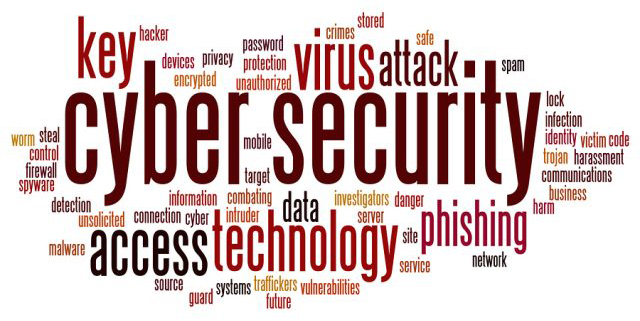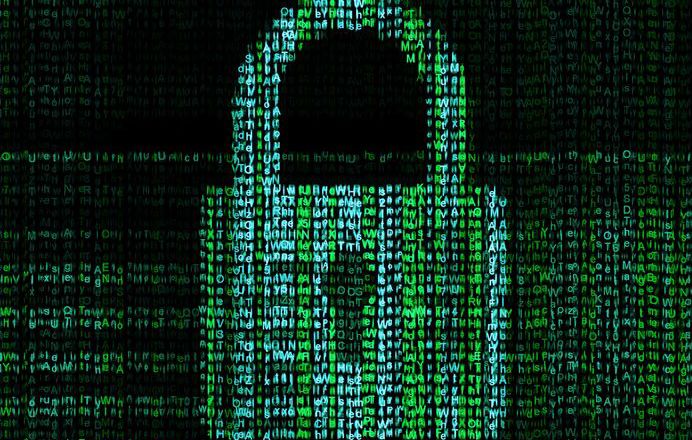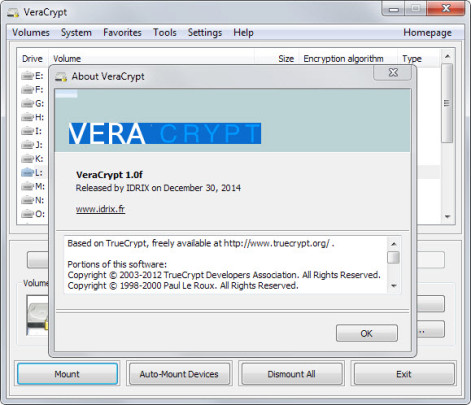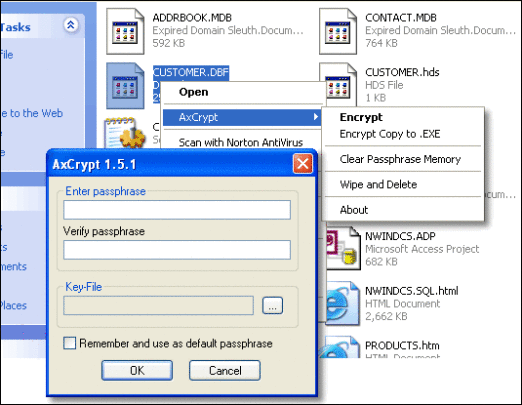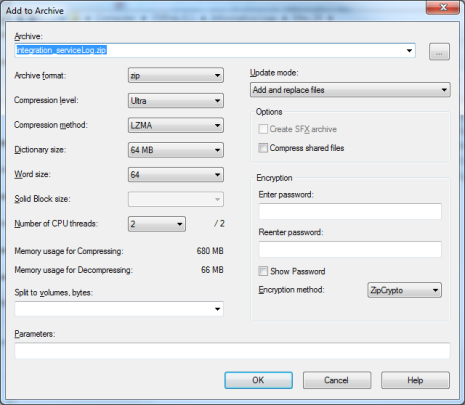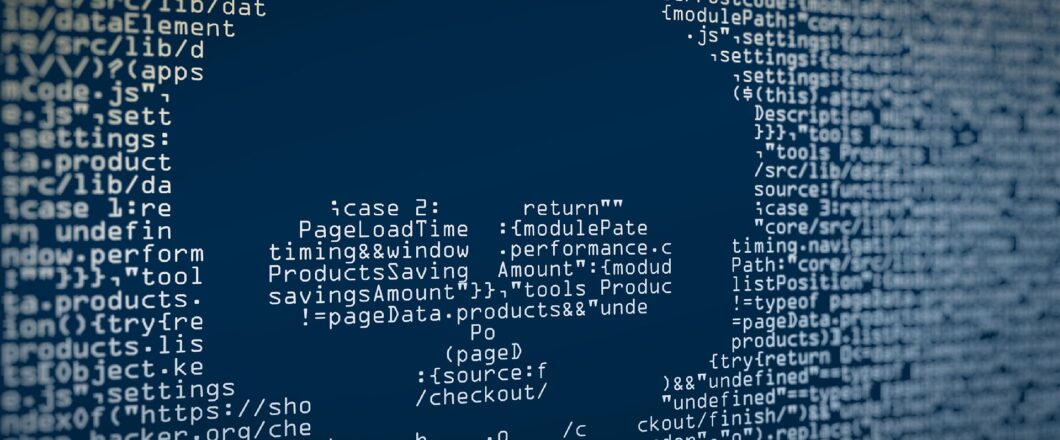
The aim of most hackers is to be discreet, but there’s almost always a tell-tale sign they’re at work. You just have to know what you’re looking for.
Damage limitation is an essential part of cyber-security and, accordingly, the sooner you realize you’ve been hacked, the sooner you can get to work on rectifying the issue. Establishing that you’ve been hacked, however, isn’t always straightforward. Hackers are well known for their stealthy attack strategies, and, in many cases, you’re unlikely to realize that you’ve been hacked. You may, instead, simply think that your network is experiencing technical problems, and that’s why you can’t access your files, or why your PCs performance has ground to a halt. But you also need to consider that you may have been hacked.
How Do You Know You’ve Been Hacked?
There are several clear giveaways that your organization’s digital defenses have been breached, and here are five of the most sure-fire ways to know you’ve been hacked:
- Your Files are Encrypted: your day-to-day IT activity will likely center around the regular usage of files e.g. Word documents and Excel spreadsheets. But what happens when you can’t access these? Firstly, your organization’s productivity will plummet and, secondly, it could indicate that you’ve been the victim of ransomware. If your files are encrypted and a message is received demanding a ransom fee to decrypt them, then you’ve been hacked.
- Unusual Network Activity: regular traffic patterns should be easily identifiable on your network logs, but anything unusual should be closely scrutinized. Modern hacking methods often find malware communicating with remote locations to transmit information or download further malware. Therefore, any unknown locations that are delivering or receiving data from your organization need to be investigated.
- Persistent Pop-Ups: there’s nothing more irritating than a pop-up window when you’re trying to work on something. But when these are regularly popping up, when they shouldn’t be, there’s a good chance you’ve been hacked. Often, these pop-ups will try to convince you to perform an action, such as downloading an anti-malware app due to an infection on your PC. These, of course, are fake and are simply a devious strategy to get you to download further malware on to your PC.
- People Ask You If You’ve Been Hacked: one of the most obvious signs that you’ve been hacked is when people start asking you if you’ve been hacked. And this is because malware often hijacks email accounts to help spread spam. As a result, people you know – who are listed in your email address book – will be receiving spam messages direct from your email account. Naturally, these unusual messages will ring alarm bells with the recipients, and they are likely to check in with you to confirm if your email account has been hacked.
- Your Credentials are Available Online: hackers like to make money by harvesting valuable login credentials, these can then be sold to other hackers who want to breach security measures and gain quick, unauthorized access to private networks. Thankfully, applications such as Google’s Password Manager can warn you when these credentials turn up in password dumps, this is a good sign to immediately change all your passwords.
For more ways to secure and optimize your business technology, contact your local IT professionals.
Read More