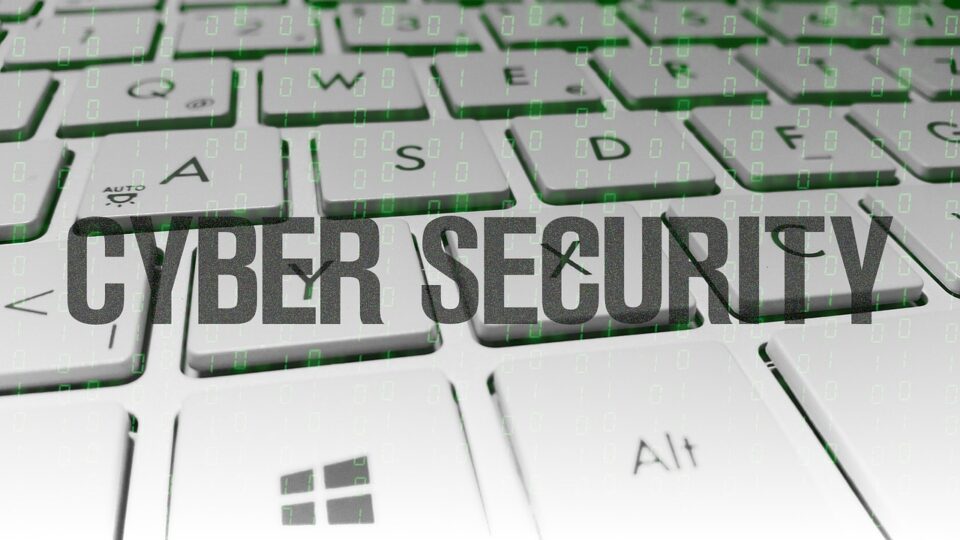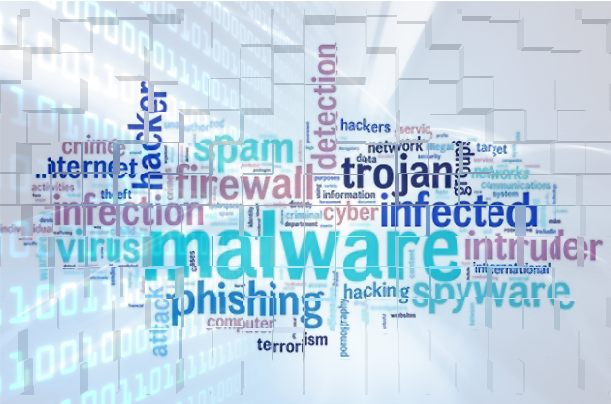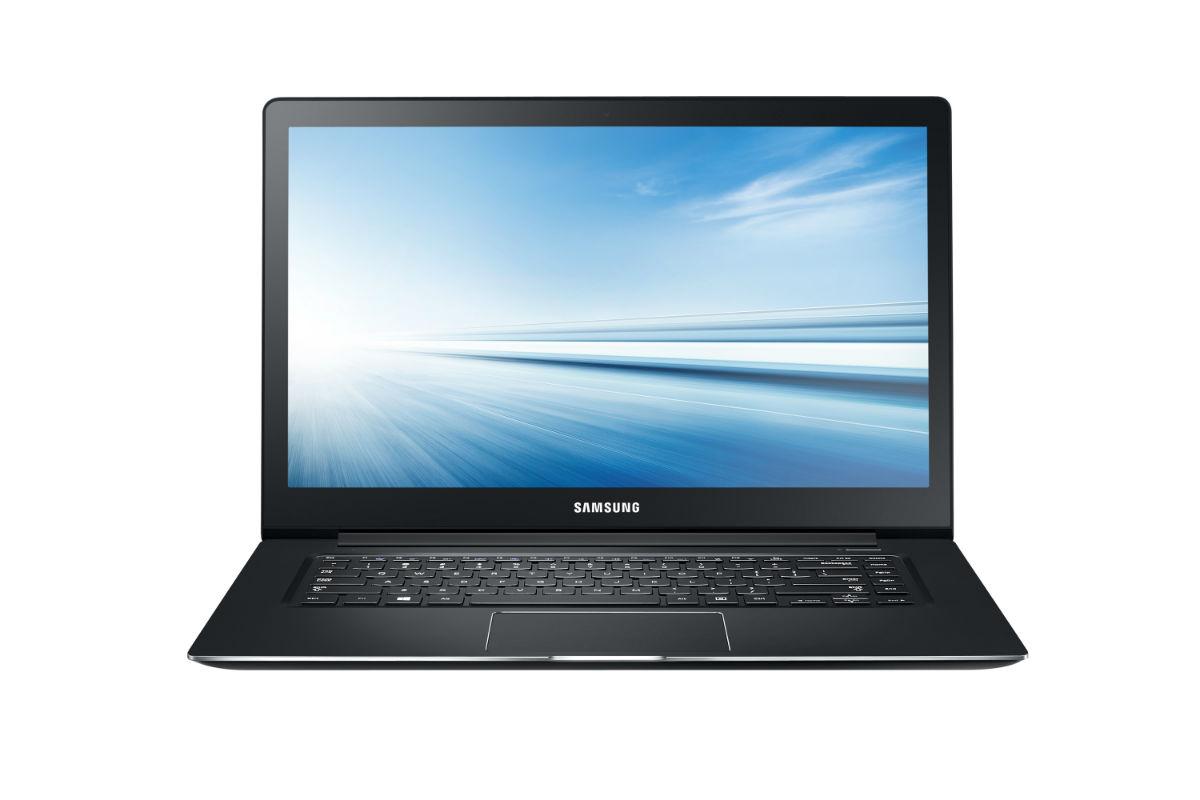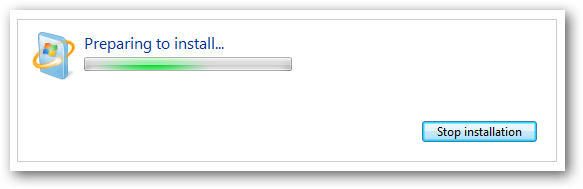We’re already halfway through 2023 and threat actors are showing no signs of slowing up, but just where is cybersecurity heading?
It may feel as though you’re waging a never-ending battle against hackers and, well, that’s exactly what you’re doing. However, the strategies and techniques of threat actors has changed significantly in the last two decades. Back in 2003, for example, ransomware was less prevalent, but now it’s a major player in terms of cyber-attacks. Therefore, it’s always good to keep one step ahead of the hackers and understand where they are likely to go next.
What Will Future Cyber Attacks Look Like?
The future of cybersecurity will be concerned with maintaining defenses against existing threats and tackling new, innovative strategies launched by threat actors. These attacks are expected to be based in the following categories:
Artificial Intelligence: the impact of artificial intelligence (AI) has been huge in the last couple of years, just look at the interest generated by ChatGPT in 2023. However, the power to cause damage with AI is causing just as many headlines. You can, for example, ask AI systems to help generate code to build computer programs. The exact same code which is used to build malware. This means that designing and executing malware could be easier than ever before, and lead to a surge in new attacks.
Remote working: since the pandemic, more and more employees have been working remotely. While this is convenient, and has been shown to enhance productivity, it also increases the risk of falling victim to malware. Although many remote workers connect to their employers through a VPN, they are often accessing this through devices which aren’t secure. Also, as they will not have colleagues directly around them to offer advice, employees will be more vulnerable to, for example, clicking a malicious link.
Phishing: threat actors have been launching phishing attacks for nearly 20 years, and this means that many PC users can easily spot a phishing email. But this doesn’t mean we’re safe. Instead, it’s likely that future attacks will be more sophisticated to be successful. Taking advantage of AI and machine learning, threat actors will be able to craft phishing emails which are both engaging and convincing. This will allow their attacks to be more successful and harvest more stolen data.
Cryptojacking: despite several significant attacks, cryptojacking is yet to hit the mainstream PC user in the same way that ransomware has. Nonetheless, cryptojacking attacks are on the rise. Accordingly, PC users are likely to become more familiar with them in the next few years. Cryptojacking, as the name suggests, involves hijacking a PC and using its computing resources to mine cryptocurrencies. Due to the huge amount of processing power required to mine cryptocurrency, these attacks target entire networks and can grind them to a halt.
Final Thoughts
These four attack strategies may not be troubling you every day, but they could soon become regular headaches. That’s why you need to adopt a proactive approach to cybersecurity. Make sure that you
keep updated on the latest threats, regularly review your security measures, and ensure that your staff are fully trained in cybersecurity best practices.
For more ways to secure and optimize your business technology, contact your local IT professionals.
Read More