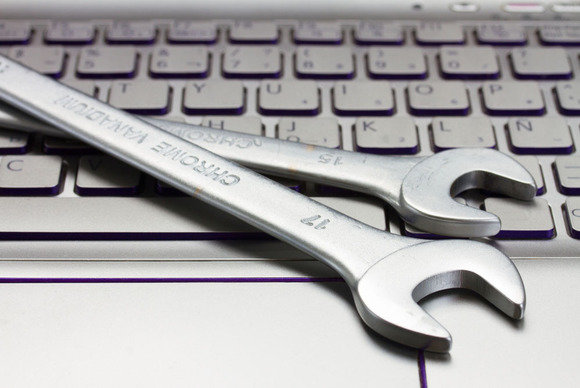Remote working has become the norm for countless employees over the last two months, but it’s not easy. However, you can make remote working easier.
It’s not that remote working is difficult, it’s more that it’s a break from your normal working routine. And, depending on your age, this routine could have been in place for decades. It’s not easy to make this transition seamlessly and, given the current headlines, it’s understandable that working from home can feel tough. But you don’t have to let this situation descend into frustration. Instead, you can make a number of changes which make remote working that little bit easier.
An excellent place to start is by making changes to the way you use your PC.
How to Make Life Easier
There are many ways that you can make remote working easier and some of the simplest and most effective are:
- Work Near Your Router: Home internet connections are more than capable of handling your workload, but this is all dependent on the strength of your signal. Therefore you need to work as near to your router as possible. That bed in your spare bedroom may be comfortable, but if the wireless signal there is weak then you run the risk of frequent disconnections. Be sure to use a good quality router.
- Use Keyboard Shortcuts: A sure-fire way to make your life easier when working on a PC is to embrace keyboard shortcuts. Unfortunately, few people are aware of what they can achieve with just their keyboard. Well, now is the perfect time to learn how you can, for example, switch from application to application within milliseconds. Some keyboards come with built in shortcuts as well.
- Work with a Calendar App: Remote working tends to involve working on your own for long periods of time. Sure, there’s the modern luxury of video conferencing and chat software, but it’s not the same as being surrounded by your work colleagues. Accordingly, it can be difficult to stay on track with your schedule and workload. However, this situation can be reversed by setting yourself reminders. The calendar within Microsoft Outlook is more than adequate for this, but it’s possible to install third-party apps if you need more options.
- Block Online Distractions: It’s easy to become distracted by the internet when you’re working from home, but this doesn’t have to be the case. There are a number of ‘blocker’ apps that can be installed on a PC to block out distractions. So, for example, if you want to block access to social media sites for an afternoon, you can program this into an app such as Freedom. You are then free to focus exclusively on your workload and ensure that you keep on top of it.
- Connect Your Laptop to your TV: Working on a laptop isn’t always easy due to the limited screen sizes that are available. And this can be a problem if you need a large screen to organize your work. But there’s a very simple solution. Almost all modern laptops contain HDMI ports, so you should be able to easily connect your laptop to your 50” television set. All you need is a HDMI cable and a modern TV.
For more ways to secure and optimize your business technology, contact your local IT professionals.
Read More