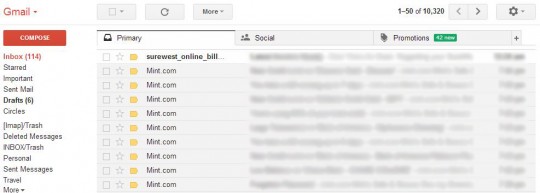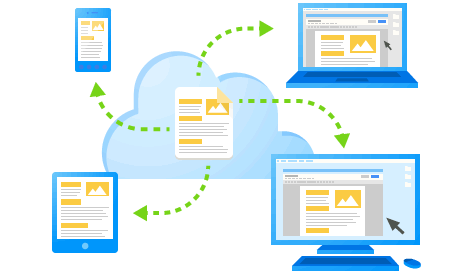Google didn’t get to where it is now if it offered only a search engine. GMail, a member of the GApps family, is perhaps the crown jewel of all the services that Google has to offer. So what makes Google’s email service more appealing than its competitors? Why should a business move its email system to GMail instead of relying on services offered by the hosting company which already maintains its website? Below are some of the reasons why we think GMail is such an appealing service:
- Spam filter—Unwanted emails are perhaps the reasons why many of us dread checking our emails each morning. Google has put a lot of effort into developing an extremely good spam filtering system that will send most (if not all) of the unwanted ad/scam/phishing content into the junk bin. From time to time, one of these dubious emails will sneak past the spam filter, but at least you can instantly notice the bad egg if its among 20 or so legitimate emails you have in your box.
- Security—The first step to keeping your digital information safe is to create a good password for your account. After you’ve done that, it’s up to Google to handle and store this information in a safe vault (not literally of course). Google enforces secure transmission of your personal messages by encrypting them via the Secure Socket Layer (SSL) protocol.
- Automatic sorting—This GMail feature was only recently added, but we have to admit it’s pretty awesome. If you’re a heavy social media user, chances are your inbox is flooded with notifications from Twitter, Facebook and whatever else you’re into. GMail sorts out the different types of emails into three tabs: A ‘Primary’ tab, which receives all your important emails, a ‘Social’ tab to store all your social media/networking content, and a ‘Promotion’ tab that contains some of the less spammy ads (deals from Amazon and such).
- Speed and uptime—If you’ve been using the internet every day for the last ten years or so, can you recall the number of times Google.com was down? Maybe once or twice? If the servers were ever down, we can’t recall it happening. For that exact reason, we can say we’re confident in how Google handles its datacenters so users can have access to all the services it offers 99.99% of the time. Moreover, Google has invested heavily in its infrastructure to ensure that most of us can access things like GMail in a timely manner. By timely, we mean broadband users can essentially pull up anything from their inbox in a blink of an eye.
- Capacity—There once was a time when most email services offered just a few MB of storage, but that ancient tradition has since been squashed by GMail’s 15GB of free space. Most emails are just a few hundred KB in size, so just imagine how many emails you can save if you have 15GB. You also have the option of sending emails with a 25MB attachment, and if you signed up for Drive (Google’s cloud storage solution) you can ‘attach’ a 10GB file. The 10GB file won’t be directly sent to your recipient (imagine losing 2/3 of the inbox storage in just one email!) as the file is actually stored in Drive as a shared file.
- Accessing Google goodies from GMail dash—Lastly, if you’re a Google fanatic and use services like YouTube and Hangout, these services are readily available right from the dashboard. Thus, there’s not need to manually type in the individual service URLs to get to these pages. What Google basically did was bookmarked most of the services it offers into the GMail dash so you don’t have to do it through your browser.
For small businesses (and even large ones), GMail is an indispensable tool. One GMail account gives you access to a slew of other Google-derived applications. Services such as Calendar, Hangout, Docs and Sites all sync with one account. That means, you can easily access any of the documents or services you started via GApps under one handle. The added benefit of being able to integrate personal or business domains (i.e. Janesflowershop.com) into the GMail system will greatly improve your workflow and information management. All the pros that we’ve listed above are either not offered via webhosting emails or are just too clunky to work. For help moving your email to GApps, contact your local IT professional.