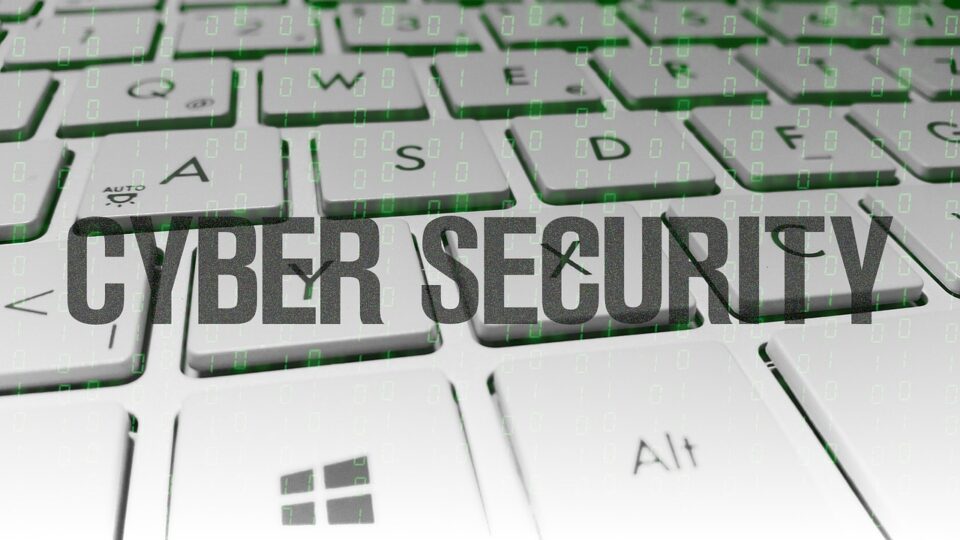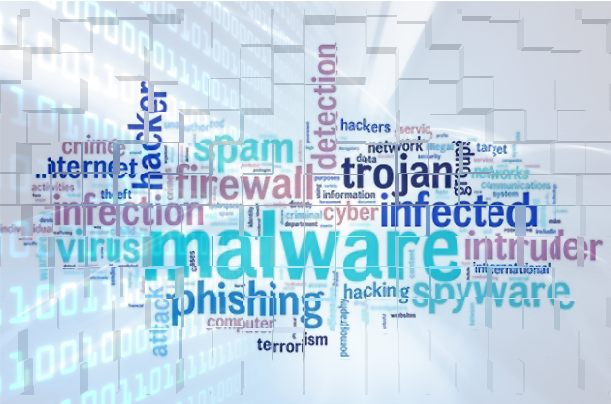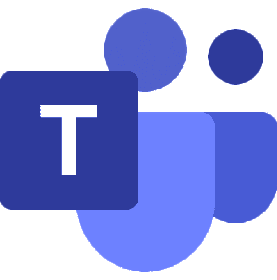
Microsoft Teams has experienced a surge in popularity among businesses since the pandemic, and this makes it a highly prized target for hackers.
Businesses find Microsoft Teams a powerful tool as it allows employees to work remotely, communicate and be productive. And it’s all through one app. This is why it’s a fantastic business solution and used by 280 million people. Naturally, the size of this audience is going to turn a threat actor’s head. Where there are high numbers of users, there’s an opportunity for malware to be successful. And that’s why the discovery of a vulnerability in Teams has caused so much concern.
The Vulnerability Lying Within Microsoft Teams
One of the main uses of Teams is as a communication tool, and this means that the potential for spreading malware via file transfers and linked hard drives is high. But this newly discovered vulnerability is very different. Therefore, it’s important you understand the threat it poses.
Now, Microsoft Teams allows you to communicate with a wide range of people within your organization. It also allows you to communicate with external parties e.g. subcontractors, clients and facility management teams. Usually, these external users are unable to transmit files to other organizations through Teams. And this is a good thing, as it lowers the risk of malware being sent between businesses.
However, the security protocols which are in place to stop unauthorized file sending can, it turns out, be compromised. Once this vulnerability is exploited, a threat actor can start sending malware direct to the Teams inbox of staff within that business. Often, the threat actors are increasing the chances of their attack being successful by setting up similar email addresses to that of their target. All it takes is for one employee to open the malware and it can start to spread.
While the incoming message will still be tagged as “External”, the busy nature of many employees’ days means that it’s likely this message will be ignored. Also, this method of attack is relatively new. Users are well drilled in the telltale signs of a phishing email, but a Teams instant message is very different. Accordingly, the risk of falling victim to this attack is concerning.
Staying Safe on Microsoft Teams
Curiously, Microsoft has advised that this vulnerability doesn’t, at present, warrant fixing. No doubt, at some point, it will be patched, but for now you should remain cautious. To help strengthen your defenses, make sure you practice the following:
- Always update: there’s never an excuse for not carrying out software updates once they are available. It’s the quickest and simplest way to plug weak points in your cyber defenses, so, if they are not already in place, setting up automatic updates should be your priority.
- Warn your staff: make sure that your staff are aware of this new threat to minimize the risk of your business falling victim. You can achieve this by sending out email updates to your staff and also updating your IT induction process to cover this new form of attack.
- Reduce your availability: it’s possible to limit your communication through Teams to specific domains only. Again, this reduces your risk by ensuring that your staff can only communicate with trusted sources and not threat actors operating from similar, yet malicious domains.
For more ways to secure and optimize your business technology, contact your local IT professionals.
Read More