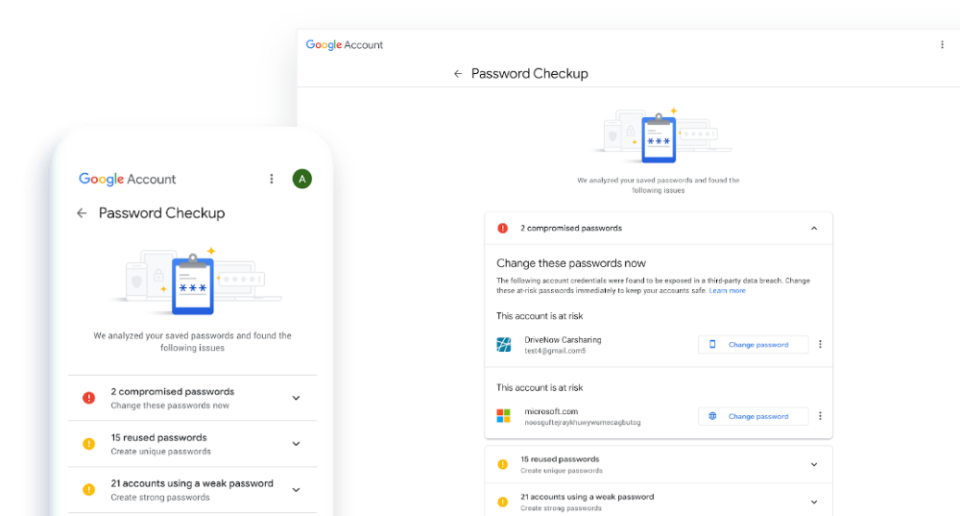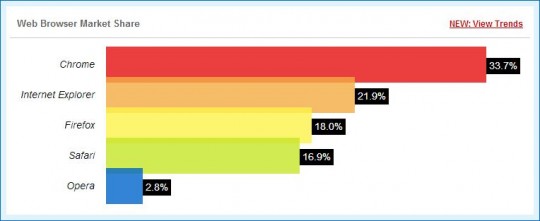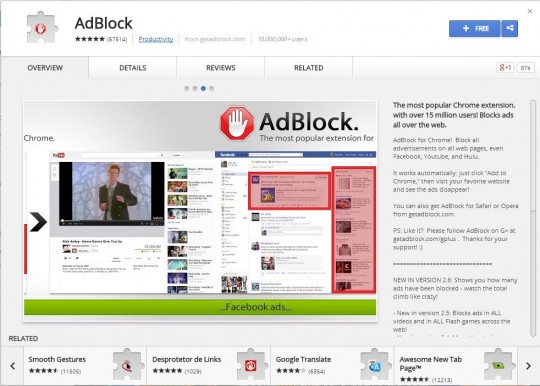Any tool that can help businesses improve processes and enhance productivity is invaluable. And one such tool is Google Workspace Business.
An intriguing and powerful collection of business IT tools, Google Workspace Business has the potential to revolutionize the way your organization works. It’s a platform which embraces the benefits of cloud computing and allows you to take collaboration to a new level. The basic (and free) version of Google Workspace is certainly useful, but the enterprise Business version is packed full of additional features. And, in the current landscape of remote working, it’s an essential tool for businesses.
But what exactly can Google Workspace Business offer your business?

The Lowdown on Google Workspace Business
Introducing a new collaborative tool into any business needs to be managed carefully. But, with Google Workspace Business, you can be rest assured that the following benefits are worth it:
- Collaboration: Google Workspace understands the difficulties of remote workers needing to collaborate with office-based workers; it solves this with a wide range of powerful collaborative tools. Documents can be edited and shared in real time. Video calls can be arranged through Google Meet and instant messaging is available in either group or individual chats.
- Use Business Branded Email: One of the major benefits of Google Workspace Business is that it allows you to use an in-built email system – similar in design to Gmail – with your company domain name attached. Organizations, therefore, can harness the power of enterprise-level email services, but free themselves from the duties of maintaining an email server.
- Unlimited Storage in Google Drive: Each employee who has an account registered with Google Workspace business will also be allocated a Google Drive account. And, in Google Workspace Business, an unlimited amount of space in Google Drive is on offer. Individuals can securely store all the files they ever need in the cloud and separate Teams accounts can also be set up.
- Compatibility Across Devices: Whether you are using a laptop, mobile device or desktop, Google Workspace Business will work seamlessly across these different devices. A mobile device user can, for example, share and edit a spreadsheet with a remote colleague working on a desktop PC. The environment this creates is consistent for all users and ensures that productivity is optimized for all employees.
- Powerful Automation: Using advanced AI, Google Workspace Business can automate simple tasks such as arranging appointments and scheduling meetings. Make Remote Working Easier with these PC TipsNaturally, this saves time for your business and allows it to be invested elsewhere. Additional features allow you to take advantage of autocomplete in Gmail to complete sentences while Google Sheets can carry out in-depth data analysis.
- Enhanced Security: One of Google Workspace Business’ most crucial tools is Endpoint Management. This security suite grants you the power to manage multiple security settings, erase data from stolen devices, limit user access and many more powerful features. It’s an important feature in the world of remote working and guarantees you peace of mind that your digital workplace is secure.
For more ways to secure and optimize your business technology, contact your local IT professionals.
Read More