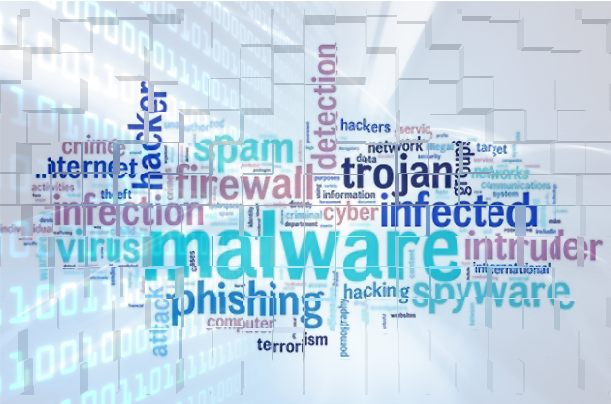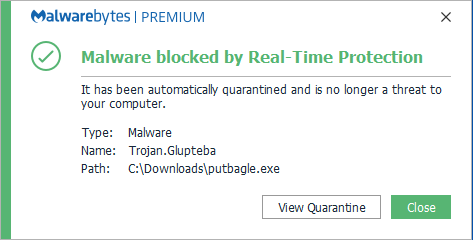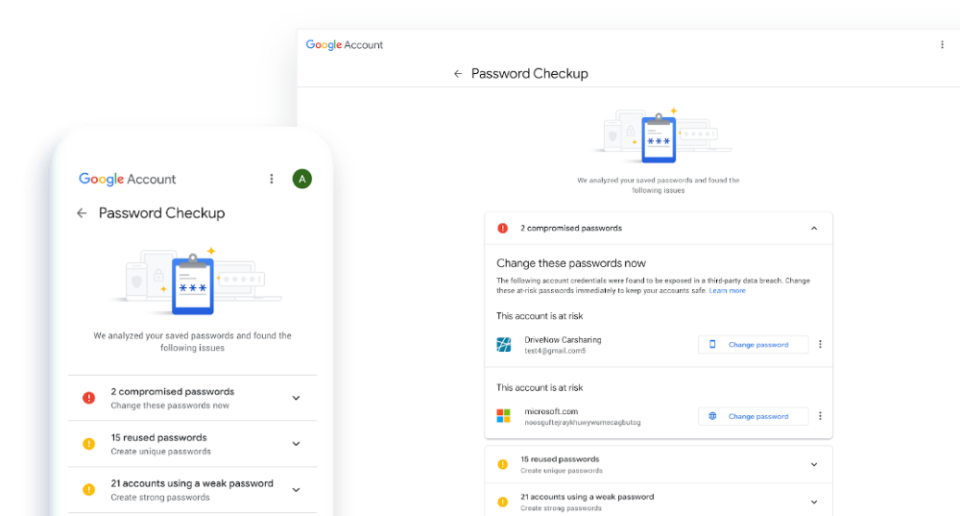A recently discovered vulnerability appears to allow threat actors to hack into your Google account, even if you change your password.
Given that there are 1.8 billion people actively using Gmail, it should come as no surprise that Google accounts represent a mouthwatering target for hackers. Google claims that their users are protected by world-class security and, on the whole, it is a secure system. No infrastructure, however, is 100% safe. Threat actors are industrious individuals and won’t rest until they’ve tried every avenue to compromise a system. Unfortunately, for Google and its users, this is exactly what’s happened.
Losing Control of Google
Google accounts are highly valuable to their owners. Packed full of apps such as Gmail and Google Drive, there’s a lot of personal data involved. A new vulnerability, attributed to a flaw in Google cookies, gives access to these accounts over to threat actors. Worst of all, this can be achieved time after time. Sure, you can try changing your password, but they will still be able to unlock your account.
The attack starts when a user unwittingly allows malware to be installed on their PC. This malware then gets to work by searching for and identifying any Google login tokens, which are typically stored in the application’s local database. These stolen tokens can then be used to trick Google’s API interface.
One of the main duties of a Google API is to help sync the various Google services across one account. So, for example, if you were logged into Google Drive, you wouldn’t have to log into Gmail as well. The threat actors exploit a vulnerability with Google cookies to create new cookies which can be used to gain unauthorized access to the compromised account. And this trick can be completed multiple times. Changing your password, naturally, would be the simple choice here. But even doing this still grants the hacker one more chance to access your account.
The vulnerability in question is currently being sold by threat actors online, with at least six hacking groups advertising it. These threat actors also claim that that this vulnerability has been redesigned to tackle the efforts Google has taken to shut this exploit down.
Keep Your Google Account Safe
No one wants to lose their Google account, aside from the loss of personal data, there’s also the sheer inconvenience of having to create a new account and updating any services associated with your original account. Accordingly, make sure you play safe by following these best practices:
- Use multi-factor authentication: at present, Google hasn’t revealed whether multi-factor authentication will prevent this vulnerability from seizing control of your account. However, if you don’t have it activated, you need to make this a priority as it’s one of the simplest ways to add extra security to your account.
- Do not download suspicious software: the first stepping stone for the threat actors to compromise your Google account involves installing malware on your PC. This gives them a foothold to begin stealing your Google login tokens. Therefore, you need to remain vigilant as to the software you’re downloading. The most obvious question to ask here is whether the download comes from an official source.
For more ways to secure and optimize your business technology, contact your local IT professionals.
Read More