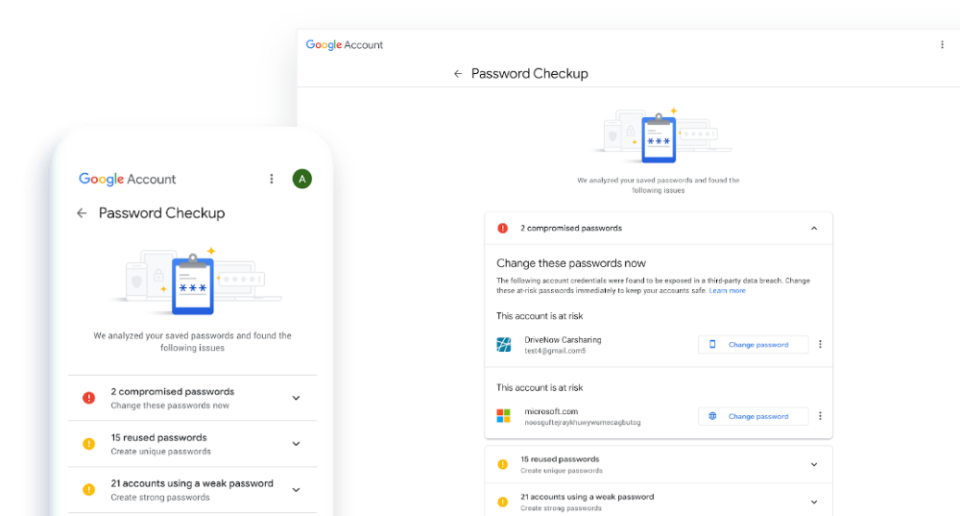Passwords are the single most important safety tool at your disposal. But passwords need to be strong. And creating strong passwords is far from easy.
Passwords are the single most important safety tool at your disposal. But passwords need to be strong. And creating strong passwords is far from easy.
Thankfully, Google has solved this problem for us. All you need to do is get on board with their new service: Password Checkup. Not sure what Password Checkup is? Well, as luck would have it, we’ve put together a quick guide for you.
The Problems with Passwords
There are certain passwords which are used time and time again. And not just by individuals. We’re talking millions of people all over the world using similar passwords. These includes all the old favorites such as Password123, abc123 and Passw0rd. Sure, these are easy to remember. But their ubiquity means that they represent a major security risk.
Modern security techniques, of course, have negated the impact of weak passwords, but only marginally. Two-factor authentication, for example, puts an extra barrier behind passwords. But this is not there to be treated as a security option to fall back on. That’s why you need to start with a strong password and work from there.
But the sheer number of sites and applications we log in to in the 21st century is mind-boggling. Memorizing all of these passwords requires some serious memory skills. The quickest solution to this problem is to write them all down. But, that’s right, you’ve guessed it. Writing down passwords is yet another security threat.
Password Checkup is the Solution
Google, the great innovator of technology, has decided to simplify and improve the password process. And the result is Password Checkup.
Google Chrome and individual Google accounts have long had a built in password manager. This has allowed users to not only generate passwords, but also store them securely. Users, therefore, have been able to browse online securely and access all their services with ease. But this isn’t enough for Google. They want to push the concept a little further.
And this is where the Password Checkup extension comes in. Available from the Chrome web store, all it takes is a simple install process to activate Password Checkup for Chrome. But what does it do? Well, its main objectives are:
- Identifying whether your username/password combination has been exposed. Breaches of third-party databases are rife. But, thanks to the data at its disposal, Password Checkup can advise you of this and prompt a change of password.
- To analyze your existing passwords and recommend strengthening them if required. Your passwords may be securely stored in Chrome, but this doesn’t mean they can’t benefit from strengthening further.
The Password Checkup extension isn’t the only method in which you can use the service. You can also log on at passwords.google.com to manage and analyze your stored passwords.
Stay Safe with Password Checkup
All it takes is for one password to be breached to cause untold damage. But Password Checkup helps to nullify this threat. Thanks to its clever technology, Password Checkup keeps you on top of weak and exposed passwords. This knowledge allows you to act quickly and effectively to secure your passwords. And, with Password Checkup soon to be an integral feature of Chrome, the future looks bright and secure.
For more ways to secure and optimize your business technology, contact your local IT professionals.