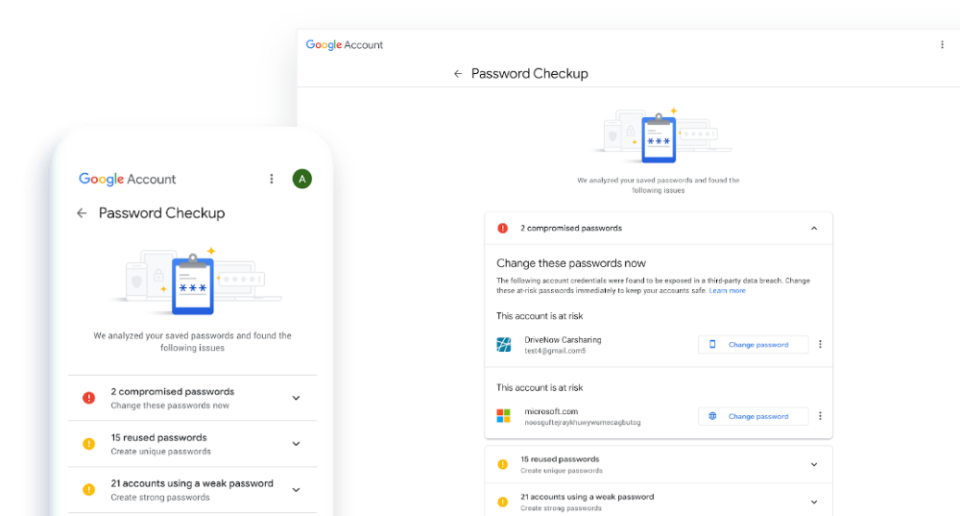Passwords are crucial in IT security and will remain relevant for the near future. But Google’s Password Checkup shows there’s always room for improvement.
We all have a long list of passwords that we use to access various IT apps and services. They’re perhaps the simplest, but most effective step you can take in thwarting hackers. Without a password it’s almost impossible to gain unauthorized access to an IT system. That’s why social engineering and phishing emails have become so popular with hackers. And one of the major problems with passwords is that computer users have a tendency to recycle the same passwords for different IT systems.
Passwords, therefore, have a number of flaws. Thankfully, Google have designed the Password Checkup app to verify the security of your passwords.
What is Password Checkup?
It’s difficult to keep up to date with the sheer number of passwords we use on a daily basis. The simplest way to combat this is to write all your passwords down, but this is one of the biggest password mistakes you can make. Now, instead of writing these passwords down, you can store them in your Chrome browser. As long as you’re running a Google account which is synced to your Chrome browser, you will be able to securely store your passwords. Naturally, this is useful for auto-complete password functions – although even this is risky – but the functionality doesn’t stop here.
The most exciting and useful feature of Password Checkup is that it will automatically tell you if your login details have been breached. A sophisticated and clever password manager, Password Checkup is linked to a database containing in excess of four billion login credentials. These username/password combinations have all, at some point, been leaked online in large scale hacks. This could potentially mean that, for example, your existing Gmail credentials are visible online for anyone to see. With Password Checkup on your side, however, you will receive an alert in your Chrome browser that your login details have been breached.
And, going back to the fact that many of us recycle our passwords, these Password Checkup alerts serve as a nudge to use unique passwords. After all, if a hacker knows that you have used the password “abc123” on your Gmail account, there’s every chance you may have used the same password on your Facebook account. Anything that reduces the time taken to breach an account is a win for hackers and you need to minimize this wherever possible.
How to Use Password Checkup
Password Checkup originally started as a standalone Chrome add-on and this continued to work until September 2020. The reason for retiring this add-on was down to Google deciding to build Password Checkup into the Chrome browser as an integral component. Therefore, the only way to access the Password Checkup service now is by using an up to date version of Chrome. You must, of course, sign into your Chrome browser with a Google account in order for your details to sync. Ultimately, using Password Checkup will make your online experience safer and securer.
For more ways to secure and optimize your business technology, contact your local IT professionals.