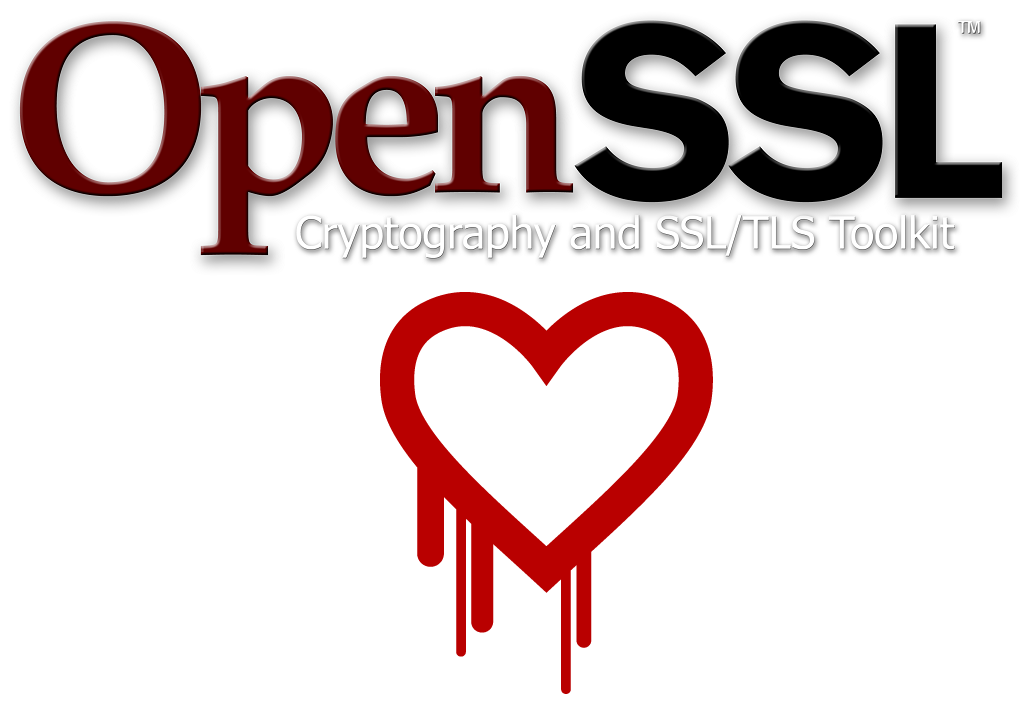Browsing online is a part of almost everyone’s daily routine, but the web can be a dangerous place. Therefore, you need to know how to browse online safely.
Browsing online is a part of almost everyone’s daily routine, but the web can be a dangerous place. Therefore, you need to know how to browse online safely.
Malware, ransomware and viruses are just three of the nasty surprises you can find lurking online. These all have the potential to damage your PCs as well as compromising any data contained within them. It’s an unpredictable landscape, but one that can be navigated safely if you know what you are doing.
And we want to keep you safe. That’s why we’ve put together a list of the best ways to browse online safely:
- Use a Secure Browser: To browse the internet you need to use an internet browser. And this browser needs to be secure. The most common browsers to be found in use on PCs are Chrome, Firefox and Internet Explorer. The good news is that all three are relatively secure. But this security can be tightened further by changing the browser’s safety parameters. So, to make things that little bit securer, turn off any autofill options (to avoid personal data being stolen) and turn cookies off (to enhance your privacy).
- Browse with a VPN: A virtual private network (VPN) is a sure fire method of maximizing your privacy online. A VPN will encrypt your data and conceal your location to make sure your privacy is maintained. This method of protection is most useful when you are browsing online through the use of public WiFi. Notoriously unsafe, public WiFi opens your connection up to numerous vulnerabilities. But, with a VPN in place, you can rest assured that you’re as safe as possible. We recommend Private Internet Access as a VPN service.
- Always Check for HTTPS: The best site to browse safely is a secure site. But how you do you know if a site is secure? Well, the answer can easily be found in the address bar of your browser. A site’s security can instantly be assessed by checking to see if the URL starts with HTTPS or if there’s a padlock icon. If this is present then it means that any data sent to this site is private and secure. Otherwise, you should avoid submitting any data.
- Download from Trusted Sources: There are countless malicious websites online which have the potential to cause great damage. Visiting these websites is a dangerous step in itself, but downloading from them is a major mistake. A good rule of thumb for browsing online is that you should only ever download from a trusted source. And, if you’re even just 1% unsure, you should always get an IT professional to verify any potential downloads.
- Change Your Passwords Regularly: Passwords for online services are one of the best ways to enhance your security. But you need to change these regularly. A password which is frequently changed minimizes the risk of it being cracked or hacked. Ideally your passwords should be changed every 28 days to keep you one step ahead of any hackers.
For more ways to secure and optimize your business technology, contact your local IT professionals.