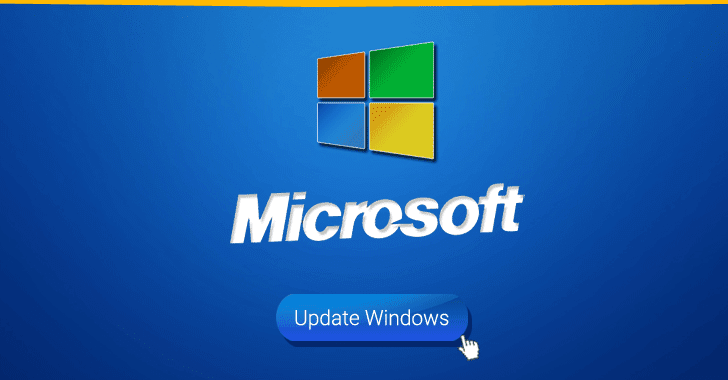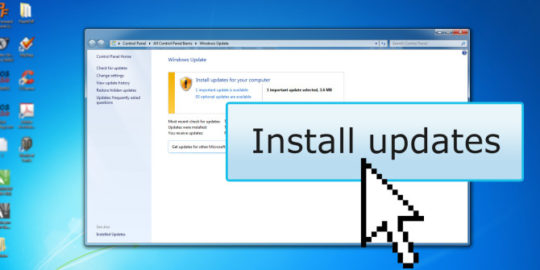Around 77% of businesses work with cloud computing in at least one respect. Clearly it’s an important tool, but what can the cloud do for your business?
Around 77% of businesses work with cloud computing in at least one respect. Clearly it’s an important tool, but what can the cloud do for your business?
Cloud computing has been steadily transforming the way we work for the last decade. And it’s crucial that your business gets on board. We live in competitive times and even the tiniest of edges can have a significant impact on performance. But what can you use the cloud for? And how can it transform your business? These are good questions and ones that you need to know the answers to.
To help you understand how you can harness the power of the cloud we’re going to demonstrate what it can do.
How Can You Use the Cloud?
Despite the complexities behind the infrastructure, cloud computing is a relatively simple concept. The cloud is a digital infrastructure which is available to multiple users over the internet. It’s your existing physical network, but transcribed into binary code. And, thanks to the possibilities of the internet, it can be connected to from anywhere in the world.
Cloud computing has been a revolution in business computing. It’s a methodology which brings a seemingly endless series of benefits to its users. And who wouldn’t want to sign up to that? But what exactly can the cloud do for you? Let’s take a look:
- Remote Working: Physical space within organizations is a valuable commodity. However, employees take up a lot of physical space. And this can lead to a lack of space for stock and equipment. But the flexibility offered by the cloud solves this problem. As long as an employee has an internet connection they can connect to your infrastructure from wherever they way. This setup grants you the opportunity to maximize the space you have and offer more flexible working conditions to your employees.
- Data Storage: A lot of data is currently stored in the cloud and this amount is set to skyrocket over the next few years. It’s a modern phenomenon of data storage and one that is vastly different to past methods. Previously the norm had been to archive endless optical media and record data to huge hard drives. While this provided an immediate source of data for organizations it was all rather fiddly and bulky. Cloud computing consigns this to the past. And it does this by allowing you to store huge amounts of data in remote data centers which is instantly accessible.
- Shared Data: We’ve all experienced the pain of a lengthy download time. But now there’s no need to be frustrated. The cloud has seriously updated data sharing for the 21st Now you can back your data up to hard drives on the cloud and provide instant access to whoever needs it. All you need to do is send them a link and the data will be readily available. And, without having to sit through an agonizingly slow download, the recipient can become more productive.
- Increase Your Scalability: The digital nature of the cloud is perhaps its most attractive element. And this is down to the increased scalability it can provide in business. Workloads change quickly in business, but it’s always difficult for your IT systems to keep pace. Cloud services help you to avoid this by allowing you to start small and gradually increase your demands as time permits. This approach ensures that you’re only paying for services and options that you need. And this makes it highly cost effective.
For more ways to secure and optimize your business technology, contact your local IT professionals.
Read More