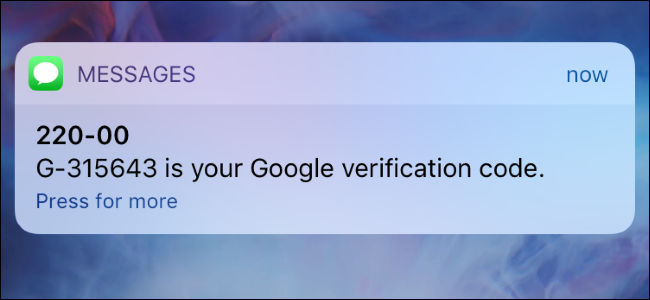One of the most useful aspects of cloud computing lies within the domain of Software as a Service (SaaS). But what is SaaS and what can it do for you?
Competition within business is fierce and it’s important that your organization maximizes its productivity. Even a small percentage increase in productivity can make a big difference. And that’s why many businesses are working with SaaS models. It’s a software strategy which allows you to make applications available over the internet through a third party host. The concept may sound straightforward, but it’s also a powerful one which is packed full of benefits.
To help you understand SaaS in more depth, we’re going to take a look at what it is and the benefits it can deliver.

What is SaaS?
SaaS is a distribution model which allows companies to make their applications available over the internet. The application is hosted by a third party host (such as Microsoft, Oracle and SAP) which provides customers with access to a single copy of the app. All customers have access to the exact same application and, therefore, the same features and upgrades. And, given that this is a branch of cloud computing, customers also have the option of storing their data in the cloud as well as on local storage.
The Benefits of SaaS
SaaS models have been adopted by all manner of organizations be they small or large. And this rapid take up rate is one that has been fuelled by the following benefits:
- Accessibility: The remote access aspect of SaaS makes it highly accessible. All that a customer needs to connect to the application is an internet connection and a PC, laptop or smart device. This opens up your service to a much larger audience and eliminates the need to go through the rigors of a lengthy software installation process.
- Easy Updates: Traditional routes of firmware upgrades and patches have involved individual install processes by IT professionals. This has reduced productivity due to the time taken to complete the install. But SaaS puts an end to this. As all customers are accessing the same software, only one update needs to be completed by the application owner. This ensures that all customers receive the same upgrades at the same time with the minimum of fuss.
- Quick Startup: SaaS applications are already installed in the cloud and guarantee a swift start up process. There’s no need to watch an install progress bar, the software is available straight out of the box. It will also come fully configured and allow your customers to start getting productive almost instantly.
- Low Investment: The initial costs associated with software applications are noticeably reduced in SaaS. Instead of a one-off licensing fee, SaaS applications tend to work on a subscription model. There’s also the added bonus of the third-party host managing the infrastructure which houses the software. Again, this minimizes any initial costs and makes for an attractive software package.
For more ways to secure and optimize your business technology, contact your local IT professionals.
Read More