Virtualization is fast becoming the norm in many small to large sized businesses. Here are some benefits when you virtualize office desktops.
With so many benefits to virtualizing desktops and workstations, it’s no surprise as to why this has caught on so well.
How does virtualization fit within a Small Business?
First, a quick recap on the meaning of virtualization. Virtualization is imitating a physical machine set-up, which has an OS (operating system). Imagine taking your laptop or desktop, and running it on top of another computer called a host. This host can run many desktops or laptops, eliminating the need for expensive physical computers.
- In the context of virtualized desktops, a centralized server acts as the host to hold the virtual desktop sessions, which imitate real desktops just like your Windows 7 or 8 based computers, complete with a whole list of different applications.
- Staff and users would then access their files and programs via their terminal machines, from which they log in from, to initiate their virtual sessions to work.
- The “connection” here involves the user gaining access to their operating system and programs, which are virtual. These exist on the host server, which allocates such sessions to logged in terminals.
- A terminal machine can be a computer, Smart-phone, or a Thin-client.
- A Thin-client differs greatly from a physical desktop system, in that they are physically designed to be basic, with much smaller memory, hard-disk space and processor. This makes them more streamlined and much smaller than real desktops.
- Since Thin-clients are much smaller, the processing power demanded from any given applications or programs wouldn’t overload it as all that is taken care of by the server that hosts the session.
- Host servers are generally built to withstand higher demands on their resources, such as memory, processors and Hard-disk space, which are generally much more powerful than a standard computer.
The Benefits of Virtualizing Desktops
Now that we’ve covered the concept of how a virtual desktops are set up in a VDI, let’s now understand the benefits behind virtualization.
Cost
- Lowers admin and operating costs by as much as 70%! Operating costs can include repairing faulty or broken desktops, and extra man-hours to handle such requests, which are all mitigated by virtualized machines.
- Thin clients and other terminal machines are significantly cheaper to run, helping you save on energy bills by around 97%, compared to physical desktops.
- Since they save on energy costs, it has a positive impact on a company’s carbon footprint, making it more environmentally friendly. These savings can be reinvested back into the business and reallocated towards much needed projects.
- Save on having to purchase large office furniture as they’ll be more room on desks, which also looks aesthetically better than having a clunky desktop to look at!
Management and Administration
- Simple to manage centrally from a server at a datacenter. For instance this involves policies, security updates, changes to applications and so forth.
- Reduces the number of issues logged with IT staff, unlike physical desktops which may have isolated issues and can be difficult to track within a large company.
- Keeps downtime to a minimum, as it’s all managed centrally and more efficiently, which in turn helps with productivity.
- Backups of user’s laptops, devices and profiles are simple to manage, for instance backups are carried out centrally.
- Easy to clone VMs ( virtual machines), for an entire department or company, as they’ll contain all the settings including its operating systems, drivers, applications and files. This saves time and man-hours too!
Security
- End terminals and Thin-clients are locked down, making them more secure from unauthorized virus threats and policy breaches.
- Prevents data leaks by not allowing information to be copied to a disk. All copies are usually only available via the datacenter as backups.
- Centralized management via a host server means simple processing and monitoring for both sessions and end terminals.
Productivity
- As previously mentioned, increased productivity is a highly noted benefit. Gone are the days where you would have to wait for a Desktop to be repaired, which would interrupt workflow. Issues can be resolved very quickly, meaning business can continue as usual.
- Easy to set up new virtual machines, which can be preconfigured and customized VMs for any department, and ready to use in a matter of minutes. Thus makes it incredibly easy to scale up system, when needed. This can allow new staff to be set up quickly and be productive too!
- Users can access the same programs and applications from anywhere they can log in.
Final Thoughts
A virtualized desktop environment comes with so many benefits that it’s hard to ignore. The ease of implementing and managing all virtual machines securely and reliably through one host, lends itself mostly this new technology model.
Administrators will also benefit greatly, as there would be an orderly Virtual system which is straightforward to monitor and secure. Staff are able to have the flexibility to work from home. With a VDI being considerably economical, this makes it a highly viable solution for small to large businesses. The leading virtualization vendors to consider include Citrix, VMware and Microsoft.
For more ways virtualization can help secure and streamline your technology, contact your local IT professionals.





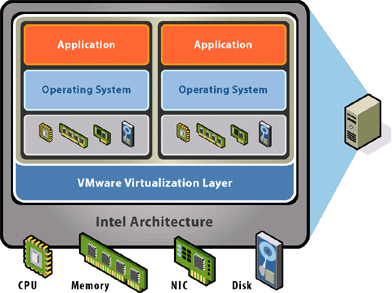




Change this to Benefits of Virtualizing Desktops. You didn’t touch on the problems of virtualizing workstations. Specifically workstations with high video requirements for rendering or CAD. Desktops with typical productivity tools yes. Graphics design or engineering workstations no.