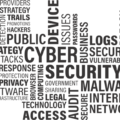A business router can help support your entire workforce and customer base, so keeping it secure is crucial. But how do you make sure it’s extra safe?
Small to medium businesses need computer networks to stay connected. They can be used to share resources, engage with customers and store valuable data. And a business router represents one of the simplest and most effective ways to achieve this. But the benefits associated with routers are also highly attractive to hackers. Therefore, keeping ahead of these hackers and securing your router should be a paramount concern.
The good news is that protecting your router isn’t rocket science. And, to help you get started, we’re going to show you the best security settings for a business router.
The Best Settings for Staying Secure
There are many ways to secure your router with some being simple and some being considerably more complex. Thankfully, to protect you from any technical headaches, we’re going to look at the simplest, but most effective settings:
- Use Unique Passwords: Most routers come with a default password and this poses a major security risk to your router. If an external party discovers the model of router your organization is using then they are one step closer to cracking your password. But it doesn’t have to be this dangerous. Instead, you can set a unique password which is close to impossible to crack.
- Change Your Network Name: It’s common for routers to use a default network name such as NetgearWiFi and, while this may seem of little significance, it’s yet another way in which hackers can gather details about your router. So, for example, if a vulnerability emerges that affects Netgear routers then a hacker would know how to strike your router. To reduce this risk you should change your network name to something that contains no identifying data.
- Analyze Event Logs: By switching on the ‘event logging’ feature within your router you can start analyzing any changes that are made to your router. Logs are routinely saved which will highlight any unusual configuration changes or activity going through your router. And, with this data to hand, you can get a clearer idea of whether any unauthorized access to your router has taken place.
- Limit Access: There are going to be very few people who need to access your business router. After all, the majority of your staff will be able to complete their daily IT tasks without needing access. And the less people that have access the better. The only people who need direct access should be your in-house IT team, so make sure that your router is correctly configured to facilitate this.
Final Thoughts
There are a number of ways that you can protect your business router and, as you can see, they are simple, but effective techniques. Even the smallest level of protection is enough to deter hackers, so if you can implement these methods then you should find that your router is safer than ever.
For more ways to secure and optimize your business technology, contact your local IT professionals.