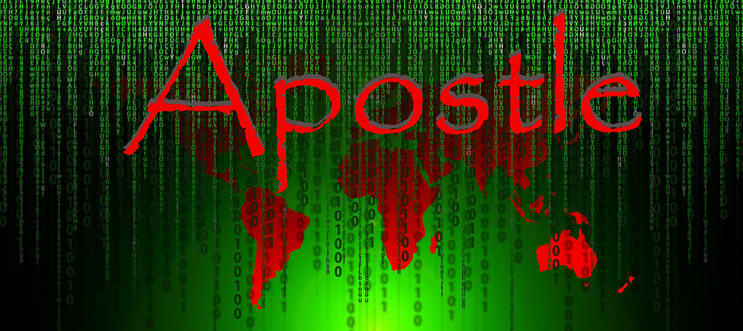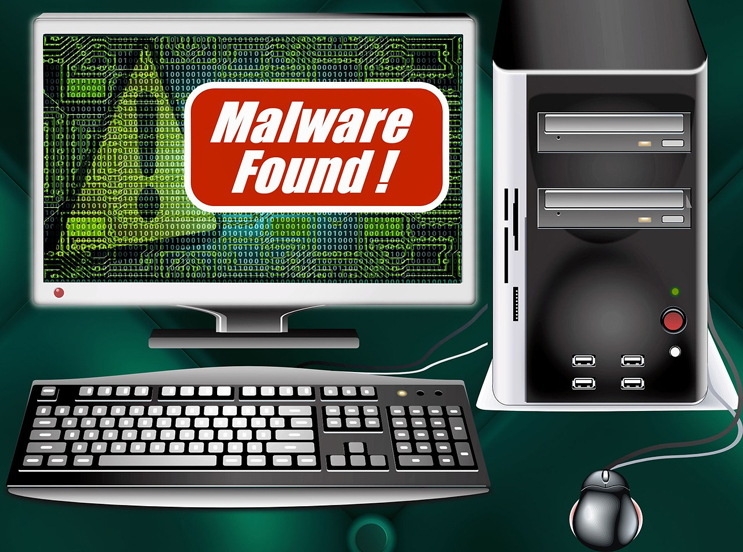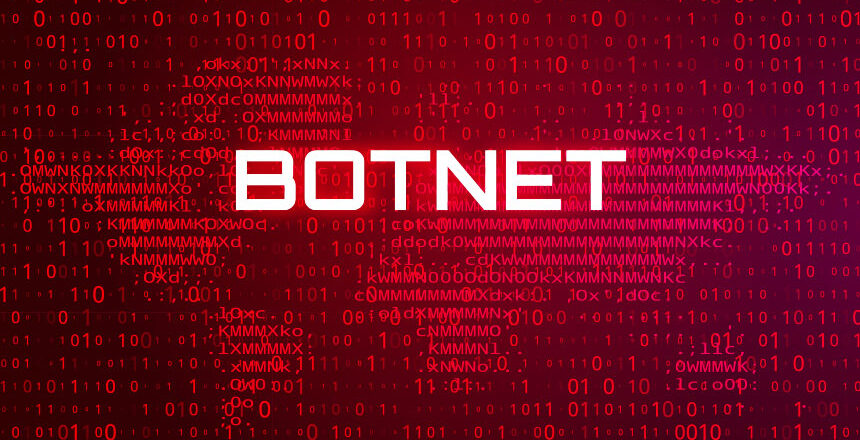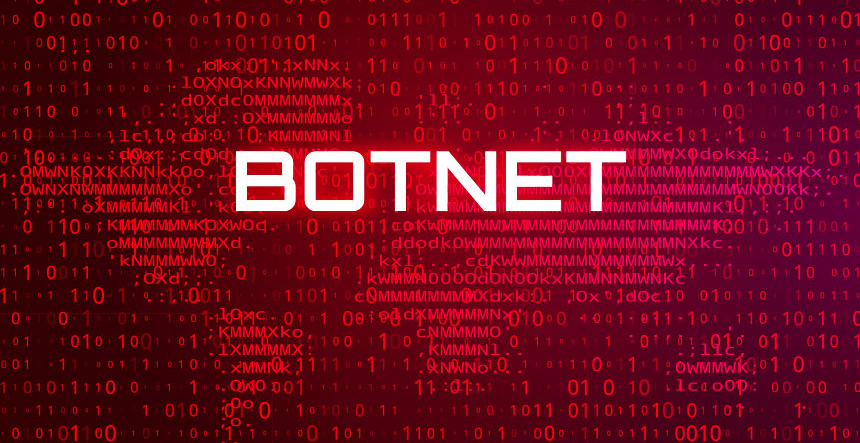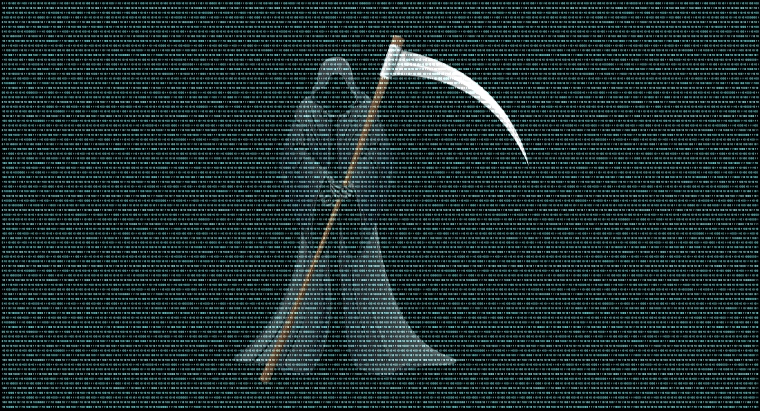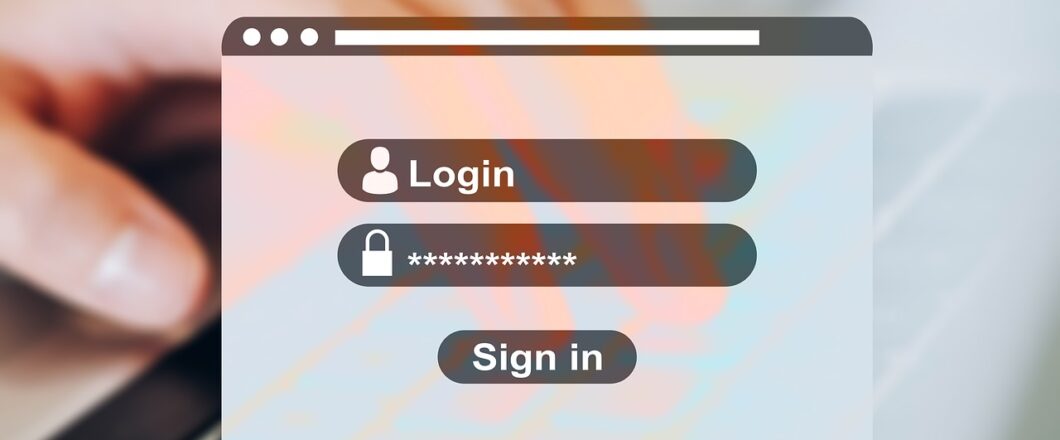
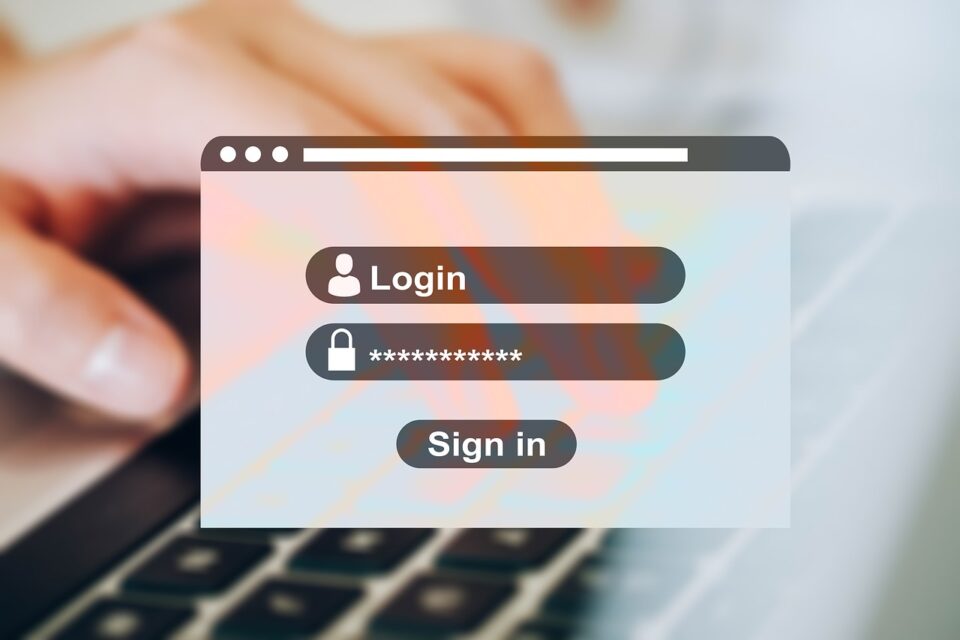
Login credentials are a sure-fire way to protect your IT systems. But hackers are now using a new piece of malware to steal them from your organization.
User ID / Password combinations have been a cornerstone of IT security since the earliest days of computers. Traditionally, it was almost impossible to guess both of these values. The only option a hacker had was to literally look over the shoulder of the user as they entered the details. But a lot has changed in the way we use computers since then. And the possibilities created by the internet mean that hackers can now steal login credentials from anywhere in the world. All they need is some malware and a potential victim.
A new piece of malware has recently been discovered which has been used in a large scale attack, so it’s important we take a closer look.
What is this Latest Attack?
This latest malware – discovered by Nord Security and currently unnamed – to hit the digital headlines is classified as a Trojan. As the name suggests, a Trojan is a piece of malware which disguises itself as genuine software, but contains malicious code. Little is known about the origins of this latest malware or its exact mechanisms, but its strength is beyond question. This has been demonstrated by the malware carrying out the following:
- Infecting three million Windows PCs
- Stealing 1.2TB of data which includes email addresses, cookies and over six million individual files
- Using infected PCs in-built webcams to take photos of the victims

How Do You Avoid Falling Victim to Malware?
Malware is a complex threat to tackle due to the ease with which it can be constructed by hackers. This allows the hacker to give their malware an individual blueprint with unique features that are difficult to detect. Even the best defenses in the world can easily fall victim to malware. Nonetheless, you are far from helpless when it comes to combatting the threat of malware. To help strengthen your defenses, make the following part of your security structure:
- Always Verify Links: Almost every website and email will contain at least one link. But these links can easily be disguised to contain something nasty. A link may, for example, claim to take you to a Microsoft security fix, but the true destination within the link may be for a malicious website. Therefore, always make sure you hover your cursor over links to reveal their true destination.
- Double Check Email Attachments: Highly powerful malware can easily be packed into a small file and delivered as an email attachment. Accordingly, you need to be suspicious of all files entering your organization. Even if an email is received from a reputable source you need to remain vigilant. Genuine email addresses can easily be hacked and used to spread malware. If something doesn’t feel right about an email then check with an IT professional.
- Install all Updates: All software and hardware is prone to vulnerabilities due to the amount of code involved in their operation. And these vulnerabilities provide hackers with quick and easy access to your IT systems. Thankfully, manufacturers regularly issue security patches to plug these holes. Make sure that these are always installed quickly to minimize any risk.
For more ways to secure and optimize your business technology, contact your local IT professionals.
Read More