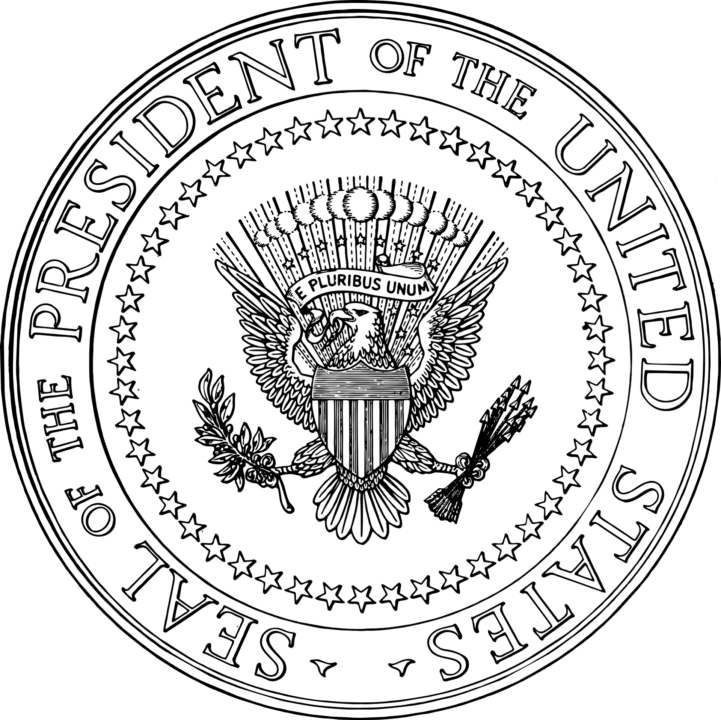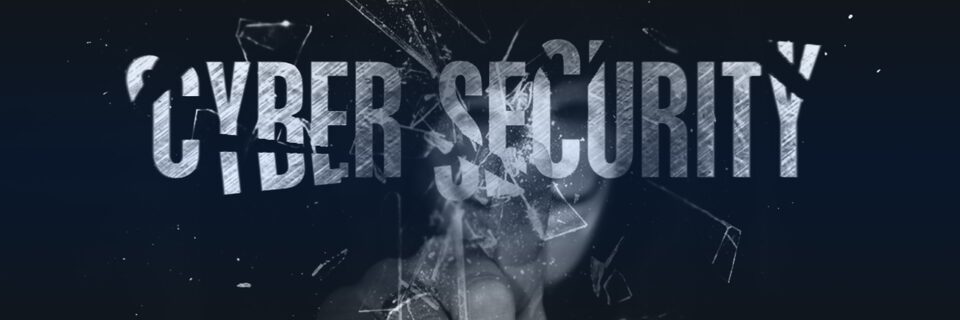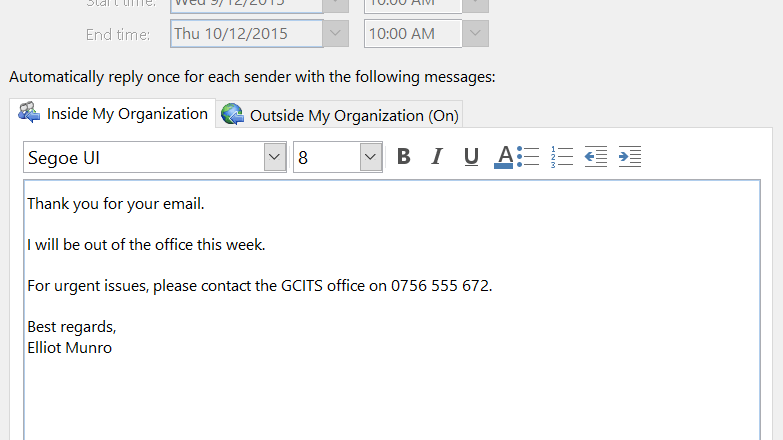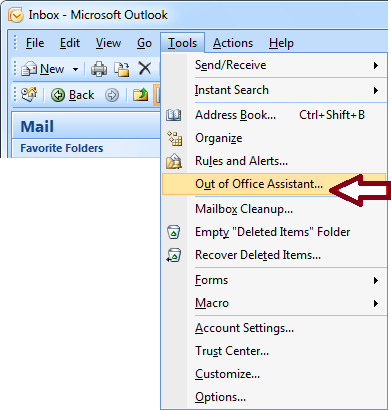A remote access trojan (RAT) is nothing new in the world of cybercrime, with the earliest examples believed to have been released in the late 1980s. However, their impact has grown significantly over the last 30 years, and this means they need to be taken seriously. There’s a culture of evolution in the world of hacking and, as a result, new RATs are always more powerful than the previous generation. And that’s why the emergence of EarlyRAT has got so many IT professionals concerned.
What is a Remote Access Trojan?
You may not be familiar with the ins and outs of a RAT, so we’re going to take a second to explain what they are and why they are so dangerous. A RAT is a malicious software program designed to provide unauthorized remote access and control over a targeted PC. They tend to be disguised as genuine files – this is why RATs are often distributed through phishing emails – but are nothing short of digital chaos.
Once installed, a RAT allows attackers to gain control of the victim’s computer, and this is all carried out remotely. This allows the threat actors to steal sensitive information, monitor user activity, execute commands, and even activate the webcam or microphone to carry out surveillance. All of these dangers put the victim at risk of data theft and further cyber-attacks.
How Does EarlyRAT Work?
EarlyRAT was first detected by security experts at Kaspersky, who were analyzing a hacking campaign from 2022. The attack was made possible due to a flaw discovered in Log4j, a Java library used to log error messages generated by applications. This vulnerability was exploited by the Andariel hacking group, a team believed to be sponsored by North Korea. Once Log4j had been compromised, Andariel was able to download malware to the victims’ PCs.
Part of this initial attack also included a phishing campaign, and it was here that EarlyRAT was first detected. Phishing documents, once activated, would download EarlyRAT from servers well known for having connections to threat actors. EarlyRAT’s first objective was to start logging system information and, after this, it would begin downloading additional malware, affecting the productivity of infected machines and stealing user credentials.
Keeping Safe from EarlyRAT
It’s important that you protect your IT infrastructure and your data, so staying one step ahead of threats like EarlyRAT is vital. To achieve this, make sure you always practice the following:
- Install ALL updates: EarlyRAT’s campaign is a fine example of why installing updates is essential. All it takes is one vulnerability for malware to spread through an IT system and steal huge amounts of data. Therefore, plugging any holes in your defenses should be a priority. And installing updates as soon as possible is the best way to achieve this.
- Educate your staff: phishing campaigns, as EarlyRAT has demonstrated, can cause you a severe IT headache. With this in mind, it’s crucial that your staff are well educated on the dangers posed by phishing emails. If your employees can take that important step of stopping and thinking before opening an email, they could save your IT system significant down time.
- Identify malicious websites: a large number of RATs are located on malicious websites, so it’s important that you know how to spot one of these. With this knowledge at your disposal, you will be able to not only identify a malicious website, but you’ll be able to realize a link is malicious before you even click it.
For more ways to secure and optimize your business technology, contact your local IT professionals.
Read More