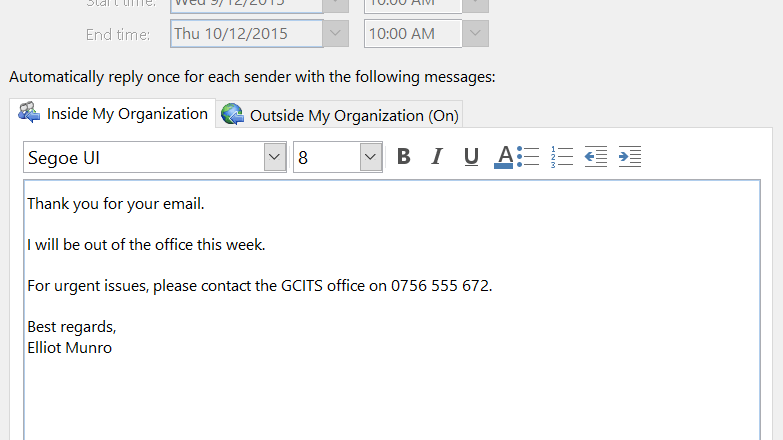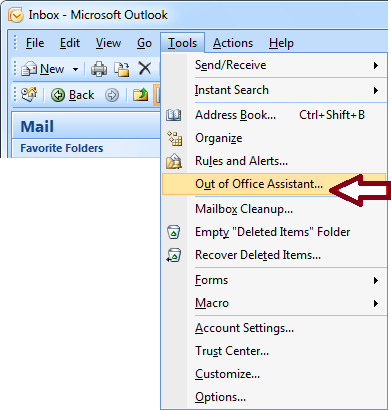There’s only one thing worse than malware: clever malware. If it’s clever then it will to be difficult to detect and remove. And Domen is exactly that.
You probably haven’t heard of Domen before, but that’s because it’s a brand new toolkit. And it’s a toolkit which is fiendishly clever. What a hacker classes as ‘good’ malware is one that is deceptive and skilled in the art of subterfuge. If it can adapt to different scenarios and conditions that it’s even better. And, again, Domen ticks these boxes.
It certainly doesn’t sound appealing, does it? And I’ll bet my bottom dollar that you don’t want your organization to fall victim to it. Well, to help you avoid the perils of Domen, let’s hold it up to the light and see what we can make of it.
What is Domen?
Social engineering is a key part of the modern hacker’s arsenal, so it’s no surprise to see Domen clutching it so closely to its digital chest. A toolkit, of course, is much more than one single application. As the name suggests, it’s packed full of different applications that can work individually or side by side to maximize its impact. Domen is most likely to be found housed within the code of a compromised website – sites based upon WordPress are particularly affected – where it lurks discreetly and quietly.
However, Domen will not lurk discreetly for long. Nonetheless, when it does make an appearance it takes a keen eye to spot that anything is amiss. The infected website will generate a pop-up window that contains a link to a malicious download. This download will initiate a PowerShell attack that leaves your PC at the mercy of hackers who will gain full control of it. Dangerous pop-up windows are nothing new, but Domen differs in that it’s adaptive to the PC it’s attacking.
Domen has been designed so that it identifies the operating system, the user’s location and their browser. It’s at this point that the social engineering aspect comes into play. Domen uses this unique data to tailor a specific pop-up window that urges the user to download a necessary update. So, for example, if you’re using a Chrome browser then a pop-up will appear for a Chrome update. And, if you’re based in France, for example, the content will be written in French.
Protecting Your Organization from Domen
It’s important that you practice vigilance when working with PCs as malware is so prevalent in the digital age. Evidence of malware such as Domen being present can include:
- Your default browser homepage changing to something new without your authorization
- New software installed and loading at startup
- Evidence of remote access to your PC taking place
Thankfully, the PowerShell attack – initiated by the download of a .hta file – can be thwarted by protecting yourself with any good cyber-security suite. The tools contained with these suites should be able to identify the malicious .hta file and prevent it from executing on your PC. However, this can all be prevented by being vigilant and ignoring any suspicious pop-ups.
For more ways to secure and optimize your business technology, contact your local IT professionals.
Read More