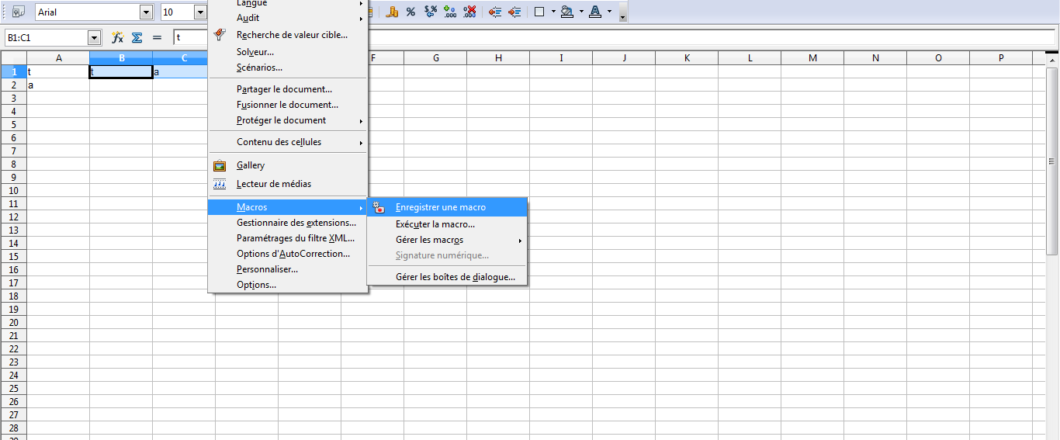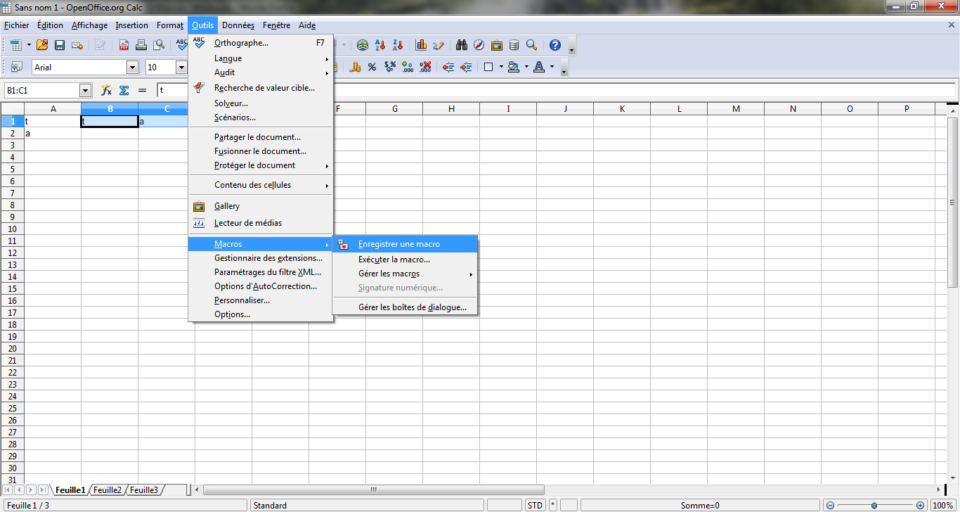A new threat actor has spent the last few months ramping up attacks involving the DarkGate and NetSupport malware, and this is set to increase further.
The name of this new threat actor is BattleRoyal, and between September and November 2023, they launched numerous attacks. These attacks featured the DarkGate and NetSupport malware, both powerful strains of malware. DarkGate employs multiple malicious activities such as keylogging, data theft, and cryptocurrency mining. Meanwhile, NetSupport – which is a legitimate application – is being exploited and repurposed as a remote access trojan, which gives threat actors unauthorized access to IT systems.
DarkGate and NetSupport both have the potential to cause great damage to your IT infrastructure and the security of your data. This means you need to know how to identify and deal with them.
BattleRoyal’s Malware Campaign
BattleRoyal appears to have launched its first wave of attacks in September 2023. This campaign involved email techniques to unleash the DarkGate malware on unsuspecting victims. At least 20 instances of this attack have been recorded, but it’s highly likely that more users were infected. Perhaps due to the noise that DarkGate was creating, BattleRoyal quickly switched its choice of weaponry to NetSupport in November. As well as using email campaigns to spread NetSupport, BattleRoyal also employed malicious websites and fake updates to infect PC users.
DarkGate is also notable for taking advantage of a vulnerability located in Windows SmartScreen. The main objective of SmartScreen is to protect users from accessing malicious websites. However, BattleRoyal were able to work around this by using a special URL which, due to the vulnerability in SmartScreen, gave users access to a malicious website. Clearly a sophisticated threat actor, BattleRoyal had discovered this vulnerability – logged as CVE-2023-36025 – long before Microsoft acknowledged its existence.
How to Stay Safe from BattleRoyal
Microsoft has since launched a security patch to combat the CVE-2023-36025 vulnerability, and installing this remains the surest way to combat the activity of DarkGate. However, given that BattleRoyal has used a multi-pronged attack, with NetSupport being used to download further malware, you can’t rely on patches alone. Vigilance, as ever, is vital. Therefore, you need to practice these best security tips to prevent any infections:
- Beware of phishing emails: one of the most popular ways to breach the defenses of IT infrastructures involves phishing emails. Not only can these emails be used to steal confidential information through social engineering techniques, but they can also be used to direct recipients towards malicious websites and files. Therefore, it’s important that everyone in your organization can identify phishing emails.
- Always install updates: although BattleRoyal was able to identify the SmartScreen vulnerability before the availability of a patch, this doesn’t mean you should minimize the importance of updates. All updates should be installed as soon as they’re available, activating automatic updates is the best way to guarantee that your defenses are fully up-to-date.
- Use security software: reputable security software is one of the simplest, yet most effective ways to protect your IT systems against malware. Capable of identifying and removing malware before it’s activated, anti-malware tools should be an essential part of your IT defenses. As well as carrying out automatic scans of your system, many of these security suites feature screening tools to warn against malicious websites and emails.
For more ways to secure and optimize your business technology, contact your local IT professionals.
Read More