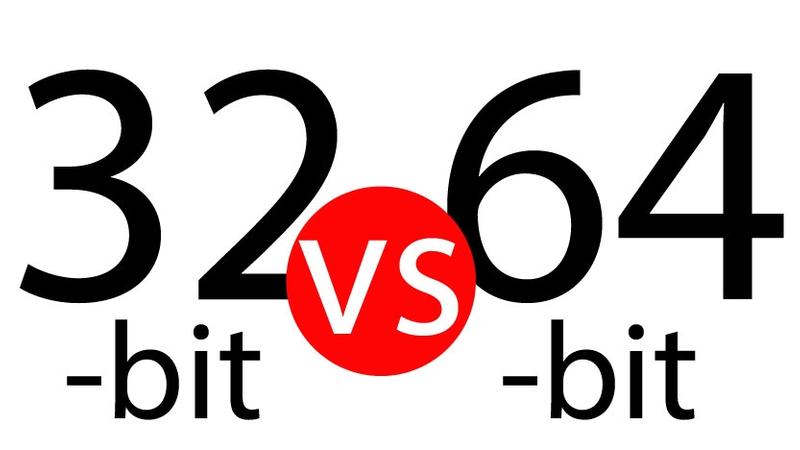The business landscape is liable to change at any moment and this can mean big changes for organizations. And this is especially true when it comes to IT.
IT systems and infrastructures are far from perfect. But, on the whole, they should help your organization to tackle all the requirements of the digital age. However, changes both internally and externally can have a major impact on your IT efficiency. And when this leaves your IT infrastructure struggling it’s time for an IT reorganization.
Naturally, IT infrastructures are complex setups and any form of reorganization needs to be approached with care and caution. To help take the pain out of this process we’re going to give you a helping hand in getting started.
The Lowdown on IT Reorganization
IT systems are crucial to the running of any modern business, so you need to ensure yours is ready for the challenge. If you have found that your IT infrastructure isn’t effective as it once was then it’s time to act. And the best strategy should take in the following steps:
- Identify the Problems: Key to solving your IT problems is identifying them. You need to know where your infrastructure is failing if you want to fix it. Some of these problems may be obvious such as storage issues, but other problems may be buried beneath a mountain of complexities. Therefore, it’s important that significant time is set aside to investigate the inherent faults that are having a negative impact on your IT.
- Communicate: One of the simplest ways to find out what’s going wrong with your IT is to speak to the people who use it. This strategy allows you to discover what the most common and frustrating problems are with your systems. Your staff, after all, will have daily experience of issues that even the most experienced IT professional may not be aware of. Nonetheless, consulting with your IT team is critical as their experience of the system will be crucial in identifying and resolving any issues.
- Understanding Bad Decisions: IT systems should be allowed to evolve in order to keep pace with technology, but too much change can be disastrous. Adding additional layers of complexity is not always necessary. However, in business there’s a tendency for organizations to feel that constant change is the only way to remain fresh. This is particularly true when leadership changes happen. Evaluating any recent changes to your IT infrastructure is vital in to determine whether they have had a positive/negative impact.
- Plan Your Strategy: Reorganizing an IT infrastructure is a monumental task and is littered with complexity. Rushing into such as reorganization is far from recommended. Instead you need to tread carefully and plan extensively. The labor and costs involved in reorganizing IT will be high and these are valuable commodities you do not want to waste. Also bear in mind that these are long-term projects which require multiple inputs. Accordingly, you will not be able to expect immediate results, but the long term should bring gradual changes.
For more ways to secure and optimize your business technology, contact your local IT professionals.
Read More