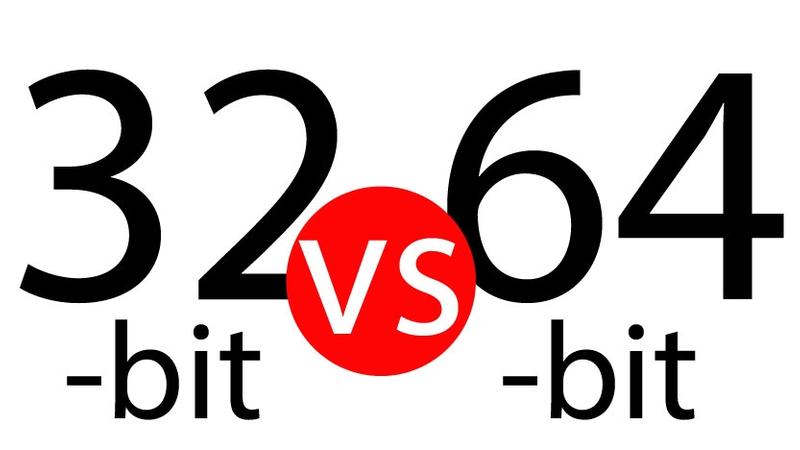Modern operating systems run on 64-bit systems, but they’re still capable of running 32-bit code and this is what hackers have always coded in. Until now.
Guy Propper – security expert at Deep Instinct – has revealed that whilst malware coded in 32-bit code is still as popular as ever, there’s been an increase in the number of 64-bit variants. This is somewhat of a game changer in terms of the cyber security landscape due to the unchartered territory that 64-bit malware operates in.
You’re probably well aware that out-dated legacy systems can provide an unsecured route into your systems, but you would think that a new, up to date system would provide you with a secure defense. Unfortunately, as 64-bit malware is so new, the amount of available knowledge on combatting it is scarce, so it’s a very real threat to contemporary computing.
And that’s why you need to learn the ins and outs of this new threat before your systems fall victim.
32-Bit vs 64-Bit Systems
Windows 95 ushered in the era of 32-bit systems and this allowed applications to use up to 4GB of memory to complete their tasks. That was more than enough for applications of the time but, as applications have become more and more advanced, they can now demand more than 4GB of memory. And this is where 64-bit systems come in due to their ability to allocate huge areas of memory over to applications.
The Threat of 64-Bit Malware
It’s only recently that 64-bit systems have begun outselling 32-bit systems, so they’re finally becoming the dominant system; as a result, hackers have started adapting their malware to suit this new frontier. Of note, the ransomware installer Zeus and the computer virus Shamoon – capable of leaving your PC unable to boot up – have been discovered to have 64-bit partners in crime alongside their 32-bit malware code.
The main problem with 64-bit malware is that it’s more difficult to detect than 32-bit malware and this is because most antivirus signatures only search for 32-bit malware. This means that they’re looking for specific pieces of code and system activity, but these are not associated with the 64-bit malware variants as they constructed in a completely different manner. Therefore, they can remain undetected on your system and remain relatively free to carry out their malicious activities.
How Do You Combat 64-Bit Malware?

As more and more consumers adopt 64-bit systems, there’s going to be an ever increasing number of 64-bit malware variants. Naturally, as time goes by, security experts are going to be able to recognize and defend against such threats in a more efficient manner. Unfortunately, that doesn’t really help people in the here and now.
However, the good news is that 64-bit malware is transmitted and executed in much the same as 32-bit malware. And this means that the traditional methods for combatting malware are just as effective, so make sure that you’re actively doing the following:
- Treat all suspicious email attachments as exactly that – suspicious! If there’s even the slightest doubt about an email then don’t open any attachments, get it checked out by your IT team.
- You should already be monitoring the network activity of your applications to identify any unusual behavior, but it’s worth setting up a separate monitor to keep a check on 64-bit applications. This may be the only way, at present, that you can identify an infection
- Finally, educate your staff on the dangers of malware. This can take place during IT induction processes, but also regular refresher courses to keep the information fresh and relevant in your employees’ minds.
For more ways to secure and optimize your business technology, contact your local IT professionals.