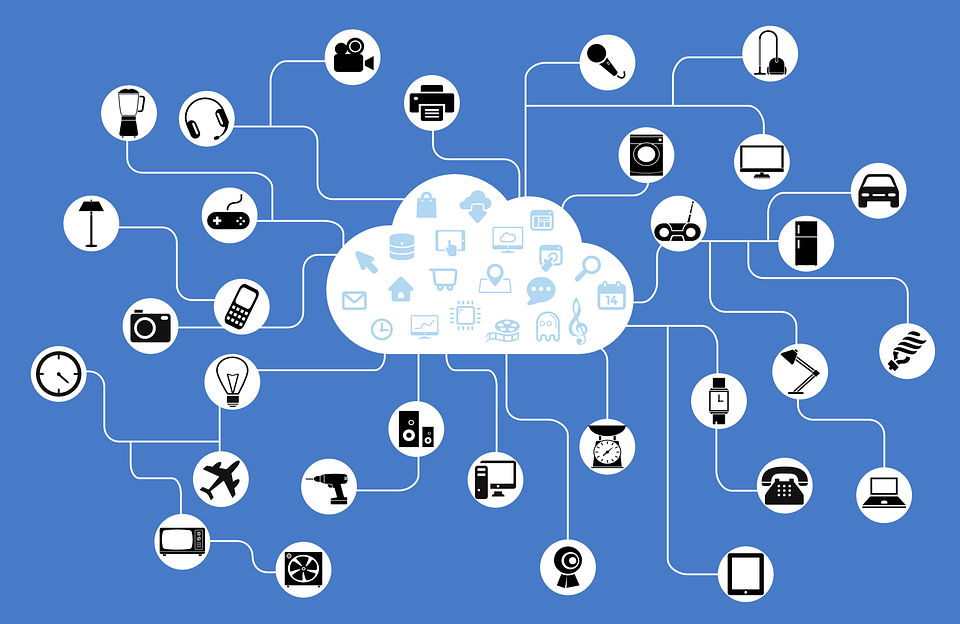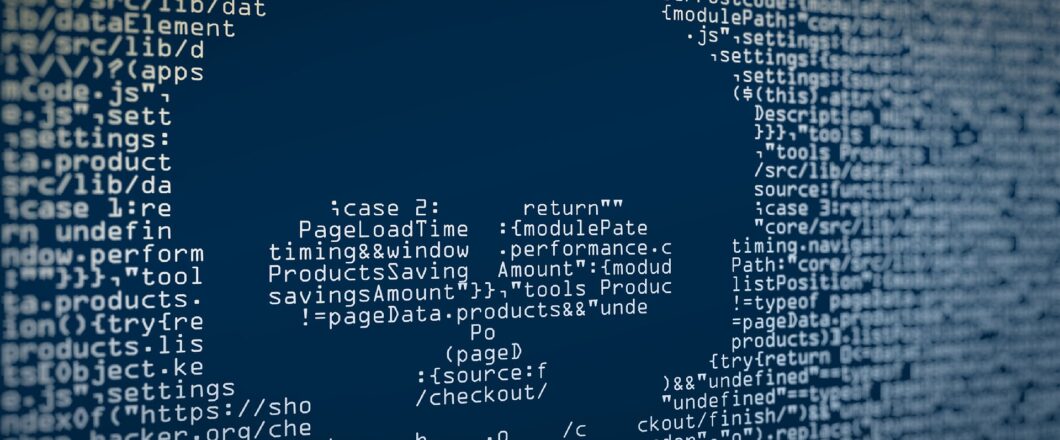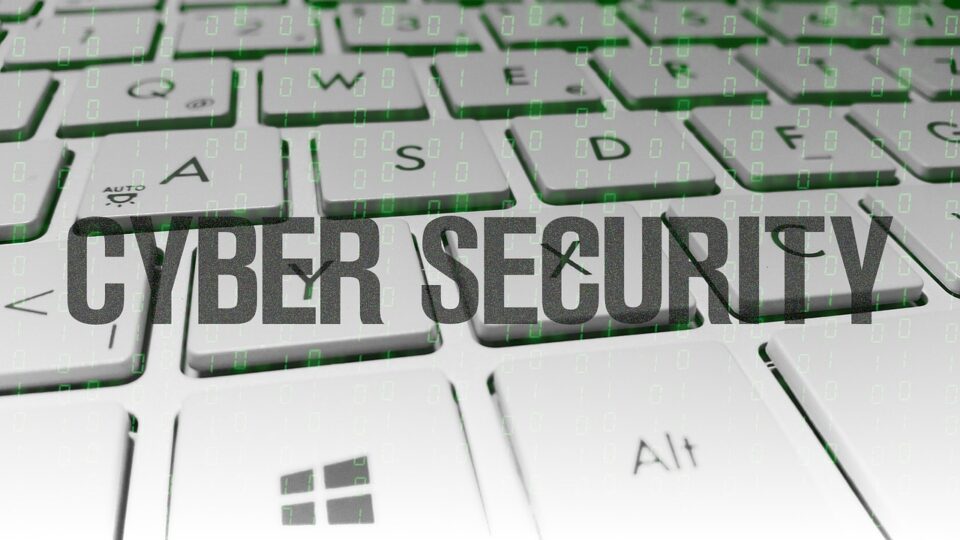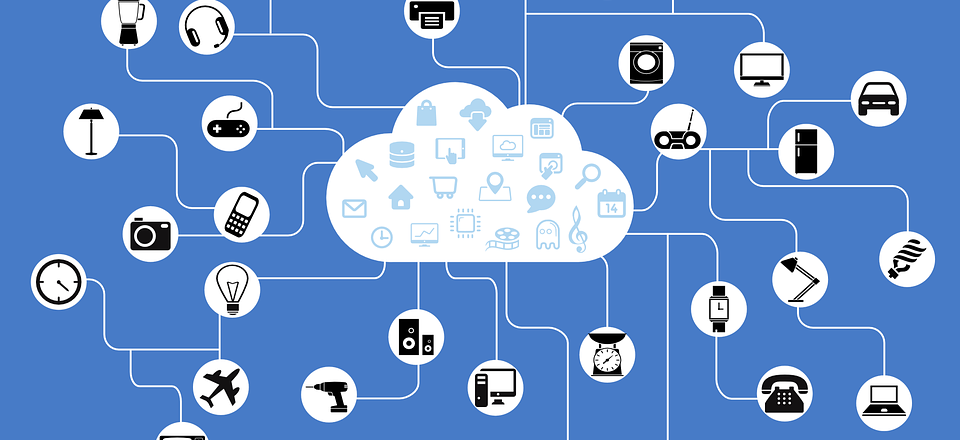Malware constantly evolves, and that’s why it’s a constant thorn in the side of PC users. The ever-changing RapperBot malware is a perfect example of this.
If malware was boring and lacked innovation, it wouldn’t last very long or infect many computers. It would make our lives a lot easier, but it would defeat the main objective of malware. And that is to cause chaos. Repeatedly. Therefore, malware developers are keen to extend the lifespan of their creations. This is why malware is regularly developed, to keep one step ahead. It’s the digital example of a game of cat and mouse. But the good news is that you don’t have to be the mouse.
The Lowdown on RapperBot and Its Evolution
First discovered in 2022, RapperBot started its malware career in the Internet of Things (IoT) niche. Most notably, RapperBot was observed to be using parts of the Mirai botnet code. However, RapperBot was much more than just another take on Mirai. It was much more sophisticated. Not only had its remote access capabilities been upgraded, but it could now also brute force SSH servers – these allow two PCs to communicate with each other.
This evolution has continued at pace, with security experts Fortinet and Kaspersky detecting the following changes:
- After infection, further code was added into RapperBot by the developers to avoid detection. A situation which persisted even after rebooting. A remote binary downloader was later added to allow self-propagation of the malware.
- The self-propagation capabilities of RapperBot were later changed to allow the malware to gain constant remote access to SSH servers which had been brute forced.
- Finally, RapperBot moved its aim away from SSH servers and targeted telnet servers. Cleverly, RapperBot sidestepped the traditional technique of using huge data lists and, instead, monitored telnet prompts to determine the target device. This allowed the threat actors to identify IoT devices and quickly try their default credentials.
The Best Tips for Tackling RapperBot
IoT devices are plentiful in the modern age, and we certainly couldn’t be without them. Accordingly, we need to protect them from threats such as RapperBot and BotenaGo. You can do this by following these best tips:
- Keep devices up to date: it’s crucial that you regularly update the firmware and software which supports your IoT devices. Few, if any, pieces of hardware reach consumers without some form of security flaw present. Once these flaws are detected, the manufacturer will usually release a patch or update to remove this vulnerability. Therefore, you need to install these as soon as possible, a strategy which is made easy by allowing automatic updates.
- Change default passwords: Many IoT devices come with default usernames and passwords, these are often the same across every single version of that device. As such, they represent an incredible risk. This means you need to change these default credentials to strong, unique usernames and passwords before they are connected to your IT infrastructure. Additionally, enable two-factor authentication, wherever possible, to add an extra layer of security.
- Network segmentation: ideally, separate networks should be created to house your IoT devices and isolate them from your core network. As IoT devices carry a certain amount of risk, it makes sense to keep them away from the majority of your IT infrastructure. This ensures that, if an IoT device does become infected, the malware can only spread so far.
For more ways to secure and optimize your business technology, contact your local IT professionals.
Read More