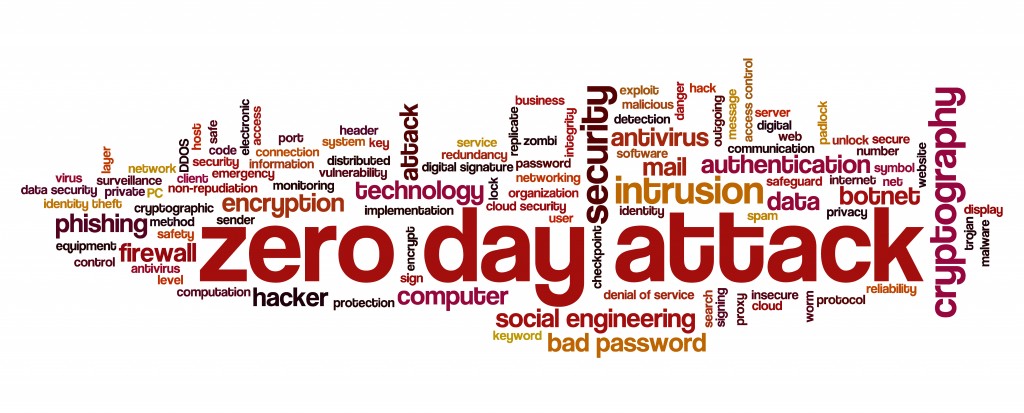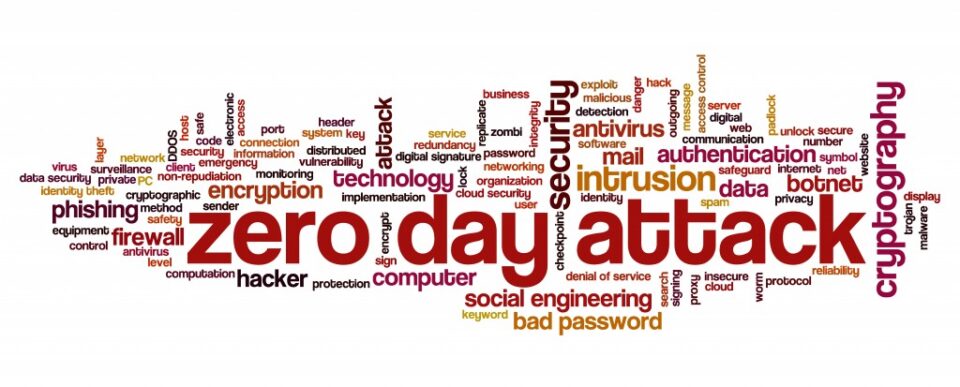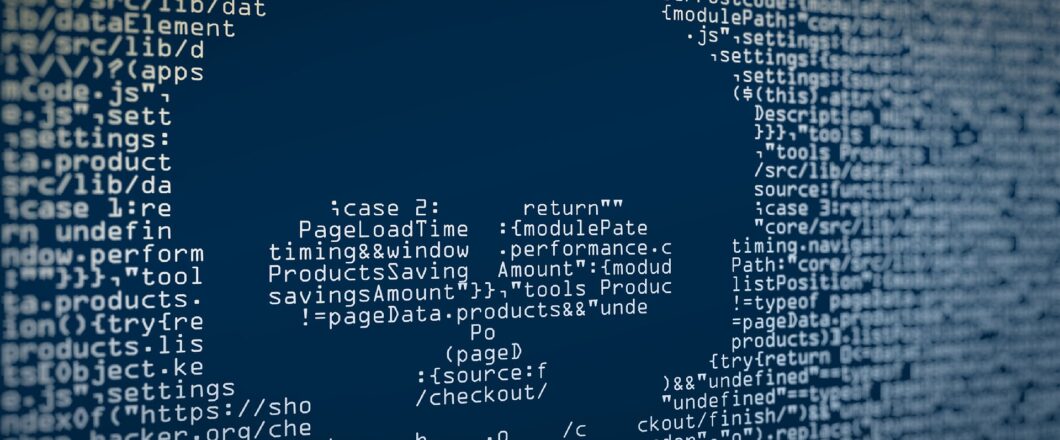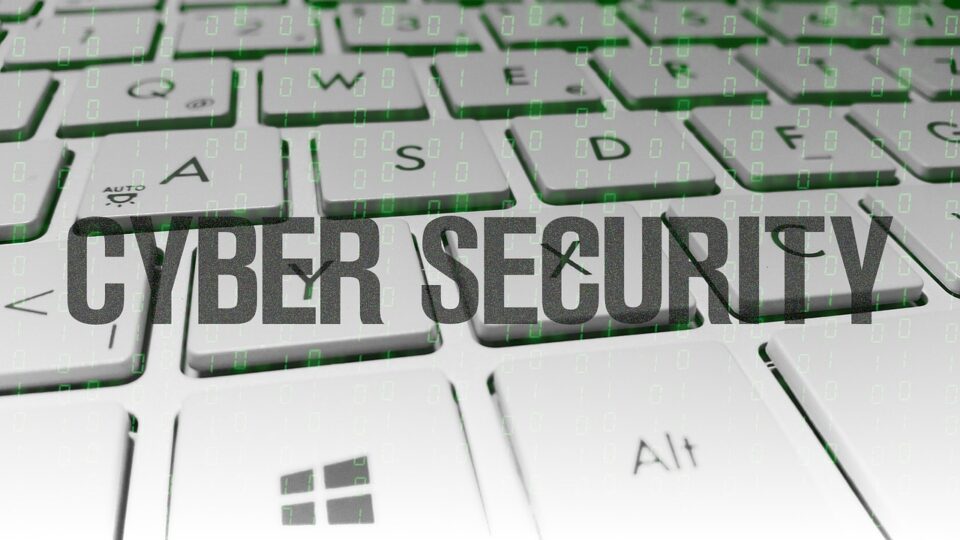One of the less mentioned security threats for PCs is the zero-click attack. Nonetheless, zero-click attacks are one of the most dangerous threats we face.
Traditional cyber security measures tend to focus on PC users following best practices to protect their PC. And, overall, it’s an effective approach. Understanding the importance, for example, of verifying a link in an email before clicking is crucial. But there’s only so much that individuals can do to protect themselves. If hackers can remove this ‘human’ factor from gaining access to a PC then they should, in theory, be home free. And, with a zero-click attack in their toolbox, hackers can quickly exploit even the most vigilant PC users.
How Does a Zero-Click Attack Work?
The most common technique employed in carrying out a zero-click attack is:
- A hacker codes a section of malicious data which is then sent to a victim over a wireless connection; the intended target can be either hardware or software. This chunk of data is used to activate a vulnerability in the target. The hacker is then free to gain unauthorized access to the affected device/application. And, using a series of predefined actions, further damage can then be caused e.g. downloading further malware and stealing data.
As you can see from the above description, at no point does the victim have any involvement. It’s this element of the strategy which makes it most troubling for PC users. The technique involved could, for example, involve a message being sent over Skype, a message which is not even opened by the recipient. Yet, the fact that it has been received on a PC means that it can unleash a malicious payload. Perhaps the most famous example of a zero-click attack is the Pegasus spyware hack which allowed hackers to gain access to users’ smartphones via a single WhatsApp message being received.
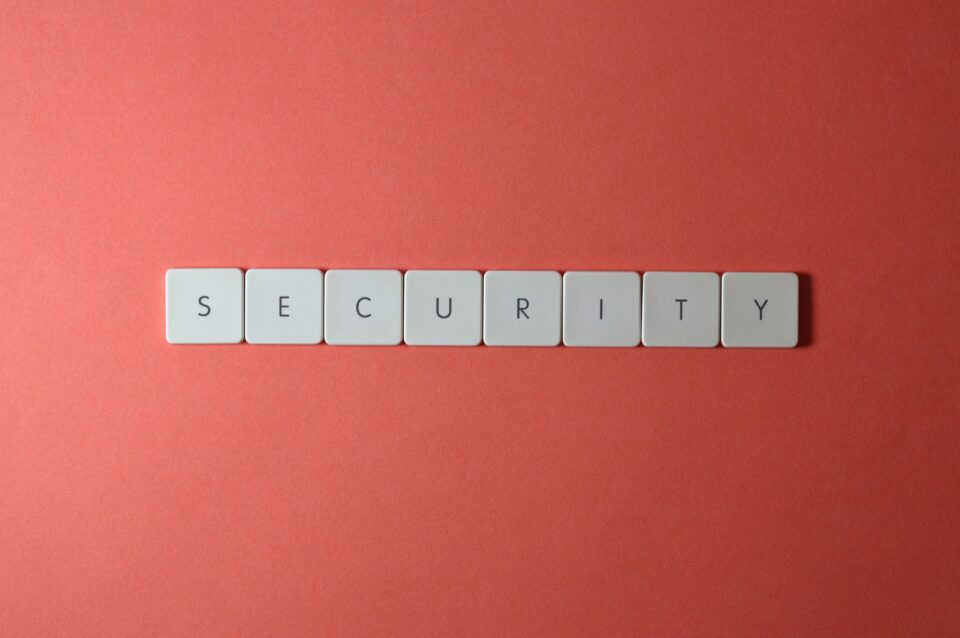
How Can You Combat Zero-Click Attacks?
It may seem difficult to protect yourself against the unprotectable and that’s why concern has been rapidly building around zero-click attacks. Thankfully, most zero-click attacks – such as Pegasus – have only targeted a tiny proportion of people, mostly government officials and high-ranking journalists. But this is far from a guarantee that you can’t fall victim to a zero-click attack.
As ever, key to protecting your PC and your devices is by installing security patches when they become available. Don’t put them off “until tomorrow” as it only takes a zero-click attack a few seconds to exploit a vulnerability. With your software and hardware running with optimal protection, it’s less likely to become another statistic of security failure. Encryption is also central to keeping your data safe should you find your device breached. Remember: all sensitive documents should be encrypted and backed up.
Final Thoughts
We’re used to malware and ransomware grabbing all the headlines, so that’s why many of us feel confident about battling these threats. But zero-click attacks are more enigmatic, a factor which works heavily in their favor. The discretion achieved by foregoing the need for user error positions zero-click attacks as a favorite of hackers. It may be a method of attack which doesn’t generate many column inches at present, but it’s likely to become more popular as hackers look at more innovative approaches. For more ways to secure and optimize your business technology, contact your local IT professionals.
Read More