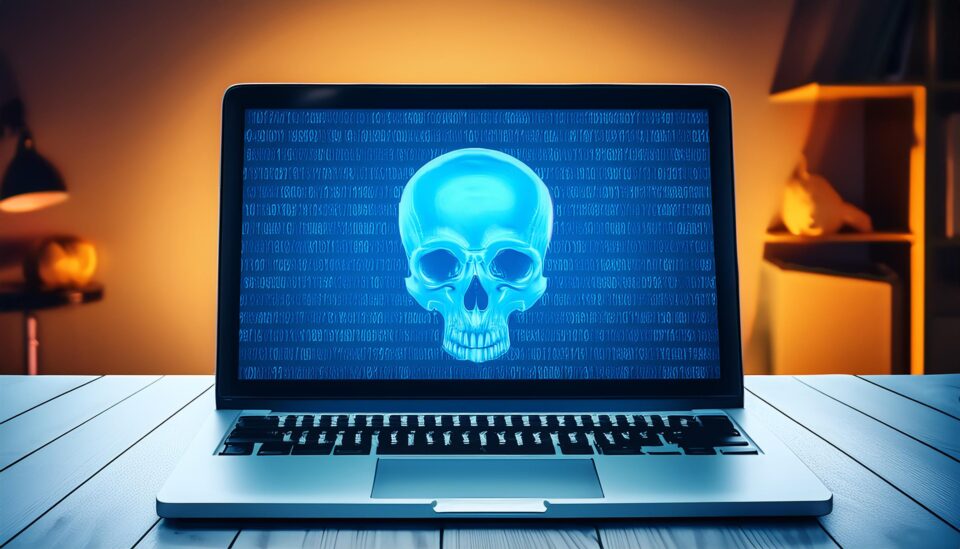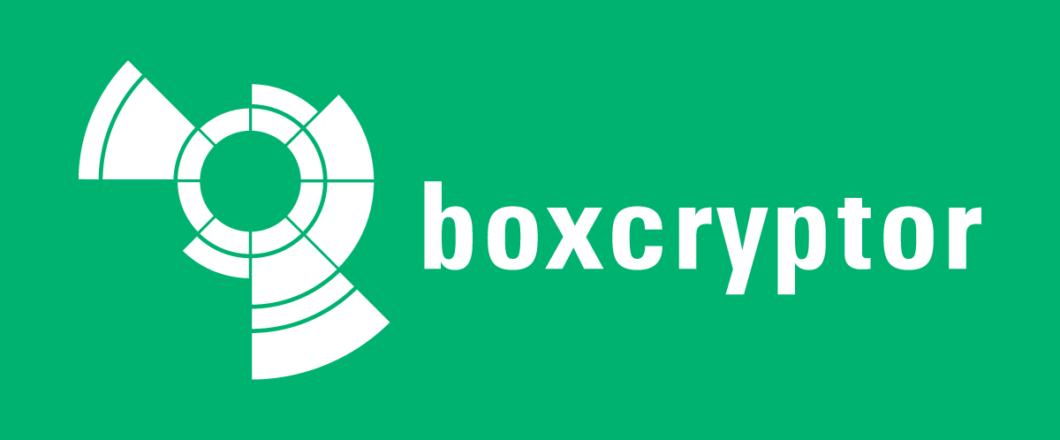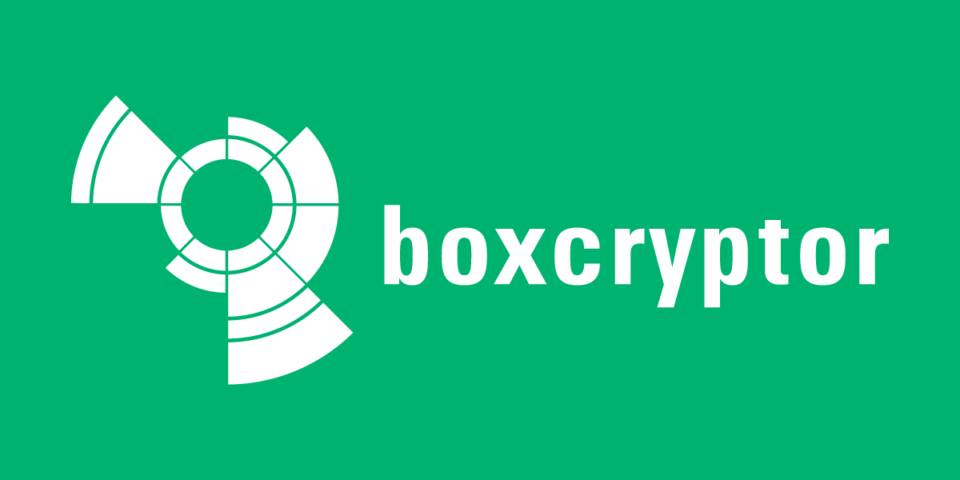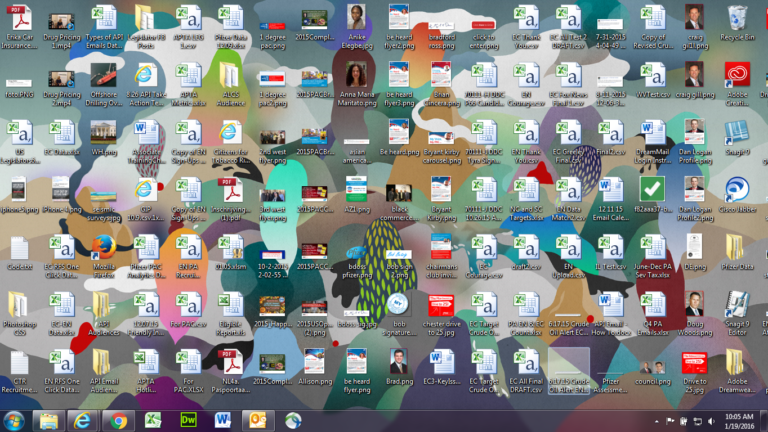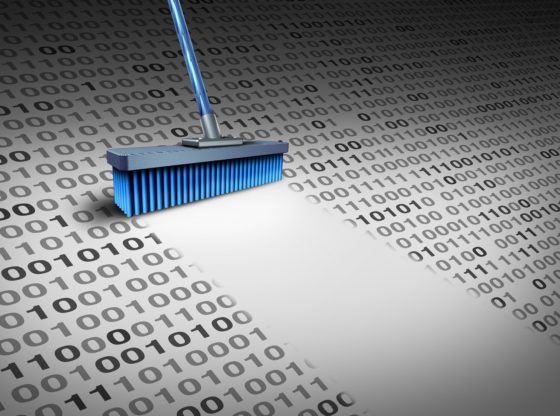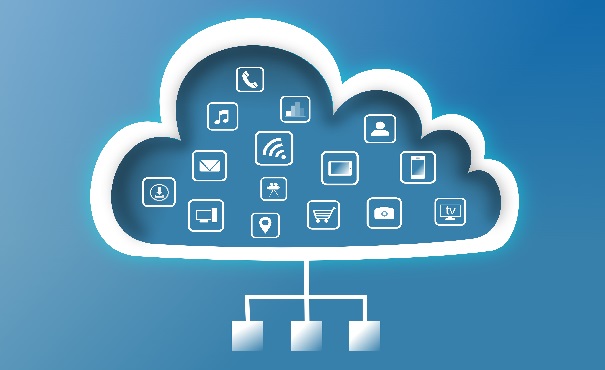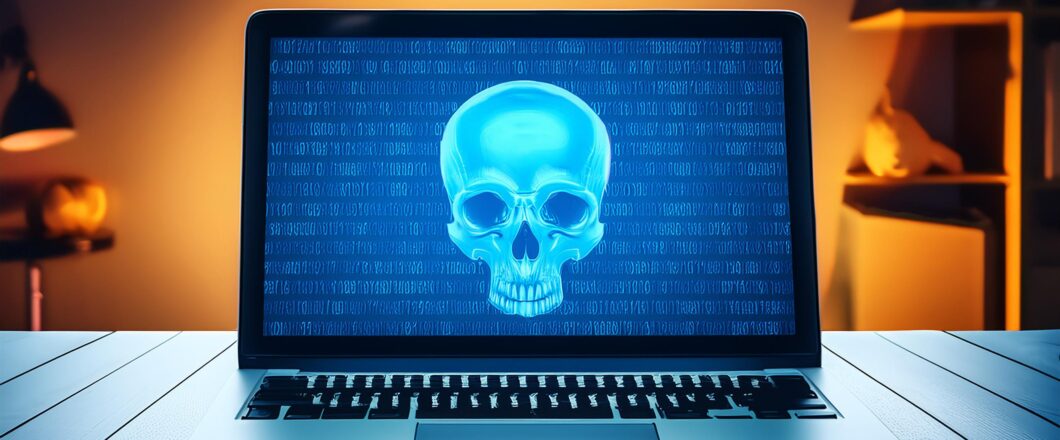
One of the world’s biggest ever IT failures has caused chaos for major IT infrastructures all over the world. And it was all thanks to a CrowdStrike update.
The damage was caused by a content update for Windows issued by CrowdStrike, a major player when it comes to cybersecurity firms. However, rather than providing an enhanced experience for Windows users, it resulted in many users finding that their PCs crashed. The ‘blue screen of death’ was a common sighting and numerous applications were rendered unusable. The CrowdStrike glitch wasn’t restricted to a small number of individuals either, it went all away the round and affected major organizations.
Understanding the CrowdStrike Flaw
CrowdStrike has been providing security solutions since 2011, and it now offers a wide range of security services. These are provided through cloud-based platforms and have seen CrowdStrike’s profile rise significantly. However, their recent update for their application Falcon Sensor – which analyzes active processes to identify suspicious activity – is responsible for the worldwide outage of IT systems.
Falcon Sensor runs within Windows and, as such, interacts directly with the Windows operating system. Falcon Sensor’s main objective is to protect IT systems from security attacks and system failures, but their latest update achieved the complete opposite. As a result of faulty code within the update, Falcon Sensor malfunctioned and compromised the systems it had been installed on. This led to IT systems crashing and unable to be rebooted.
CrowdStrike were quick to identify the fault as a result of their update, and reassured the global community this was not a global cyberattack. With the fault identified and isolated, CrowdStrike rapidly developed a fix. But the damage had already been done, and many systems remained offline due to the disruption.
Who Was Affected by the CrowdStrike Glitch?
The impact of the faulty CrowdStrike update was of a magnitude rarely seen in the IT world. With many IT infrastructures relying on Windows, countless systems crashed all over the world. Airport services were badly hit, and lots of airlines had to ground their planes due to IT issues. Banks and credit card providers were also affected, and numerous organizations were unable to take card payments as a result. Healthcare services, too, felt the full impact of the glitch and struggled to book appointments and allocate staff shifts.
The Aftermath of the CrowdStrike Disaster
Disruption to IT systems was still evident days after the CrowdStrike incident, and it’s expected this disruption will continue. Matters weren’t helped by the simultaneous failure of Microsoft Azure, a cloud computing platform, which also created a major outage.
While the outages were caused by a technical glitch, CrowdStrike issued an announcement the day after that cybercriminals may be targeting affected systems. Evidence in Latin America indicated CrowdStrike customers were being targeted by a malicious ZIP archive which contains HijackLoader, a module used to install various strains of malware.
Final Thoughts
Ultimately, this digital catastrophe was caused by a faulty piece of code, and Microsoft currently estimate it affected 8.5 million Windows devices. It could easily happen again and reinforces the need for good backup protocols, such as the 3-2-1 backup method. The CrowdStrike glitch may have been unforeseen, but with the correct preparation, you can minimize the impact of future incidents on your IT systems.
For more ways to secure and optimize your business technology, contact your local IT professionals.
Read More