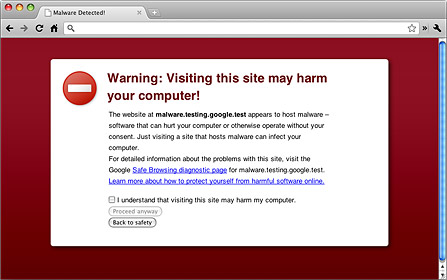We visit websites on a daily basis, but how do we know how safe they are? No matter how genuine they look there’s every risk they’re a malicious website.
It’s estimated that up to 18.5 million websites are infected with malicious content. That’s around 1% of the total number of websites online. It may not sound a huge percentage, but it’s a percentage that could cause your business significant trouble. And it’s a problem that most organizations aren’t entirely clear on. Malicious emails, for example, are well known due to the scare stories that flood our newsfeeds. But we’re less informed about malicious websites. And that’s what makes them dangerous.
However, if you’re able to understand the basics of a malicious website then you’re going to be in a much better position to avoid falling victim. So, what are malicious websites?
What is a Malicious Website?
A malicious website is like any other website on the internet: you connect to it with a browser. But if you dig a little deeper you’ll soon realize why it’s unlikely to become one of your favorite websites. The main objective of a malicious website is to install malware on to your PC. And, in most cases, it won’t even ask permission. The moment that you land on a malicious website is the moment that the malware starts downloading.
But why is a malicious website so misleading? Well, hackers are incredibly clever and they’re even more deceptive. That’s why they design malicious websites to look as genuine as possible. We, as humans, make quick decisions based on first impressions and, in this busy digital age, this is never truer than when online. Malicious websites take full advantage of this. And the false layer of trust that this engenders can soon lead to us clicking on links that we really shouldn’t.
How Do You Protect Yourself from Malicious Websites?
No one wants to fall victim to a malicious website. But, without a prior knowledge of how to protect yourself, this is difficult. Thankfully we’re here to make things easier. That’s why we’ve put together this amazing set of safety tips:
- Always keep your software updated and install the latest patches as soon as possible. Malicious websites are often used to distribute malware that targets software vulnerabilities. With this updated protection in place you can minimize one of the main threats of malicious websites.
- It’s vital that you never install any software you’re unfamiliar with. Malicious websites are sometimes courteous enough to ask permission before installing their malicious content. And it’s easy to click the Yes button just to clear the screen of yet another pop-up window. But it can spell disaster for your PC. Therefore, always read pop-up windows carefully and, if you don’t trust it, leave that website immediately.
- If you’re sent a link to a website that’s unfamiliar then you shouldn’t click it. But you should do some research first. The best way to verify a mystery link is to type that link into the search box of a search engine. The results should soon highlight whether that web address is trustworthy or dangerous.
- Install internet security software that can identify malicious websites before they’re loaded up. Knowledge of malicious websites can spread quickly and this has led to massive databases being created to help alert users to those that contain a threat.
For more ways to secure and optimize your business technology, contact your local IT professionals.
Read More