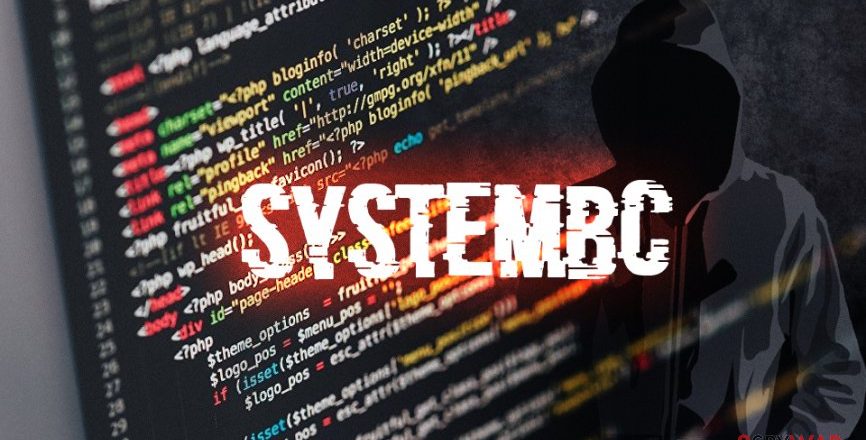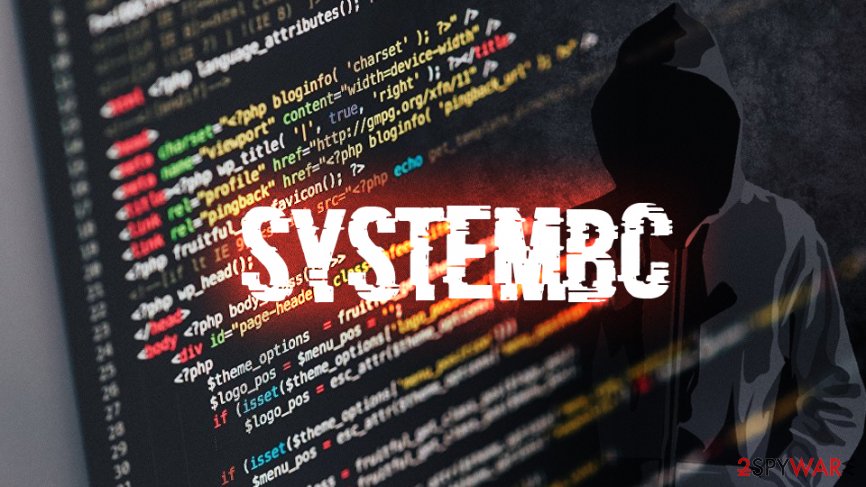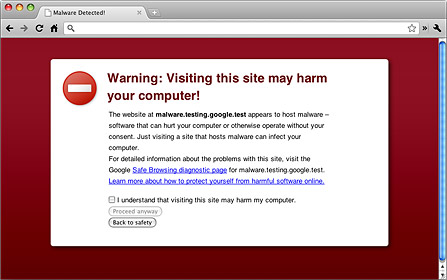What’s worse than one piece of malware? Multiple strains of malware. And, when you encounter a rootkit, this is exactly what you’re faced with.
Rootkits are a very serious form of malware. They’re not a new method of hacking, they have been present for close to 30 years now, but they’re still notoriously difficult to treat. There are many dangers associated with rootkits with the primary concerns being that they remain hidden on PCs and grant remote access to hackers.
Understanding what a rootkit is can be complex, but we’re going to break it down into the basics for you. And, with this on your side, your organization should become that little bit securer.
What is a Rootkit?
Rootkits are a collection of tools that allow hackers to gain unauthorized access to a PC. They’re stealthy pieces of kit that can evade security software, so detecting that a rootkit has infected your system is a task all of its own. The major threat, however, comes from the payload within a rootkit. The contents of a rootkit can include the following:
- Keystroke loggers
- Ransomware
- Trojans
- Bot software for initiating DDoS attacks
And, once it has been activated, a rootkit will commonly set up a backdoor exploit. This allows the hacker to gain access, without detection, to an infected PC as and when they want. Not only will this allow the hacker to take control of the PC, but it also grants them the opportunity to download further malware to the workstation.
How are Rootkits Spread?
Rootkits are clearly a formidable foe to encounter, but how do they spread? Rootkits, as with most forms of malware, favor the standard distribution methods:
- Email: Rootkits are most commonly found on emails as attachments, but email also has the potential to contain links to malicious websites.
- USB Drives: The relatively small size of a rootkit makes them perfect for loading on to USB devices such as flash drives. These can then be uploaded seamlessly to a PC once plugged in.
- Vulnerabilities: Hackers are often able to gain access to a PC due to vulnerabilities in the OS or a particular piece of software on that system. These vulnerabilities will often allow unauthorized access and the chance to install rootkits without detection.
How Do You Protect Against Rootkits?
The last thing that your organization wants is to fall victim to a rootkit. Their stealthy nature makes them difficult to detect and thoroughly removing every trace of their multiple payload is time consuming.
Therefore, you need to set up a system of best practices that look to minimize the risk of unleashing a rootkit on your network. Make sure that the following is in place:
- Carry out IT Inductions: It’s crucial that all employees are put through an IT induction when they join your organization.
- Install all Updates: Rootkits often take hold of system through the exploitation of vulnerabilities. If you make sure that system updates are installed as soon as possible then you minimize the risk of these exploits.
- Work with Anti-Malware Software: You can’t identify every type of rootkit with anti-malware software, but you can identify a large number of them before they take hold. And this software is also capable of identifying malicious websites before they are accessed.
For more ways to secure and optimize your business technology, contact your local IT professionals.
Read More