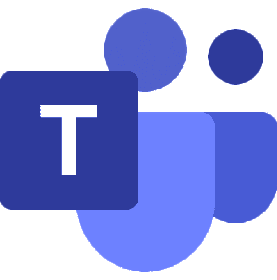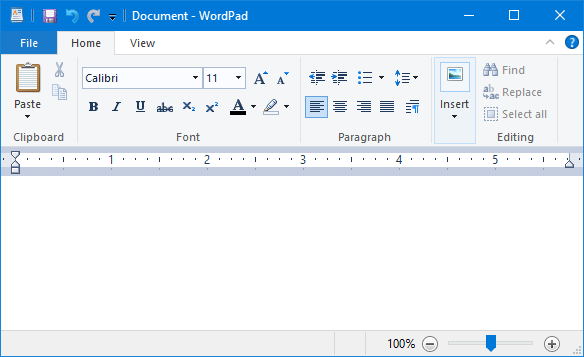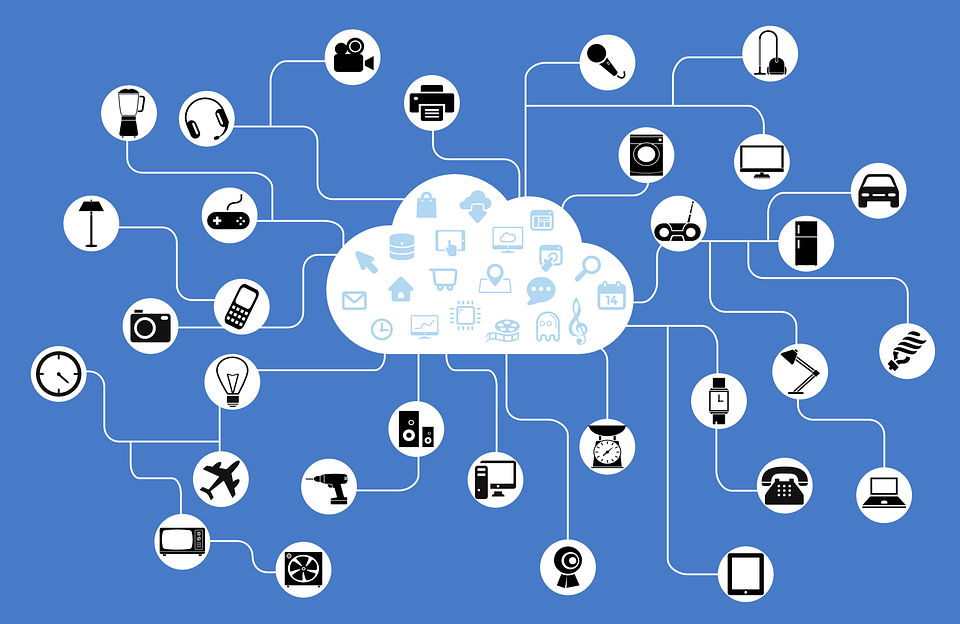It’s always important to be cautious online, but it’s easy for people to fall victim to malware. Even security experts can fall for the tricks of hackers.
Yes, even those skilled and highly experienced security researchers can find themselves on the receiving end of malware. The most recent piece of evidence for this phenomena is an attack which is as brazen as it is powerful. It revolves around a piece of bait left, by threat actors, on GitHub, an online repository for developers to store and share their code. And it was a piece of code, disguised as a highly tempting piece of software for a security expert, which led to many of these professionals being left embarrassed.
How Were the Experts Fooled?
The GitHub attack involved a piece of software being made available which claimed to be a proof-of-concept (POC). Typically, a POC is a demonstration of a software project, and is used to determine how feasible the project is and the potential of its long-term success. For a security researcher, a POC is a useful way to test for security vulnerabilities, and this is why they are frequently downloaded and analyzed.
However, this specific ‘POC’ proved to be little more than malware in disguise. Within the fake POC structure was a malware downloader, which was used to download malware and set off a chain of malicious events. Once the malware was downloaded, it began by executing a Linux script to automate specific commands. This allowed the threat actors to start stealing data, which was automatically downloaded to a remote location, by scraping the entire directory of the infected PC.
The fake POC also allowed the threat actors to gain full access to any of the infected systems. This was achieved by adding their secure shell (a protocol for operating network services) to the authorized keys file on the infected system. All of this was made possible, for the threat actors, due to a vulnerability – known as CVE-2023-35829 – discovered in the Linux operating system, an OS usually used by software developers.
Avoid the Mistakes of the Experts
You may be thinking that, if a security expert can fall victim to malware, what hope do you have in the face of targeted attacks? However, as we know, nobody is 100% immune from the efforts of threat actors, and this includes security researchers. As ever, vigilance is key to maintaining the security of your IT infrastructure:
- Always update: the surest way to minimize the risk of your PC being infected is to always install updates. No piece of software, due to the sheer amount of coding involved, is going to be free from mistakes. However, developers are keen to patch these mistakes as soon as they are aware of them, hence the issuing of security patches. Therefore, it makes sense to install these as soon as they are available.
- Be wary of malicious websites: while GitHub is far from malicious, the people using it often are. This means you should always do some research on what you’re downloading and who you’re downloading it from. So, for example, try Googling the username of whoever is offering you a download, and see whether there are any trustworthy results or otherwise. Alternatively, ask an IT professional to take a look and assess the risk – contrary to the GitHub attack, they can usually spot malware from a mile away.
For more ways to secure and optimize your business technology, contact your local IT professionals.
Read More