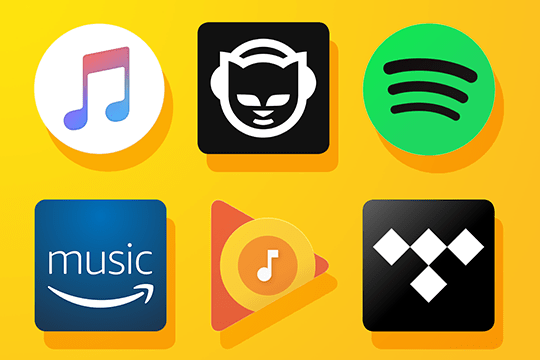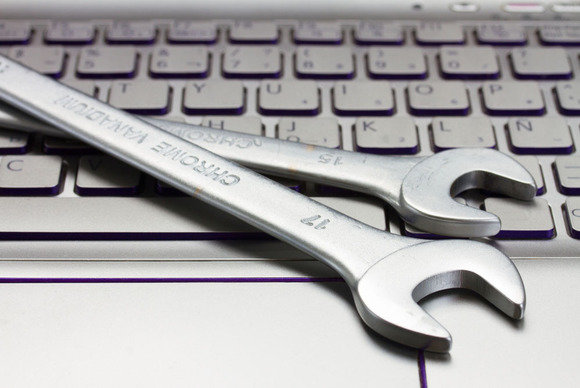Working from home is very different to working in an office. And, accordingly, you will need specific work-at-home tech to counter these changes.
The most noticeable difference to working at home is that it’s more comfortable. There’s no need to sit at a single desk all day long and there’s certainly no requirement to wear a suit. But the usual peripherals you use in the office aren’t suited to a home environment. Working off a couch, for example is very different, to working from an office desk with flat, stable surfaces. Therefore, it’s crucial that you equip yourself with tech that suits your new work environment. Not only will it allow you to work comfortably, but it will keep you focused on your work.
What is the Best Work-from-Home Tech?
Everyone wants to be comfortable, so it’s clear that you need the best work-from-home tech. And, believe us, if there’s a work-from-home problem, technology will have found a solution. Some of the most useful peripherals to invest in are:
- Couch Mouse: A mouse, even in the touchscreen age we live in, is vital for working on a PC. But conventional mice need hard, flat surfaces to operate. And this isn’t always an option if you’re working on a couch. Sure, you could use a built in touch pad on a laptop, but these don’t always suit every task. However, it’s possible to buy so called ‘couch mice’ which work on soft surfaces and provide perfect navigation.
- Noise Cancelling Headphones: Working from home, especially when your family is also there, can be a major challenge. A full house can get noisy very quickly and this can prove to be a major distraction. However, a set of noise cancelling headphones can provide a quick solution to this problem. By channeling your favorite music (or ambient sounds) through your headphones you will find that you can focus more closely on your work. And, if you need to take calls, you can use the headphones to win back some much needed privacy.
- Back Lit Keyboard: Offices are always very well lit. In fact, it’s a legal requirement that they are lit to certain standards. But at home it’s a little different. We tend to shy away from bright lighting during the daytime to retain our comfort levels. Dim lighting, however, can be harmful to typing; you need to be able to see the keys on your keyboard. A compromise to this situation is to invest in a back lit keyboard. Using LED’s, a back lit keyboard lights up individual keys and lets you see exactly which key you are about to press.
- Wireless Charger: It’s likely that you will need your cell phone close by while working from home. And it’s important that you keep it charged. But if you’re working from various locations in your home this can cause issues. You aren’t guaranteed to have a charging point available at all times. But with a wireless charger you open up the possibility of charging your phone from wherever you are working. All you need to do is charge the wireless charger overnight and you’re good to go.
For more ways to secure and optimize your business technology, contact your local IT professionals.
Read More