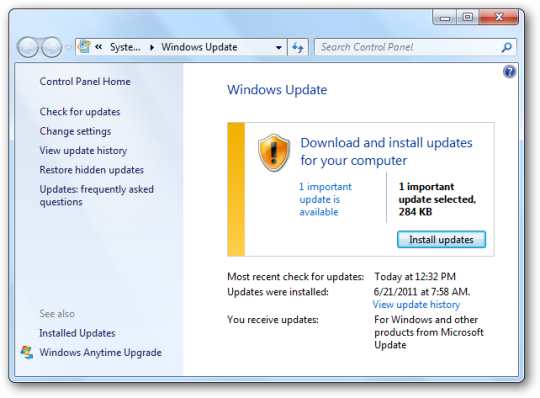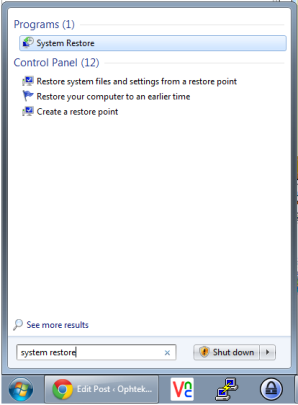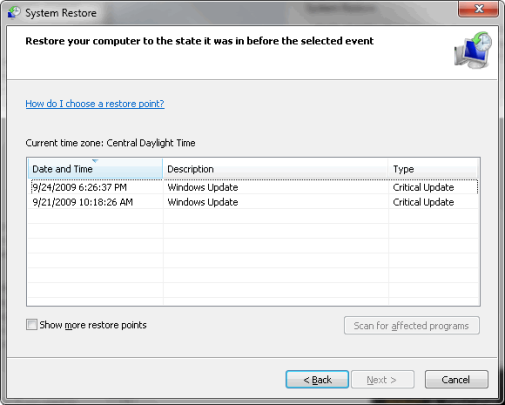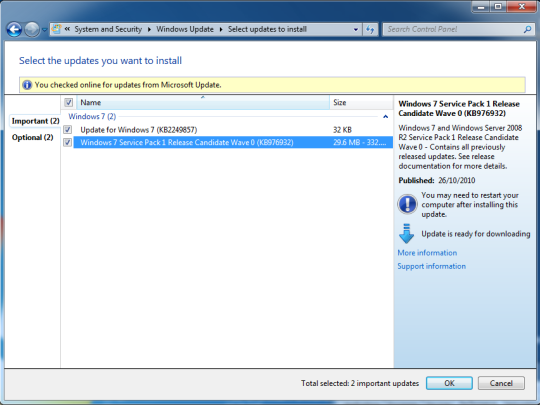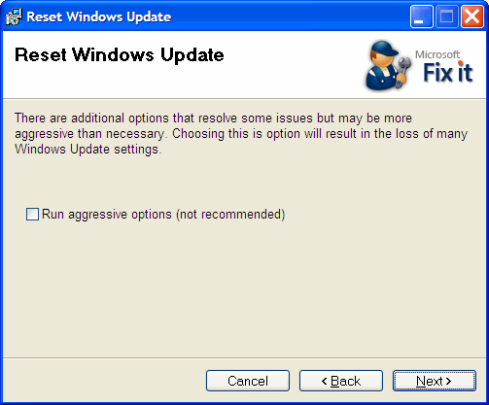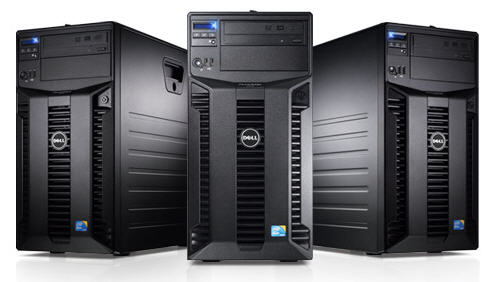
Find out if your office really needs a Windows server domain controller. Here’s what you need to know to help you decide what is best for your business.
What are domains?
To understand the need for domain controllers, let’s first look at what a domain is.
Domains relate to any given network that hosts a large number of computers and devices. When a business uses Windows domains, this usually is to help manage a large network. For instance schools, large businesses, hospitals and government institutions will all have a domain that defines their large network.
The role of a domain controller
Now that we’ve looked at what constitutes a domain; we can relate the use of domain controllers.
- Just as the name suggests, a domain controller is a role that network administrators assign to a server to help them manage computers and the network. The advantage of having domain controllers in a network pertains to the ease that administrators can enjoy when managing all the computers from one single point.
- A typical domain will be made up by a large number of computers within the local network. However, it is possible for computers to join the domain via an Internet connection or through a Virtual Private Network ( VPN) connection.
- Network administrators are then able to manage portable devices that connect to the network externally. This is useful for remote workers and people who need to work from home, as well as students who need to access study material.
- Domain controllers are also used to authenticate user login sessions. Its role is to manage user accounts and passwords, which allows for users to log onto any computer with the same credentials within the domain.
- Domain controllers also allow network administrators to assign and edit group policies which can be deployed out to the computers on the domain. Any policies pushed out from the Domain controller will override any individual computer policy set up by the user.
- This allows for much more control over a network, where computers are locked down. For instance, a group policy can specify for all computers to display the same corporate wallpaper. This will add many restrictions to users on the domain from making any system changes.
When a Domain Controller is needed
There are only a couple of hard technical requirements to needing a domain controller:
- Managing many different users for logins and various user access rights to shared resources over the network such as printers or shared drives.
- If you have more than 25 computers accessing a resource on the network such as a shared drive or application on a server.
If a business doesn’t need to meet these requirements, and your setup is much simpler, then it’s best not to have a domain controller. When a domain controller goes offline, this will create a period of business downtime, therefor it’s better to forgo this risk and added layer of complexity.
When a Domain Controller isn’t required
- You have a simple home or office network.
- All access to business email and file sharing is carried out through the cloud. For instance, the use of Gmail for email or Dropbox for file sharing.
- Your office is phasing out Window PCs and uses Macs or other devices instead. LDAP services can still be used to authenticate Linux and Mac computers as well as other devices.
- Looking for more flexibility in a directory that doesn’t limited a domain to a physical setup. A service known as DaaS (Directory as a Service) allows for a centralized cloud-based directory that exists to securely authenticate users and assists with device management.
- Access to certain folders on the network needs to be restricted to certain users, however this can be accomplished with a NAS device.
Here is a list of top selling servers on Amazon.
For more ways to simplify and secure your office networks, contact your local IT professionals.
Read More