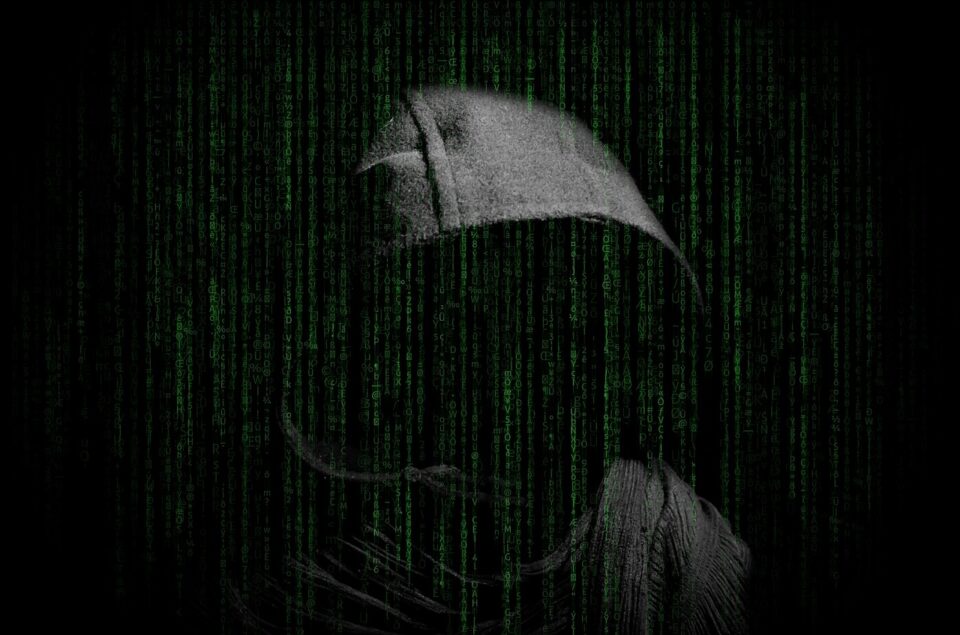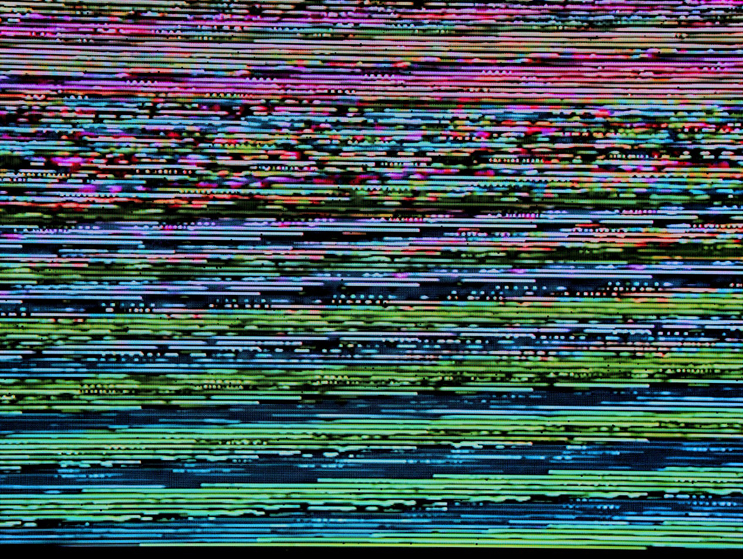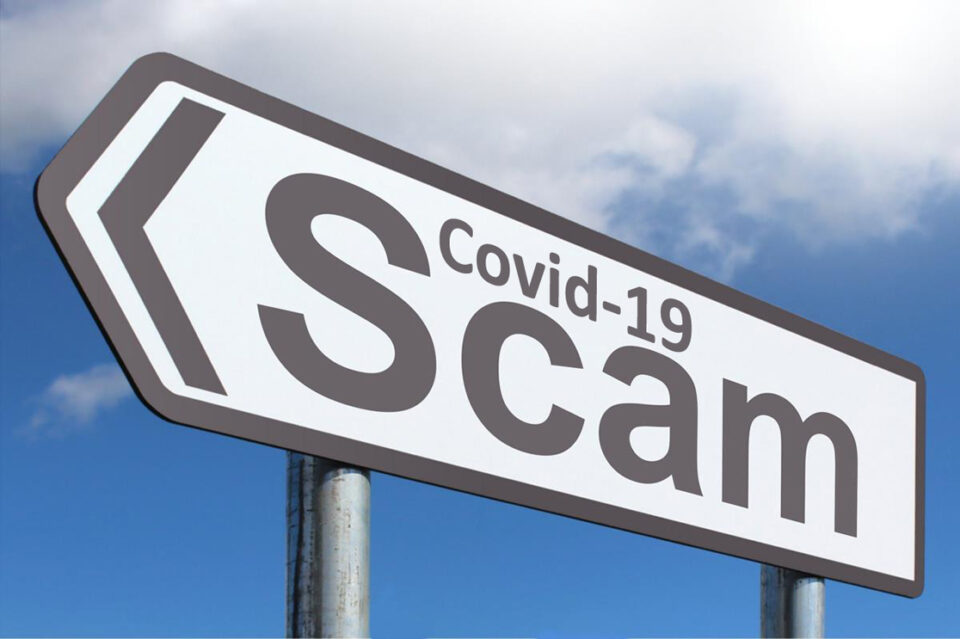Clubhouse is a social media app which is currently only available on Apple devices. But this hasn’t stopped hackers using it to exploit PC users.
The success of Clubhouse since its launch in April 2020 has ensured that it has grabbed numerous headlines. And everyone is keen to have a taste of the Clubhouse experience where audio content is king. But this is not yet an option for PC users. Nonetheless, the interest generated by Clubhouse means that the app has brought it to the attention of the hacking community. Using all their cunning and guile, these hackers have decided to use Clubhouse as a front for infecting PCs with malware. And they have been meeting this objective by running fake ads on Facebook.
Facebook currently has around 2.8 billion regular users, so the potential for success with this attack is large. Therefore, you need to be aware of what to look out for.

Fake Ads on Facebook
The promise of these fake ads on Facebook were simple: a Clubhouse app is now available for PCs, so get it now. It was an announcement which caught the eye of many PC users. But, unfortunately, there was no Clubhouse app for the PC. Instead, clicking the ad would take the user to a malicious website pretending to be an official Clubhouse page. On this page there was a download link for an app, but it was not Clubhouse; there would be no opportunity for social media activities on the malicious app. Once it was opened it would connect the victim to a remote server which then proceeded to download malware (including ransomware) on to the PC.
Combatting Fake Ads
Malvertising has been a common hacking strategy for some time now, but it is not one that many people are familiar with. And, given the size and scale of Facebook, it is surprising that their platform is open to such abuse. However, it is this size which makes it such an attractive proposition to hackers. If just 0.5% of Facebook’s audience fall for a scam then it’s a significant hit. Thankfully, this Clubhouse scam appeared to deactivate as soon as it was discovered. The malicious app no longer connects to a remote server and now only returns an error message. But it’s important that you know what you’re clicking on when you’re online.
In an ideal world, Facebook would fully vet every single advert submitted to its system. But this is impossible due to the sheer numbers involved. And, besides, they can easily be adjusted after being accepted on the platform. Therefore, it pays to carry out these best practices:
- Verify Ad Destinations: Depending on which browser you use, you should be able to view where an ad will send you before clicking on it. Often, hovering over it is enough to display the destination within your browser. Alternatively, you can right hand click an ad and select “Copy link address” before pasting it into a program such as Notepad. If there is something suspicious about this link – such as a name which doesn’t match the promised destination – then don’t click the advert.
- Run Antivirus Software: It’s crucial that you install antivirus software on your PC, particularly one that runs in real-time. These apps may not stop you clicking on infected adverts, but they can identify infected software. Accordingly, the malicious Clubhouse app would be detected and immediately quarantined.
- Use an Ad-Blocker: An ad-blocker will block all the ads on a webpage, so this completely eliminates the risk of clicking on a malicious ad. This may sound perfect, but bear in mind that some websites may not run properly when an ad-blocker is used. In fact, many websites may not allow you to gain access to their content as a result. Luckily, websites that you trust can be listed as exceptions within the software.
For more ways to secure and optimize your business technology, contact your local IT professionals.
Read More