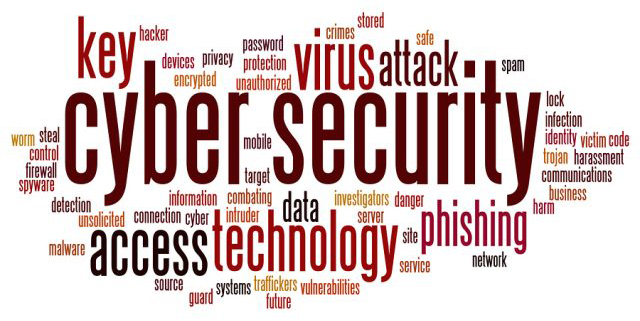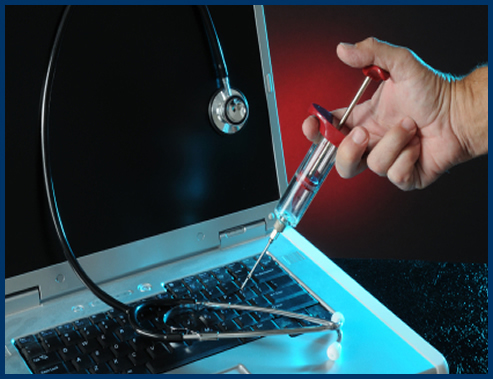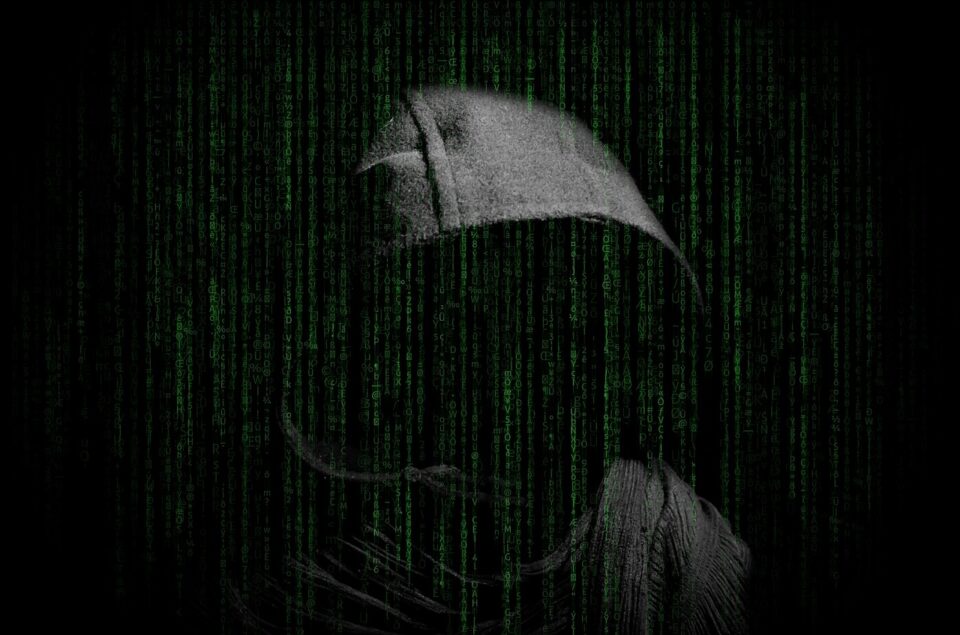
One of the simplest forms of spyware you can run into is a keylogger. Capable of stealing large amounts of data, a keylogger is simple yet dangerous.
In the world of cyber-security, keyloggers are a frequently mentioned hacking device. But what exactly are they? And what should you do if you fall victim to one? These are important questions as keyloggers can cause immense damage. The main interest of a keylogger is data. In particular, keyloggers have an intense hunger for personal data. Login credentials, banking details and social security information are all at risk. Therefore, it’s critical that you know what a keylogger is, how it works and how to protect yourself.
Luckily, we’ve put together a quick guide to give you the lowdown on keyloggers.
A Beginner’s Guide to Keyloggers
As we have established, keyloggers thrive upon harvesting data from their victims. The simplest way that a keylogger can do this is by monitoring and recording the keystrokes that are made on an infected PC. The software behind a keylogger is simple and can quickly be installed on a PC either manually, through an infected website or as part of a malware package. Once it’s installed, the keylogger will work silently in the background as it records data. The harvested data will then be routinely transmitted to a remote server.
A keylogger can quickly harvest data that puts both organizations and their customers at risk. Not only can personal details be stolen and used for criminal means, but financial accounts can also be compromised. Almost all modern malware will contain some form of keylogger; this is unlikely to change while users continue to use their keyboards to enter data into PCs. But you don’t need to fear keyloggers. As long as you know how to protect your PC then you should be able to benefit from peace of mind.

Beating Keyloggers
It’s impossible to provide 100% protection against keyloggers, but it’s possible to strengthen your defenses to their maximum. And you can do this by carrying out the following:
- Anti-Spyware Software: Most malware protection suites will contain some form of anti-key logging tool, but these are also available as standalone apps. By comparing the files present on a PC against a database of malicious tools, anti-spyware software can identify keyloggers and safely remove them.
- Two-Factor Authentication: One of the best methods for thwarting hackers is by using two-factor authentication. Organizations can easily generate unique authorization codes that are forwarded to an individual’s phone/personal device. These one-off codes ensure that employees can gain access to their network, but, even if this code is harvested, it is useless.
- Monitor Network Activity: A keylogger will need to contact its remote server to transmit its stolen data. But, to do this, it will need to leave your network. And this network activity can easily be monitored at your end. Any unusual traffic or external destinations should be investigated immediately and blocked if any malicious activity is suspected.
- Install all Patches: Keyloggers are often able to make their way onto a PC due to vulnerabilities created by outdated software. Thankfully, as long as you regularly install all updates as soon as possible, you should significantly slash your chances of falling victim to a keylogger.
For more ways to secure and optimize your business technology, contact your local IT professionals.
Read More