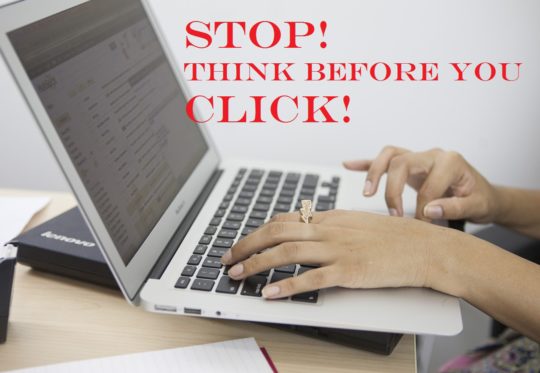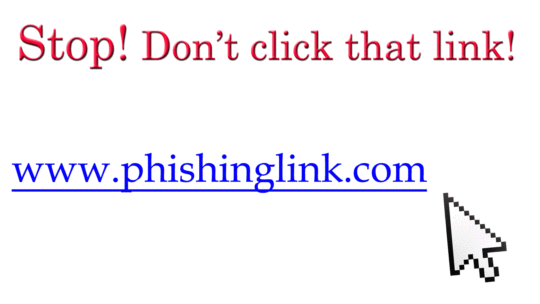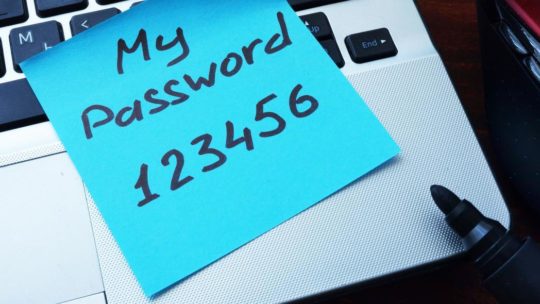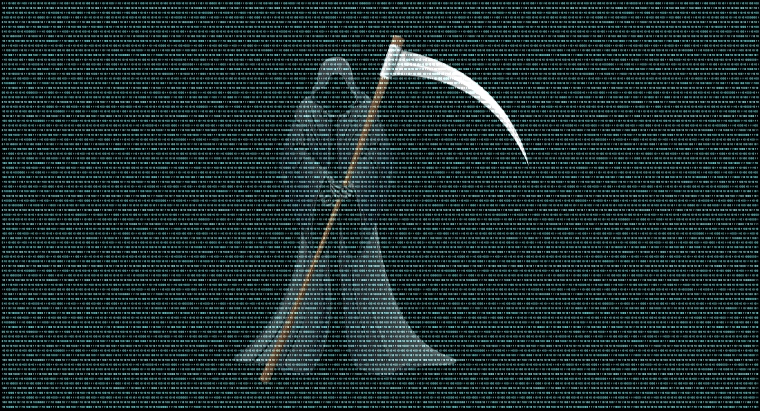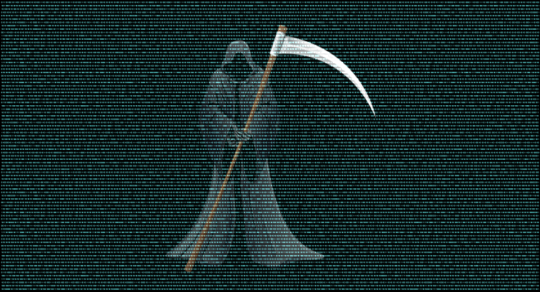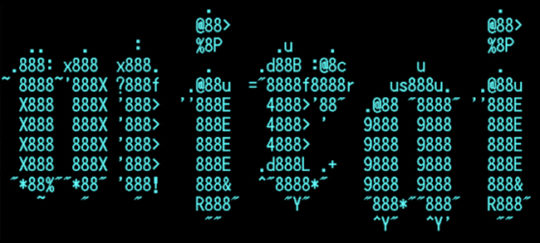We receive so many emails in business now that they’re a keen target for hackers. As a result, your organization needs to be more wary than ever with email.
The most common way for a hacker to take advantage of emails is by loading them with malicious links. These can be used to extract personal information, activate ransomware or send users to dangerous websites. And these emails are more than likely hitting your organization every day. Whilst the majority of emails with links embedded in them are genuine, it only takes one rogue email to cause severe problems.
To help you avoid the wrath of hackers, we’ve put together four questions you should ask before clicking an email link.
-
Do You Recognize the Sender?
Trust is crucial when it comes to dealing with links contained within emails. If you don’t recognize the sender then the link should definitely be treated with caution as it could easily be a malicious link. Emails from work colleagues should be more trustworthy, but it’s always possible that their email account has been hijacked. So, even if you recognize the sender, there are still plenty of questions you need to ask.
-
Does the Link Look Genuine?
If you received an email advising you to visit the Ophtek website then it would look something like www.ophtek.com or ophtek.com. However, if a hacker is trying to trick you into visiting a malicious website then the link may read slightly different e.g. ophtek.org or ophteksupport.com. If you’re ever unsure about the URL listed in a link then try Googling the URL and see whether it brings up a genuine website.
The other factor to look out for is whether the link written in the email is genuine. While the link could say www.ophtek.com the actual destination contained within the link could be completely different. Thankfully, you can double check this by hovering your cursor over any email link to display a popup window that lists the genuine destination.
-
Do You Even Need to Click the Link?
A high number of malicious links prey on our worries, so, for example, emails that claim your bank account has been hacked are very common. The email will usually contain a link that promises to start an authentication process to secure your account, but these links are never genuine. More often than not, the email will reference a bank that you don’t even have an account with, so there’s absolutely no need to click any links inside it.
-
Why is it a Shortened Link?
Shortened links may save space in emails, but there’s no reason why they should be used in business emails. More importantly, shortened links – provided by platforms such as Bit.ly and Goo.gl – are yet another way that hackers can disguise the destination of a link. Shortened links are particularly difficult to judge as, even if you hover your cursor over them, it’s impossible to tell where they will send you. Help is at hand, though, from platforms such as CheckShortURL which can expand shortened links to show their true destination.
For more ways to secure and optimize your business technology, contact your local IT professionals.
Read More