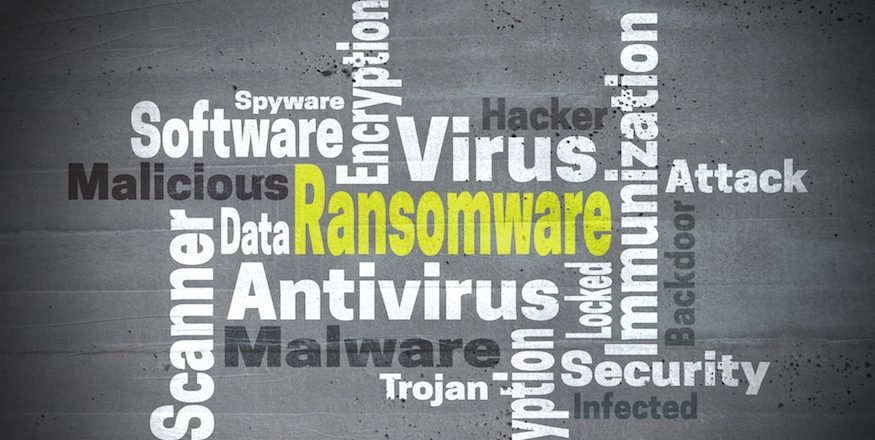A hacked network spells trouble for any organization, so it’s crucial that you understand the warning signs which indicate your network has been hacked.
When it comes to reducing the damage caused by a hacked network then speed is of the essence. Hackers work quickly and even if you only shave a few minutes off the time taken to recognize an attack it can make a huge difference. However, the warning signs that accompany a network breach aren’t necessarily obvious due to the technology at play and the stealth tactics adopted by hackers. Thankfully, these indicators can easily be learned and it doesn’t have to be by going down the tough road of experience.
That’s why we’re going to help you get prepared a for damage limitation strategy by discussing five warning signs that your network has been hacked.
The 5 Signs of a Hacked Network
Vigilance is an essential part of keeping your network secure, but due to the complexities of IT it’s difficult to keep an eye on everything at all times. However, by understanding the following warning signs you’re putting yourself in a much better position to protect your network:
- Mouse Cursors Moving On Their Own: With a breached network comes the possibility that remote hackers will take control of your PC. Therefore, it’s possible for them to assume control of a desktop and being interacting with it. The most obvious sign of this is a mouse cursor moving around on its own and clicking on files/folders.
- Encrypted Files: Ransomware is a major problem for businesses due to the obstacles it throws up by encrypting files. And that’s why if you’re suddenly unable to open files or they’re displaying an unusual filename extension it’s quite possible you’ve been hacked. Naturally, due to the infectious nature of ransomware, you’ll want to identify this network hack before it spreads further into your organization and locks up even more files.
- Reports of Unusual Emails Being Sent: One of the most popular methods for spreading malware is through email. Taking advantage of contact lists in email clients, malware can soon spread itself around the world with relative ease. So, if you receive reports from contacts that your organization has been sending suspicious emails from genuine addresses then it’s time to investigate.
- Increased Network Traffic: The amount of traffic that your network experiences will tend to ebb and flow depending on the time of day, but it should average itself out most days. However, when you’ve been hacked then there’s a good chance that your network traffic will skyrocket as your resources are used to power other hacks such as DDoS attacks. Therefore, keeping a close eye on your network traffic and identifying any unusual activity should be an integral part of your network security.
- Security Software Disabled: Hackers like to make their attacks as easy as possible, so one of their first moves upon gaining access to a network is to disable any security software in place. This allows them to operate freely and reduce the chance of getting caught. If you notice that your anti-malware software, or indeed any application has become disabled, then it needs reporting immediately to identify who has done this and why.
For more ways to secure and optimize your business technology, contact your local IT professionals.
Read More