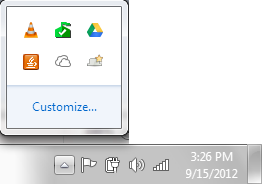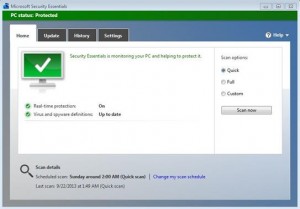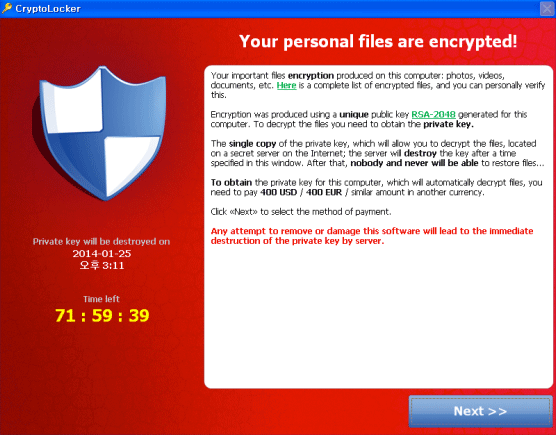The easiest and most efficient anti-virus available for Windows XP, Vista, 7 and 8 is Microsoft Security Essentials. The software is free, simple and doesn’t bog down your computer like other anti-virus programs. If you don’t already have it installed on your home or office computers, grab a copy from Microsoft here. You can check if it’s installed by looking for the green icon that looks like a house in your system tray next to the clock at the bottom right of your screen as shown here:
Once you’ve installed Microsoft Security Essentials (MSE) follow these steps to run a virus scan:
1. In your system tray, next to your clock, double click on the green MSE icon
2. Once the MSE screen loads, click on Scan now
3. When MSE finishes scanning, it will display the results of the scan
That’s it! MSE is a great free program that helps keep your computer free of viruses and malware. Check out other ways you can speed up your computer here.
What are some ways you keep your computer free from viruses?