
McAfee have reported that instances of cryptojacking malware have risen by a massive 4000% over the course of 2018 and are now a major security risk.
As the interest in cryptocurrencies such as Bitcoin and Ethereum has soared in the last couple of years, so has the interest in exploiting these opportunities for ill-gains. In particular, hackers have become increasingly fixated on the financial rewards available from mining cryptocurrency. Now, there’s nothing remotely illegal about mining cryptocurrency. In fact, it’s a lucrative business, but it’s also one that requires a significant amount of processing power from multiple PCs. And this is where hackers turn to underhand methods to generate this processing power.
Given this massive rise in cryptojacking activity, it’s likely that your organization will be targeted in the near future and it’s essential that you know what you’re dealing with, so let’s try to get a handle on it.
The Rise of Cryptojacking
The first quarter of 2018 saw cryptojacking activity increasing by 629% according to McAfee and a later report by Kaspersky has suggested that cryptojacking is now, in some countries, a bigger threat than ransomware. And, despite the relatively low processing power, hackers are increasingly targeting Internet of Things (IoT) devices to harness the power required to mine cryptocurrency successfully. You may wonder why IoT devices are being targeted, but the reasons are very simple: low levels of security and high volumes of online devices.
Cryptojacking’s rise in popularity can also be put down to the fact that it’s highly discreet compared to conventional malware and ransomware. Whereas those two forms of hacking will produce very obvious symptoms such as stolen data and encrypted files, cryptojacking malware runs quietly in the background. There will, of course, be a drop in the processing capabilities of an infected PC, but an average PC user will usually put this down to the age of the PC or a server problem. As a result, cryptojacking malware can flourish with little chance of being detected.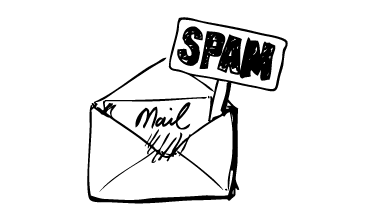
How is Cryptojacking Executed?
There are two main ways in which cryptojacking malware is able to execute its malicious payload:
- Spam emails that contain a malicious link that, once clicked, download cryptomining software onto the victim’s PC.
- Infected websites or ads that automatically install cryptomining software once the victim’s browser loads them up.
Detecting and Avoiding Cryptojacking
The drop in processing power that cryptojacking malware can levy on your organization’s PCs could seriously threaten your productivity. Therefore, it’s vital that you understand the warning signs of cryptojacking and how to protect your organization from such attacks.
The main warning sign of cryptojacking taking place is a drop in your CPU power. Any noticeable slowdown in productivity such as apps struggling to complete basic tasks should be investigated immediately. While it will take an IT professional to identify exactly what’s draining the PCs power, any PC user should be able to identify the slowdown.
When it comes to protecting your organization’s PCs from cryptojacking then you need to adhere to the following:
- Good in-house education on the dangers of malicious links contained within emails
- Install extensions in browsers that block mining software
- Turn off JavaScript as this is frequently used by webpages to install cryptojacking software
- Ensure correct security practices relating to IoT devices are followed
For more ways to secure and optimize your business technology, contact your local IT professionals.
Read More







