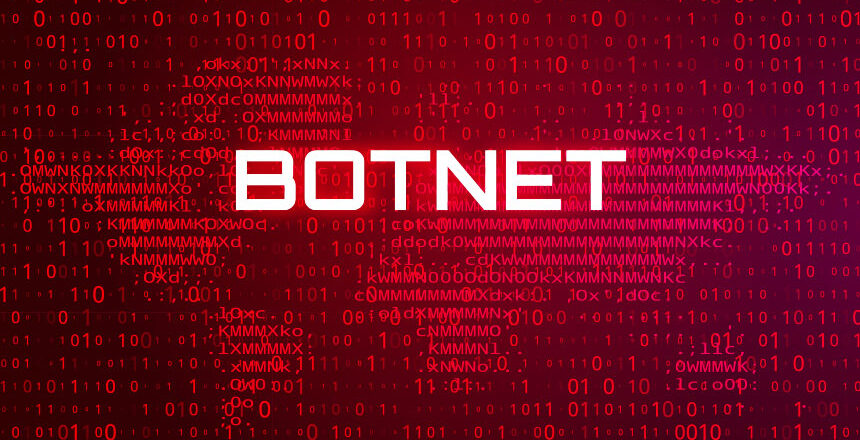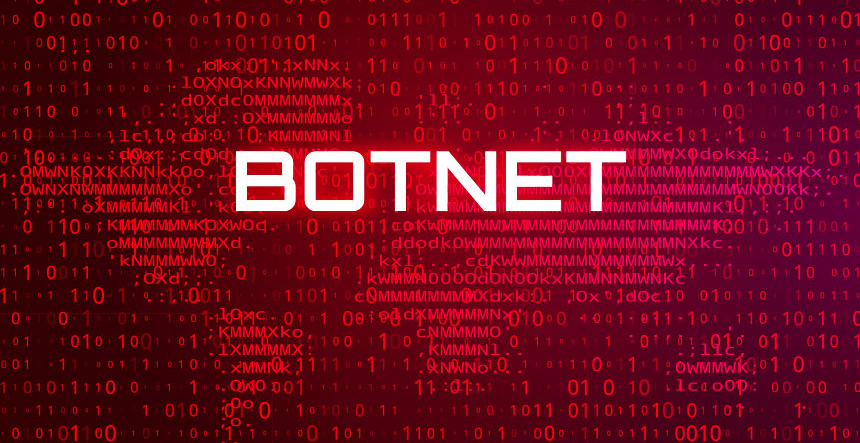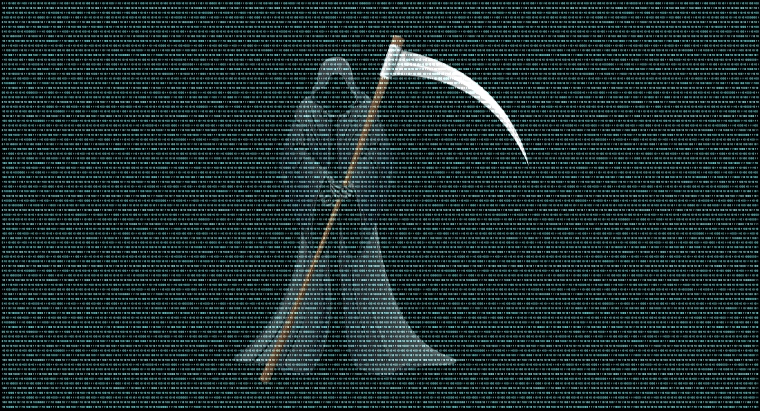The supply chain is a crucial element in the business world and, accordingly, this makes it the perfect target for hackers to attack.
When a finished product ends up with a consumer it’s the culmination of a lengthy business process. The supply chain is the succession of activities which are involved in sourcing materials, processing materials and delivering products. Naturally, this process can involve numerous different processes and the involvement of many different organizations. Therefore, the number of opportunities to discover a backdoor or a vulnerability are attractive to a hacker. By infiltrating just one stage of a supply chain, a hacker is granted the chance to attack a large number of individuals.
Supply chain attacks have received a number of headlines over the last few years, so it’s important to arm yourself against them with knowledge.
How Does a Supply Chain Attack Work?
Hackers tend to focus on specific supply chains and carry our research on which part of the process is weakest. This gives the hacker the best opportunity of exploiting the entire supply chain. Typically, these attacks concentrate on smaller firms but, as we will see later, larger firms are also susceptible. The attack will generally be focused upon a target company and hackers will seek to disrupt their operations by infiltrating a third-party supplier e.g. a company which supplies bespoke parts to a manufacturer. The main strategy for a supply chain attack involves disabling IT systems with malware.

Examples of Supply Chain Attacks
There has been an increase in supply chain attacks in the last few years and some of the most notable ones are:
- SolarWinds: In late 2020 it was discovered that IT infranstructure company SolarWinds had been the victim of a supply chain attack. Having gained access to SolarWinds’ network, hackers were able to insert malware into SolarWinds’ software. Due to the stealth employed, SolarWinds were unaware that they were distributing this malware. The malware involved allowed hackers to disable system services, transfer files and reboot infected PCs.
- Shylock: A banking trojan which emerged in 2014, Shylock targeted websites based in the creative and digital industries. The authors of the Shylock trojan used a redirect script that sent victims to a malicious website. However, the team behind Shylock did not directly target these victims. Instead, they infiltrated a creative agency that designed website templates. This allowed the hackers to conceal their malicious script within legitimate website templates.
How to Protect Against Supply Chain Attacks
Defending against a supply chain attack is difficult due to the number of third parties involved. Each one that your organization works with has the potential to create a supply chain breach. However, by implementing the following measures you should enhance your protection:
- Eliminate passwords and aim to use strong identification methods such as biometric data or, at the very least, two-factor authentication.
- Only allow devices that have been identified and approved to access your network.
- Enforce a culture of strong identity with any third-party suppliers when it comes to accessing your network.
For more ways to secure and optimize your business technology, contact your local IT professionals.
Read More