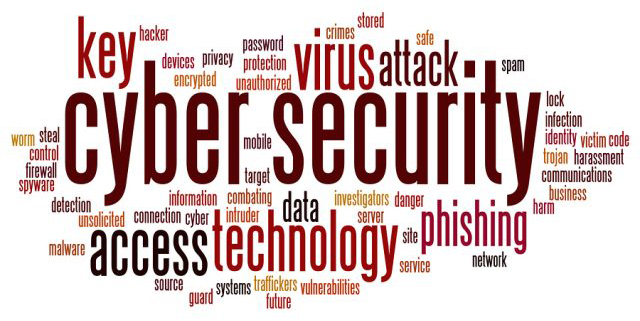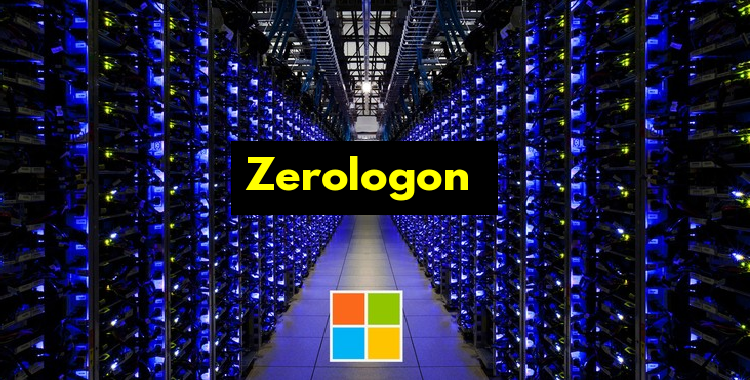
Microsoft may be one of the leading names in PC technology, but hackers have recently exposed their Zerologon vulnerability.
A vulnerability is a flaw within a PC which can be exploited and used to gain access to the PC in question. These vulnerabilities can be found in both software and hardware, so pretty much everything on your PC is at risk. Thankfully, the majority of your PC’s apps and components will be secure. But PCs are complex pieces of machinery. The sheer amount of coding involved means that it’s inevitable that mistakes will be made and gaps not plugged. And this is what hackers spend half their lives looking for.
Protecting your PCs is a crucial part of any organization’s security, so we’re going to take a closer look at the Zerologon vulnerability.
What is Zerologon?
Zerologon is not an app or piece of hardware that you will find in your PC, it’s simply the name that has been assigned to this new vulnerability. To understand what the Zerologon flaw is would require degree-level knowledge of how PC software works. But we can describe it in layman’s terms. If a PC is logging on to a specific type of server – one that uses NT LAN Manager – then it performs a specific logon process. But where part of the code behind this logon should contain a random number it actually contains four zeros. And it’s these four zeros that give the vulnerability its name.
How is Zerologon Exploited?
Hackers can exploit the Zerologon flaw within seconds as the number of encryption keys needed to decipher the four zero text is relatively small. With access to a PC account secured, the hacker is then able to begin changing passwords within the network. It’s a strategy which, as well as being quick, also grants full control of the PC. This means that a hacker with unauthorized access has the potential to start injecting malware – such as ransomware – onto the network. And this is where your problems will really begin.
Can You Patch Zerologon?
The good news is that Microsoft has quickly released a patch to address the Zerologon vulnerability. Installing this patch should be labeled a priority to protect your organization’s network. The average time taken on install a patch is between 60 – 150 days which is far too slow. All it takes to install the Zerologon patch is a few seconds, so there are few excuses for delaying it. The best rule of thumb, when it comes to patches, is to install them immediately to nullify any threats.
Final Thoughts
As long as software and hardware is being designed then there will be flaws in their build. Designers are only human and mistakes will happen. Vulnerabilities may be inevitable, but your networks don’t need to fall foul of them. While a PC user will be the last party to know about the emergence of a threat such as Zerologon, they can help their case by installing any patches as soon as possible.
For more ways to secure and optimize your business technology, contact your local IT professionals.
Read More