A slow computer is not just a pain to work with but it can drastically slow down your productivity at home or in the office. There are almost an unlimited number of reasons your computer is running slowly. If the slowness started after a new software or hardware update, or you recently recovered from a virus infection, here are some steps to take to speed up your home or office computers as well as your productivity.
Remember to always backup your data before trying any of the tips below.
- Run a virus scan. Modern viruses run in the background and hog up your computer’s resources
- Delete temporary files stored on your computer. Go to My Computer-> Right click on the C drive->click Properties then select Disk Cleanup
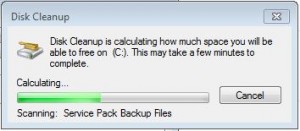
- Download the latest Windows updates, hotfixes and Service Packs
- Uninstall unused programs: Start button->Control Panel->Programs and Features Remove programs you no longer use. If something doesn’t look familiar, leave it alone as it may be required for your computer to run properly
- Purchase a new computer. Computers have become so affordable these days that the best performance boost you can get for the price is purchasing a new computer for your home or office
If the above tips don’t help, contact your local computer repair shop to have a computer tech examine it.









