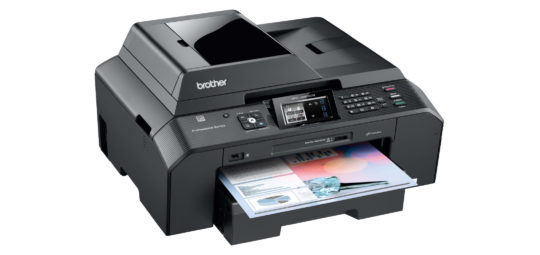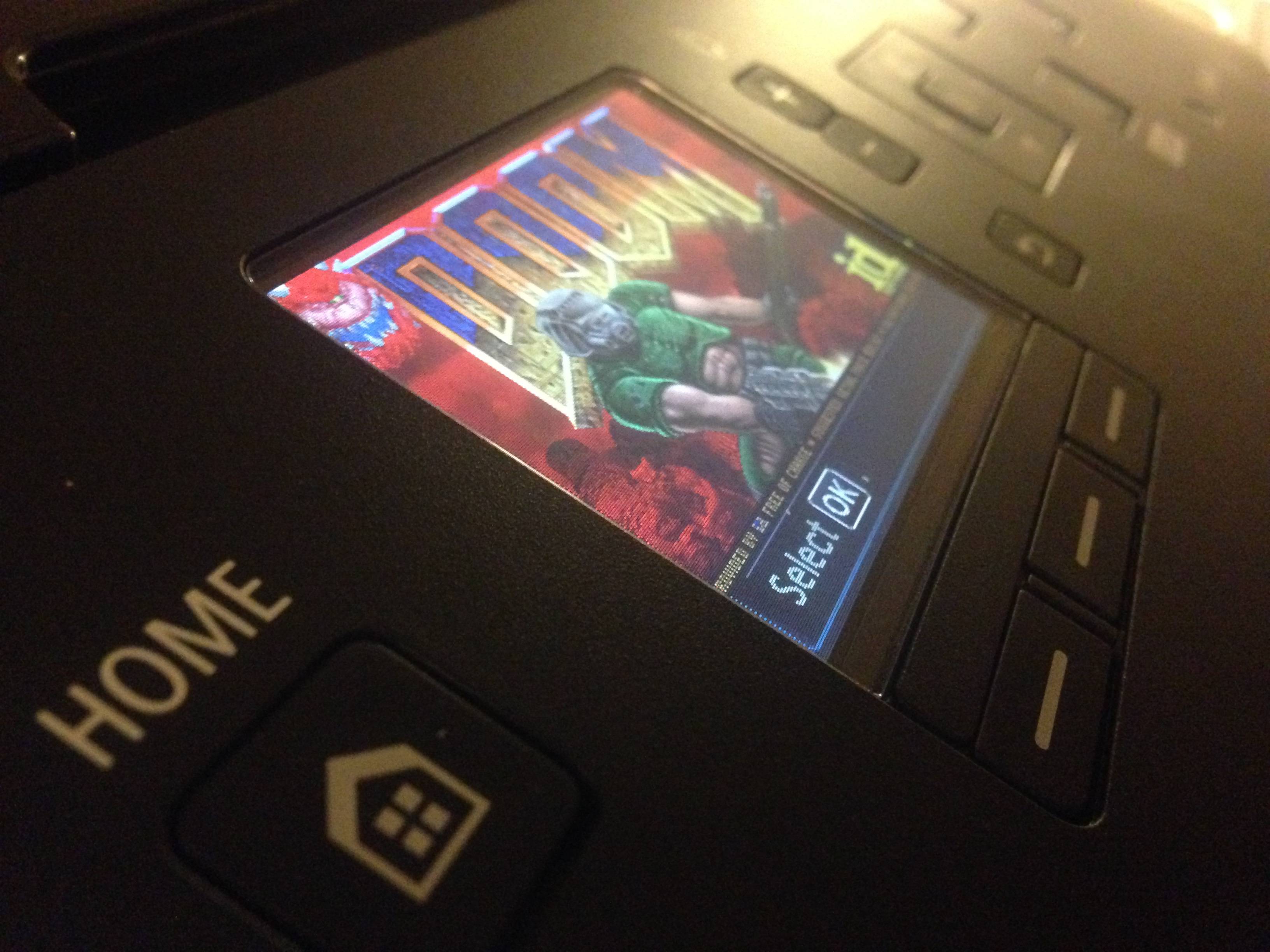A printer is crucial in business, but getting the correct one is even more important. As there are so many available, though, how do you get the right one?
Almost every printer is different and the variance across the industry is immense. And, don’t forget, every organization will have a unique set of needs for their printer to meet. Choosing carefully, therefore, is the order of the day as the incorrect printer can soon affect your productivity. Many organizations, though, fail to choose carefully and, instead, make the same mistakes time and time again.
As we want you to get the right printer for your needs, we’ve put together a list to make sure you don’t make these mistakes when buying a printer.
Going Cheap
Budgets can be tight for small to medium businesses, but you should never skimp on costs when it comes to technology. A printer from the lower end of the price range may help your costs in the short term, but it’s more likely to go through toner as if it’s going out of fashion. And then there are the many, many maintenance issues associated with cheaper printers. Pay a few more dollars, though, and you’ll find that you end up with a more efficient printer and one where malfunctions are rare.
Buying a Single Function Printer
You can save valuable office space by investing in a multi-function printer rather than a machine which purely prints and does nothing else. For example, a printer which also doubles up as a scanner can allow you to save even more real estate by making electronic copies of documents rather than filing physical copies. Anything which makes your organization more efficient should never be ignored and a multi-function printer can make a huge difference.
Too Big
Professional level printers can be rather large and bulky items, so it’s vital that you have room in your organization to house it. Many businesses order up a printer and assume it will fit where they need it, but then find out it’s too big. All it takes, however, is a quick bit of research on the dimensions of the printer you’re buying and a tape measure to ensure you have the relevant space. This saves you valuable time in terms of sending an incorrect printer back and reduces any downtime in printing for your organization.
Not Picking a Duplex
A duplex printer allows you to print on both sides of a sheet of paper and requires no manual intervention to flip the paper over. This may sound a fairly minimal feature, but there are powerful benefits associated with it. Printing on both sides of paper allows you to save paper and energy, so the extra cost of a duplex printer will soon pay for itself. And, if you’ve ever tried, to print on both sides paper manually, you’ll know it puts a severe strain on your time resources and results in seeming endless amounts of wasted paper.
For more ways to secure and optimize your business technology, contact your local IT professionals.
Read More