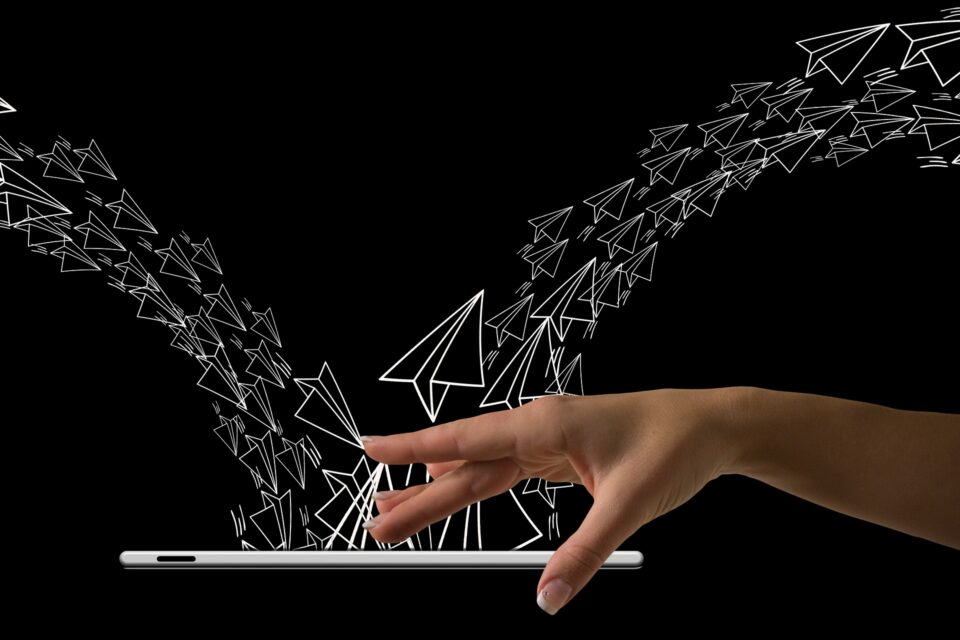Small businesses rely on routers to keep themselves and their customers connected. But this relationship could now be at risk due to the ZuoRAT malware.
For online communication to work, data needs to move from one computer network to another. And this is exactly what a router does. By directing traffic across the internet, a router can be used to deliver emails, transfer files and stream videos between PCs. Without a router, you simply won’t be able to send or receive data. So, as you can see, they’re an essential part of any small organization’s IT network. Unfortunately, this is the type of IT necessity which hackers love to interfere with. And the ZuoRAT malware does this with a disturbingly sophisticated ease.
The Lowdown on ZuoRAT
ZuoRAT is a strain of malware which takes advantage of vulnerabilities in routers produced by the popular manufacturers Cisco, Netgear, DrayTek and Asus. By exploiting these vulnerabilities, ZuoRAT can access local area networks (LAN) and harvest network traffic from the infected devices. This information is then transmitted to a remote ‘command and control’ server, so, for example, any login credentials which pass through your router will be transmitted to the hacker’s server.
However, ZuoRAT doesn’t stop at hijacking LAN traffic; it downloads additional malware in the form of two further remote access trojans (RAT). These RATs are used to infect devices connected to the network and facilitate the spread of the infection even further. This could, in theory, lead to the infected network being converted into a botnet or, worse still, allow the spread of ransomware across the network.
Although ZuoRAT is relatively new, it has been active in the digital wild since April 2020, and this has given it plenty of time to exploit a wide range of routers. It’s also important to point out that ZuoRAT made its debut at the start of the Covid-19 pandemic. Given that it targets SOHO (small office/home office) routers, ZuoRAT was perfectly placed to attack employees who were working at home with limited IT support. As a result, it has been presented with an opportunity to steal sensitive data with relative ease.
Protecting Your Network from ZuoRAT
Due to the way in which it was designed – a custom build through the complex MIPS architecture – ZuoRAT is not detected by conventional anti-malware software. Therefore, if you own a router made by the affected manufacturers, it’s crucial that you make sure the associated software is up-to-date and fully patched. As ever, monitoring network traffic is a smart move as this will allow you to flag up any suspicious activity.
Final Thoughts
Threats such as ZuoRAT present numerous problems to organizations, most notably due to their multi-pronged attack strategy and stealthy nature. However, it also demonstrates a perfect example of why you need to manage updates relating to your IT equipment. Implementing an upgrade strategy which takes advantage of automated processes has never been more important.
For more ways to secure and optimize your business technology, contact your local IT professionals.
Read More