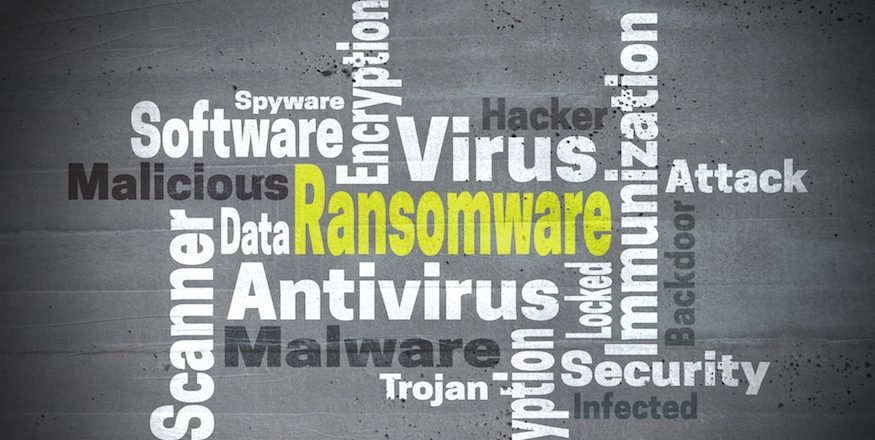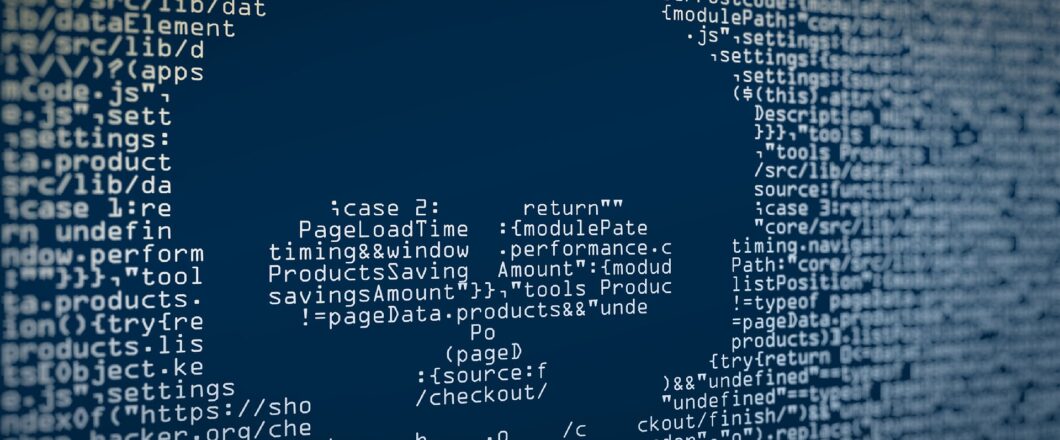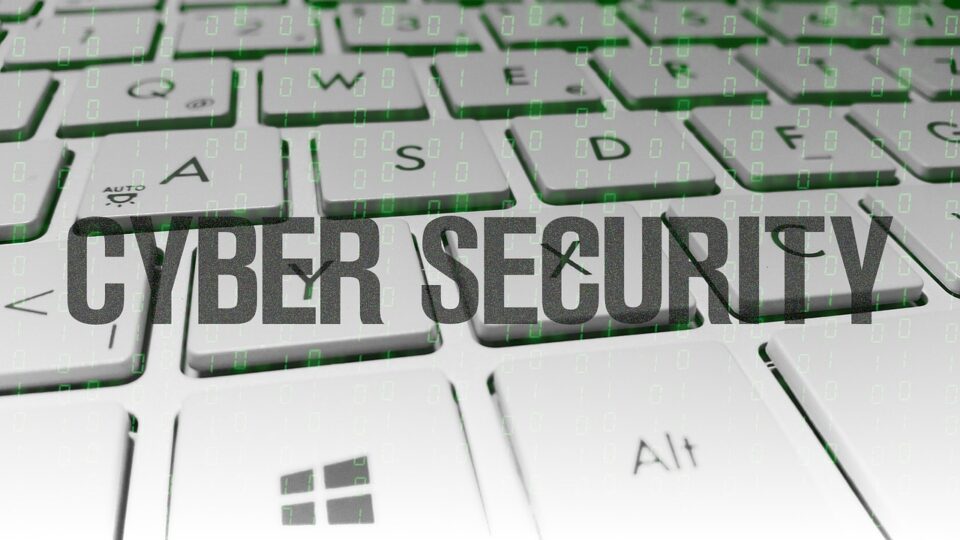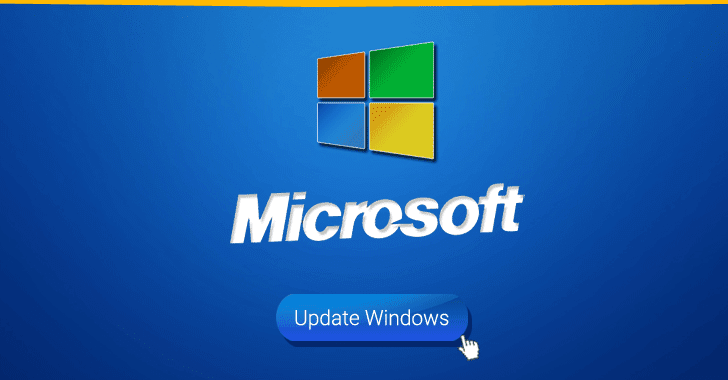Security in business is paramount, and when it comes to IT networks it’s absolutely crucial. One of the best ways to protect your network is with a VPN.
With the number of cyberattacks in 2021 hitting new highs, protecting your IT network has never been more important. The sheer amount of secure data passing across a network in 2022 is remarkable. Accordingly, this data needs to be protected. Failure to do this will only lead to negative results: data leaks, compromised networks, and financial risk. While there are simple steps that your organization can implement, one of the strongest defense strategies is to put a virtual private network (VPN) in place.
What is a VPN?
VPNs have been around since the mid-1990s, but it wasn’t until the internet started to take off in the early-2000s that it became apparent they were necessary for businesses. Since then, they have grown in popularity with both organizations and domestic users. But what exactly is a VPN?
Well, imagine the private IT network you have at your organization. You will have full control over this network and be able to put the necessary security in place. However, what happens when one of your employees wants to connect to your network from a remote location? They won’t be able to connect directly to your network, they will need to use their own internet connection or a shared, public internet connection. As you will have no control over the security of this connection, there’s the potential for major problems.
Nonetheless, with a VPN in place, you can create a secure, encrypted connection between your remote employee and your network. Think of it as a tunnel between two points which is completely protected from any external forces. This allows data to be transferred from your network to a remote connection with peace of mind that it won’t be compromised.
The Business Benefits of a VPN
The benefits of connecting your private business network with external public networks is clear to see, but what are some of the other business benefits of a VPN? Let’s take a look:
- Quick Access: thanks to the advent of cloud computing, all the apps that your remote worker needs can be accessed instantly through the internet. Before cloud computing was a reality, expensive networking technology would be needed to provide the full range of network services. And, with this technology, came delays in accessing applications and data sources. Now, however, employees can access everything they need within seconds.
- Budget Friendly: subscription costs to VPN services are relatively cheap compared to installing and managing endpoint security. This is particularly attractive to smaller organizations for whom the technology costs of managed security may be prohibitive to their budgets. After all, with reputable VPN subscriptions costing less than $10 per month per user, a VPN represents excellent value.
- Geo-locations: for a business with a global reach, the need for geo-independence with IT networks can be a necessity. Global locations, such as China, have much stronger internet access policies that you may be used to. And this can result in direct access to your organization’s network being blocked. However, a VPN will allow remote users in these locations to connect to your network as if they’re in the same state.
For more ways to secure and optimize your business technology, contact your local IT professionals.
Read More